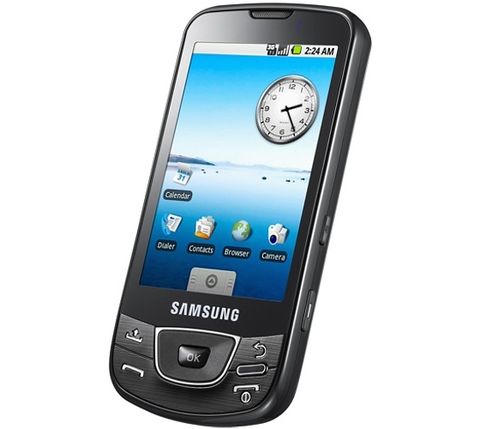Why you can trust TechRadar
Applications on the Samsung i7500 Galaxy fall into two categories – decent applications on the phone and the best the Android Market has to offer.
The main applications on the phone are those from Google, as they're excellent. The Maps application is the best of the bunch, with Streetview integrated and the compass function working very well. Holding the phone up and swivelling it around will let you virtually tour London from the comfort of your own bedroom, which is a nice feeling for the lazy among us.
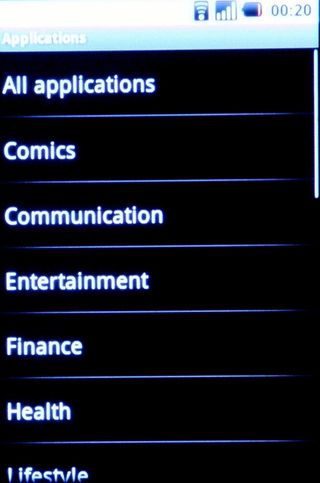
Again, a lot of options like Streetview and compass are hidden in drill down menus, and we'd hope that future Android updates would sort this.

But the mapping software, with the GPS, is pretty good, although it took us a long time to get a lock on our location. You know what you're going to get with Google Maps, and the i7500 Galaxy didn't disappoint.

Google Talk is also excellent on the phone, and it needs to be as the only messaging client on the phone. It has a well designed interface, and a very fast update so the mobile experience isn't a lot different to the PC.

Android Market is also a very good application portal, and like the iPhone, the amount of programs on offer will only expand. There's already a very good selection on board, so here's a few of our early favourites:
Spotify
Argue about the price all you want, but Spotify on Android is great (and better than that on the iPhone). Not only does the streaming over 3G generally work pretty well, but the Android-friendly interface full of draggable tabs and icons is brilliant too.
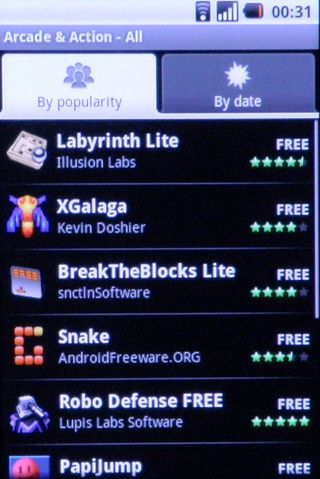
Syncing over Wi-Fi is fast and offers the songs just like you'd expect on the PC, with good sound reproduction and a fairly wide catalogue. You might be able to tell we're fans of this one.
Doom
Yes, it's Doom in all its glory on a mobile phone. And it's free. However, there's a problem here – the down key doesn't work on the i7500 when playing the game, so turning right is not an option.
This means you need to play the game in a Derek Zoolander fashion, only turning left and leaving yourself exposed to enemies. It's still awesome to have a free version of Doom on the mobile, but we still wish it would work properly.
Twidroid
We've mentioned it a few times in this review, but Twidroid is one of the best Twitter clients for Android. The Tweets appear in the notifications bar, and you can choose whether to display them in full or just see when new ones arrive before entering the application.
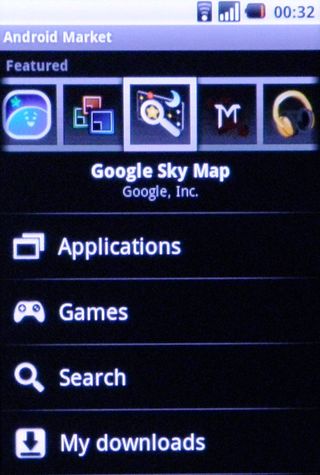
With the ability to enter pictures, links and text from many areas of the phone (not just the application itself) it's a good example of what's possible with Android.
Current page: Samsung i7500 Galaxy: Applications
Prev Page Samsung i7500 Galaxy: Media Next Page Samsung i7500 Galaxy: Battery life and organiser
Gareth has been part of the consumer technology world in a career spanning three decades. He started life as a staff writer on the fledgling TechRadar, and has grown with the site (primarily as phones, tablets and wearables editor) until becoming Global Editor in Chief in 2018. Gareth has written over 4,000 articles for TechRadar, has contributed expert insight to a number of other publications, chaired panels on zeitgeist technologies, presented at the Gadget Show Live as well as representing the brand on TV and radio for multiple channels including Sky, BBC, ITV and Al-Jazeera. Passionate about fitness, he can bore anyone rigid about stress management, sleep tracking, heart rate variance as well as bemoaning something about the latest iPhone, Galaxy or OLED TV.

Steve Jobs was wrong about the post-PC era and the next batch of iPads should embrace this

Soundcore's new sports earbuds offer a Powerbeats Pro-style customizable secure fit for a fraction of the price

Meta’s massive OS announcement is more exciting than a Meta Quest 4 reveal, and VR will never be the same again