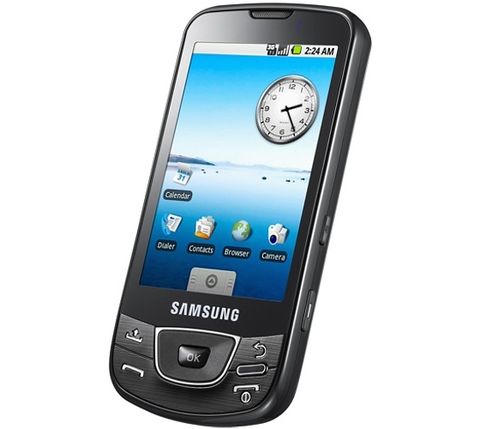Why you can trust TechRadar
The Samsung i7500 interface is pretty much the standard Android 1.5 OS platform, with very little in the way of customisation.
That's not necessarily a terribly thing, as it provides something that's clean and easy to use for the most part. However, on the flip side it pales in comparison to the more recent UI's on the market, namely HTC's Sense UI and Motorola's MotoBlur.
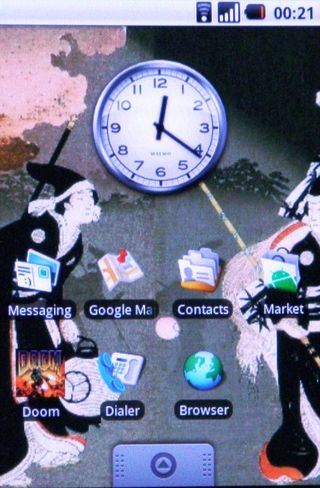
The home screen consists of three swipeable displays, each customisable with the icons and widgets you want.
This means you can slap on any icons from the menu screen simply by holding them down and then dragging them to the position you desire.
The same is true for widgets, which can be called up by holding down on a blank space on the home screen, and the list of widgets is selectable. Depending on the applications you've downloaded, there will be a number of applications which are shrunk down to basic functionality to sit on the home screen.
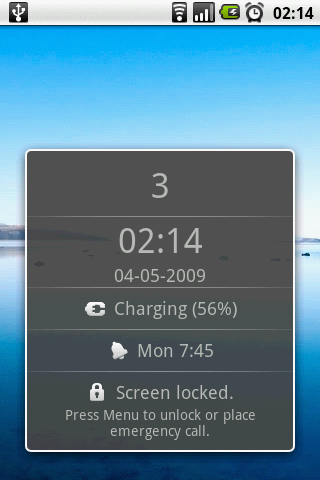
For instance, Facebook for Android will cycle through your friends' status updates, and Imeem for mobile will give you instant access to your chosen tunes (although there's sadly no option for Spotify Mobile).
The built-in Google gadgets for the home screen are pretty good as well, if a little sparse. For instance, you can see upcoming calendar entries from your G-Cal application, or enter the music player to see what's playing at the moment and interact with it from there.

It's like a miniature version of what's on offer from HTC's Sense UI, but is still a nice selection of options.
Those of you not familiar with Android will enjoy learning about how you can easily call up the menus and see your notifications. By dragging the bottom tab up (or pressing it once) you get access to all your menu icons, each of which can be placed on the home screen as described above.
If you get a text, email, missed phone call or even a new Tweet (if you have the right application like Twidroid) then you'll get a little notification in the upper part of the screen, and in the case of a text a snippet of what it says.
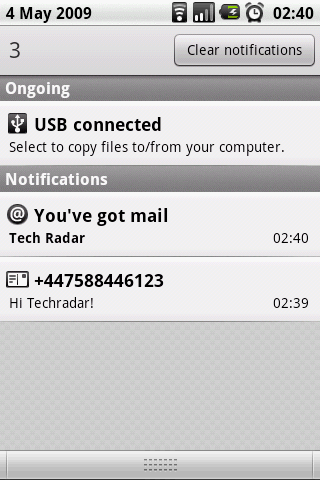
You then simply swipe down from the top of the screen to call up the notifications pane, where you can deal with all your correspondence, or simply clear all notifications to clean up your Samsung i7500 Galaxy.
However, there's a slight problem with the i7500 Galaxy – the screen's not as responsive as other Android efforts, and at times it really shows. There were instances where we were trying to pull down the notifications pane and we simply couldn't, instead having to make a real concerted effort to do so.
And far too often swiping across the screen ended with no response (or a very limited one). What is odd is that this only happened sometimes, and other times it was fine, showing that there's very much a knack to working the Samsung i7500 Galaxy.
Flicking up and down menus is a nice sensation on Android, but the Samsung i7500 Galaxy struggles with this sometimes. The smooth kinetic action is occasionally disrupted by lag and stuttering, which ruins the slick effect of the phone.
While we're talking about problems with the phone, it's worth mentioning one of the big ones here – the lock screen and unlocking methods. Frankly, they're among the worst we've seen on any Samsung phone (or almost any other phone for that matter).

Basically, when the phone switches off the screen to conserve power (which it does after 30 seconds by default) you have to hold down the lock button on the side for an indeterminate amount of time – depending on what's running on the phone, the time taken to unlock the Samsung i7500 Galaxy varies between two and four seconds.
Not only is this unnecessarily convoluted, but if you don't hold the button for exactly the right amount of time, it will simply switch off the screen again. It's so frustrating and thanks to the random amount of time you have to wait, very hard to get used to.
What's wrong with the slider switch, or even just pressing a button and hitting the screen to activate it? We'd rather make the odd wrong call in the pocket than go through this palaver every time.
Another interesting quirk of the Samsung i7500 Galaxy (and to be fair, Android in general) is holding down the home button will call up a list of open applications, which is all well and good. But holding them down doesn't give you an option to shut them down, which means they will just run and run in the background.
Some can be forced to close from within the application itself, although others just appear to sit there waiting for another input. It looks like you can only have six going at once, but that's still enough to suck the life out of the battery.

Another odd feature is the 3.5mm headphone jack. Not the presence itself (although it's still more rare than it needs to be) but if you wiggle a headphone jack in the hole, the music player will start up for some reason (we can only assume it mimics the function of the handsfree).
It also plays a notification sound every time you plug something in, which half plays on the speaker then jumps to the headphones. Weird.
Also, some headphones don't seem to fit snugly in the 3.5mm headphone port, meaning it automatically either pauses when listening to music or just decides to pump it through the speaker.
The interface is slick and for the most part fast thanks to the Android OS, but there's a slight amount of lag when switching screens at times, making us think the Qualcomm 528MHz processor might not actually be up to scratch for the i7500 Galaxy.
Current page: Samsung i7500 Galaxy: Interface
Prev Page Samsung i7500 Galaxy: Overview, design and feel Next Page Samsung i7500 Galaxy: Calling and contacts
Gareth has been part of the consumer technology world in a career spanning three decades. He started life as a staff writer on the fledgling TechRadar, and has grown with the site (primarily as phones, tablets and wearables editor) until becoming Global Editor in Chief in 2018. Gareth has written over 4,000 articles for TechRadar, has contributed expert insight to a number of other publications, chaired panels on zeitgeist technologies, presented at the Gadget Show Live as well as representing the brand on TV and radio for multiple channels including Sky, BBC, ITV and Al-Jazeera. Passionate about fitness, he can bore anyone rigid about stress management, sleep tracking, heart rate variance as well as bemoaning something about the latest iPhone, Galaxy or OLED TV.