Why you can trust TechRadar
Like many Samsung smartphones that have gone before it, the Galaxy A3 handles the essentials competently.
Making and receiving calls with the Galaxy A3 is thoroughly enjoyable and overall call quality is excellent. The earpiece consistently delivers detailed sound during conversations and the primary microphone at the base does a brilliant job of clearly relaying your voice.
Loud environments pose little problem to the Galaxy A3, with the secondary microphone on the top edge blocking out a considerable amount of unwanted background noise.
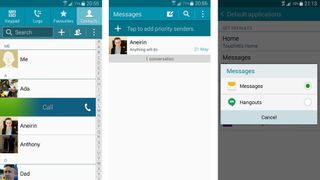
The core apps present on the Galaxy A3 are simple and functional, ideal for first-time smartphone users. Separate phone and contacts icons in the app drawer for example allow you to jump directly into the phone dialler or contacts list. Yet once in either, you'll realise that the two functions are combined together in the same app, with a tab bar up top also allowing access to your call log and favourites.
Swipe to call/message is available in the contacts list and call log, as well as in the messaging app. Although not essential, it's without doubt a time-saver and a feature that I miss when not using a Samsung device.
Two messaging options are present on the Galaxy A3, the default Messages app and Google Hangouts. Samsung's stock offering is slightly prettier than in previous versions of TouchWiz and still includes a decent level of functionality.
Priority senders allows you to add contacts to the top of the app screen, so you can quickly fire a message their way without having to dig through your entire contacts list. Font size in messages can also be increased/decreased via the volume up and down keys, which is particularly useful considering the Galaxy A3's small screen.
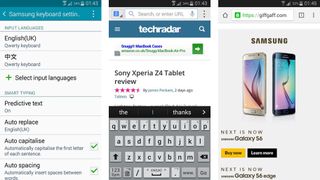
Typing on the 4.5-inch display is surprisingly less troublesome than anticipated thanks to the pre-installed 'Samsung Keyboard'. Keys are far better spaced than on other boards such as 'Google Keyboard' and auto correct seems pretty reliable. A plethora of different languages are available and once enabled, can easily be accessed while typing with a simple swipe across the space bar.
The only real gripe I have with the stock keyboard is that it looks rather dull. The drab grey background to the board is not in keeping with the rest of the colourful TouchWiz UI and it looks quite out of place. Unfortunately there's no option in the keyboard settings to change the colour or theme and thus if you really can't hack the aesthetics you'll have to install another board.
Small screen
Web browsing on the Galaxy A3 is a decent experience but there are some obvious limitations. Mobile and desktop websites load within just a few seconds on 4G LTE or Wi-Fi, using the stock browser or Google Chrome, and scrolling is smooth for the most part.
Due to the Galaxy A3's small 4.5-inch display you will be forced to do a fair amount of zooming in, especially when trying to view text and images on full desktop sites. Furthermore the low qHD (quarter HD) resolution is noticeable when closely inspecting website elements, and text and images do not look as sharp as they would do on full HD screens.
The low resolution of the Galaxy A3's display is also apparent when watching videos or playing games, and for many people the 4.5-inch screen will seem too small for regular media consumption. However the combination of a vibrant Super AMOLED display and great battery life can still help deliver a long-lasting and enjoyable viewing experience.
While the Galaxy A3's rear-facing speaker isn't particularly easy to muffle with your palm and can get reasonably loud, sound quality is just average. Luckily output through the 3.5mm headphone jack is better, so if you want satisfying audio quality it's advisable to throw on a pair of headphones.

