Why you can trust TechRadar
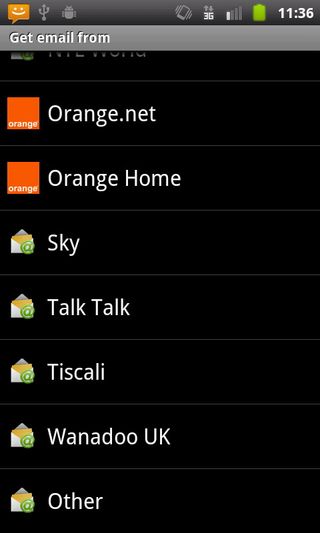
There are plenty of messaging options on the Orange San Francisco 2, and prime among these for some people will be mobile email. You can set up accounts using a range of different presets, or add the date for account types that aren't covered from scratch.
If SMS is more your thing, then the Orange messaging widget might appeal. It takes up half a screen, but gives you a good view of incoming text messages and a shortcut through to writing your own.

In addition, incoming text messages are shows as alerts on the Orange San Francisco 2's notifications bar, and if you pull the bar down you can read the full message. Tapping the message then takes you to the editor where you can craft your response.
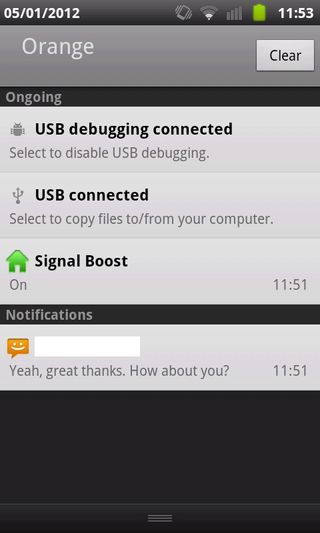
To compose your own messages, whether SMS or email, you'll need to use the on-screen QWERTY keyboards in portrait and landscape mode. There's a smart dialling system that helps you enter phone numbers to send your SMS to - just start tapping away in the To box and it kicks in.
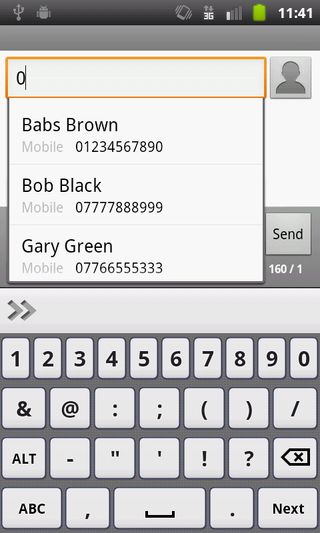
The keyboards themselves are a bit squished into the 3.5-inch screen, and you'll need especially nimble and small fingers to work efficiently in portrait mode. However, the predictive text system helps a little with achieving speedy text entry.
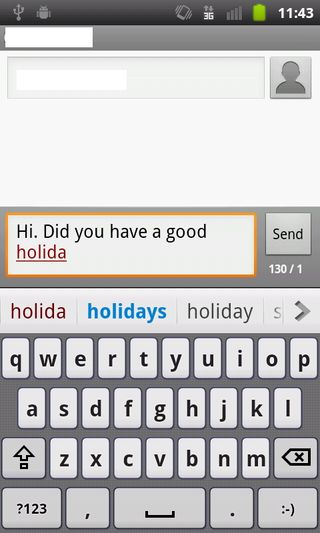
When you switch to landscape screen mode you've got a bigger keyboard area to type with, but you can't see as much of the text you type - or any of the message you're replying to.
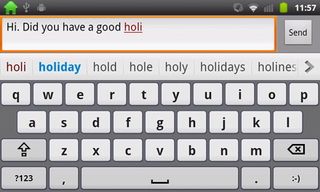
We've a couple of other gripes. The Orange San Francisco 2's touchscreen isn't overly responsive to key taps - we felt we had to consciously press each key to make contact, and this slowed our typing down somewhat. Orange has implemented a Swype type text entry system too, and you may prefer this dragging system to prodding at letters.
The keyboard itself is rather rudimentary in use, with no long presses for secondary characters. Instead you have to hit the '123' key for a range of alternate characters.
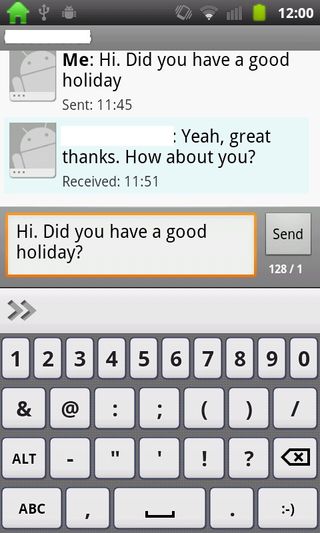
Now, the Orange San Francisco 2 is a budget Android smartphone, so we can't expect the Earth. But we felt let down by the somewhat lacklustre touchscreen and rudimentary keyboard.

Intel unveils flurry of new Arc GPUs — however serious graphics users will have to wait for more powerful models, as these focus on a completely different and more lucrative market

We just got another hint that the Samsung Galaxy Watch 7 is almost here

Visible Plus is one of the best cheap cell phone plans - and it just got even better
