Why you can trust TechRadar
Interface and reliability
- Android is muddied by an unnecessary skin
- Google’s apps are coupled with some unusual additions from Nubia
- A novel selection of edge gestures make navigation exciting
On screen, Nubia has chosen to do away with the stock Android experience in favor of version 4.0 of its own overlay, which despite the company’s best efforts doesn’t entirely feel like an improvement.
Built upon Android 6.0.1, it’s reminiscent of the skins you’ll find on Huawei and ZTE handsets, with the removal of the app drawer meaning all your applications are found on home screens, all wrapped up in a cutesy app icon design that borders on childish.
The number of menus, sub-menus and features are a little bewildering, and whilst some folk will enjoy fiddling and customizing their phone to the Nth degree, to most casual users it’s all just a little frustrating and far-removed from stock Android. The whole experience is worsened further by dodgy translations from the native Chinese in apps and menus, making it feel a little cheaper.

Although we aren’t generally fans of skinned versions of Android, there are some quick gestures available on the Z11 we would like to see brought to the stock version of Google’s OS.
One particularly useful feature is the ability to display two apps on screen simultaneously (just like on Samsung’s TouchWiz UI), which can be engaged by swiping up from the capacitive keys below the screen. Alternatively, you can easily adjust the brightness by swiping up and down on both edges, or switch between apps by swiping up and down from the bottom of either edge.
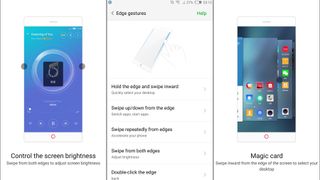
It’s a novel use of the slightly curved edges on the screen, and – once we got the hang of it – we found they were features we would be likely to use regularly. If you aren’t a fan of any of the gestures, they can be individually enabled or disabled in the Edge Gestures app.
Despite some of the more interesting additions, the majority of the tweaked interface still creates a disconnect between the premium exterior on the Z11 and the cheap looking on-screen theme. Huawei has recently refined its interface on the P9, bringing it closer to stock Android, and we hope Nubia follows suit with a software update later down the line.

As far as preinstalled apps go, the selection is fairly limited. The full suite of Google apps is available in a neatly organized folder, and whilst Nubia cannot be accused of filling the phone with bloatware, there are some unique apps you won’t find on stock Android phones.
The first of these apps to mention, and one that becomes obvious very quickly when reviewing a phone, is the ‘Super Screenshot’ app.
This allows you to take screenshots by pressing and holding the fingerprint sensor; take ‘long screenshots’, that allow you to scroll down the screen and capture more than what’s already on screen; capture specific sections of the screen by drawing on the screenshot; and record the screen in high definition.

It’s a little odd to find such extensive screenshot functionality, but for those of us reviewing smartphones and apps, it’s actually quite a handy feature.
Another pre-installed app is ‘Screen Projection’, which – as the name suggests – allows you to project anything that’s on screen to a compatible device. It’s essentially a repackaged Miracast app that is compatible with a variety of TVs and projectors supporting this wireless streaming standard.
The app also lets you project your phone’s screen onto another Nubia phone, which can then control the on-screen behaviour. It’s a curious addition that we’re struggling to comprehend the benefits of.
Music, movies and gaming
- The loud speaker provides audio tuned by Dolby Atmos
- A tasty set of bundled headphones sweetens the deal
- Plenty of storage and speedy processing for movies and games
The bright screen and loud speaker make the Nubia Z11 an OK device for watching videos on, but we’d recommend you stick to headphones. Whilst YouTube videos look crisp, audio from the single built-in speaker distorts when at higher volumes. Unfortunately, there’s not much depth to the bass either – especially when compared to the BoomSound tech packed into the HTC 10.
Listening to music via the bundled headphones is a pleasurable experience, and whilst there isn’t the fancy preamp electronics you’ll find in some top-end phones, the volume is loud and the clarity is passable.
You would have to spend a fair bit of money to get a better aural experience, and the difference was fairly negligible when we swapped out the bundled set for a set of Sennheiser in-ear headphones.

If you’re more likely to pack your phone full of video for long-haul flights, the Nubia’s 64GB of built-in storage and capacity to take microSD cards provides plentiful media storage options. The Nubia Z11 can also play a number of popular media formats – such as MKV, AVI and MP4 – right out of the box, without the need for additional apps.
Gaming more your bag? You’ll have no issues with the Z11. The speedy Snapdragon 820 processor from Qualcomm is coupled with the Adreno 530 – currently among the fastest mobile graphics chips available.
No matter whether you’re playing graphically intensive titles such as Modern Combat 5: Blackout, or something a little more sedate like Osmos HD, you’ll find that the Z11 never falters and titles look great on the 5.5-inch 1080p screen.

Speaking of the screen, Nubia appreciates that not everyone’s vision is quite the same; some may want a warmer color temperature, whilst others may prefer it cooler. Tucked away in the screen display preferences you can pick either Glow, Natural or Standard saturation, then adjust the hue from cool to warm.
Throughout our time with the handset, we kept it on the “Natural” setting, as it seemed to replicate colors accurately on the IPS display.
Specs and benchmark performance
- Strong performance but middling benchmarks
- Plenty of RAM keeps the interface silky smooth
Don’t think that just because the Nubia Z11 is fresh out of China it’s running a stripped-down cheap processor - far from it. Under the hood there’s a Qualcomm MSM8996 (more commonly known as the Snapdragon 820), which is coupled with Qualcomm’s Adreno 530 GPU, 4GB of RAM and 64GB of storage in the version we tested.
There’s also an amped-up version available with 6GB of RAM and 128GB of storage, though it’s a fair bit more expensive for relatively few gains.
Despite the variation in storage and RAM, the same models are available worldwide – there are no other variations, no matter where you are based. The Z11 can handle the full range of network bands in Asia, Europe and America, making it easy to get the fastest mobile data speeds and best reception across the globe.
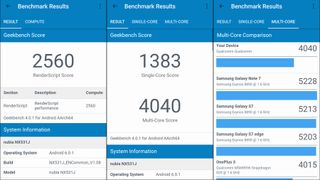
To test out the relative speed of the Z11, I ran the Geekbench 3 benchmark that we run on all of the phones that make their way through TechRadar towers.
The average multi-core test score of 4040 put the Z11 well below the cheaper 5425-scoring OnePlus 3 – no surprise, considering the OnePlus 3 packs more RAM as standard. It also compares poorly to the LG G5, which managed an average score of 5386, whilst the Snapdragon variant of the Samsung Galaxy S7 reached an impressive 5398 on the same test.
Its results are more in line with mid-range phones, or the lower end of 2015’s flagships, like the HTC One M9, which scored 3700.
Despite that, performance is strong in actual use, and despite our aversion to companies insisting on toying with the look and feel of Android, the Nubia Z11 feels slick and we didn’t encounter a hint of slowdown whilst navigating menus and popping in and out of apps.
Current page: What's it like to use?
Prev Page Introduction, key features and design Next Page Battery life and camera
I'm off to France this summer, and this app could make me très fluent

Intel unveils flurry of new Arc GPUs — however serious graphics users will have to wait for more powerful models, as these focus on a completely different and more lucrative market

We just got another hint that the Samsung Galaxy Watch 7 is almost here
