Why you can trust TechRadar
Motorola Milestone 2 review: Media
Music is handled via Motorola's Connected Media Player, which is a genuine and welcome enhancement over the Android stock player.

The best feature is an integrated internet radio, which enables you to pick from online stations as easily as you might page through your collection of MP3s. It's organised through the established ShoutCast system, so you have access to hundreds and hundreds of stations instantly. Which is handy, because there's no FM radio in the Milestone 2.
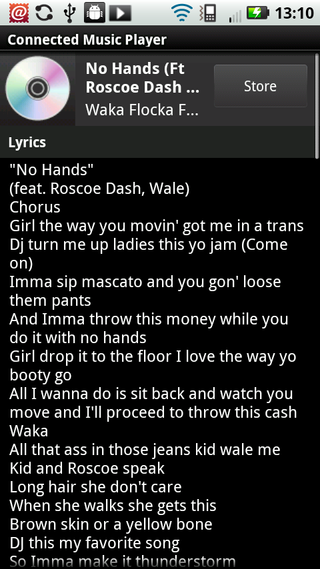
TuneWiki support also lets the music-based social network connect to its database and pull out song lyrics, a feature that even works when playing internet radio. It's all very clever. There are also TuneWiki community features in here, with charts, artist searches, playlists and more.
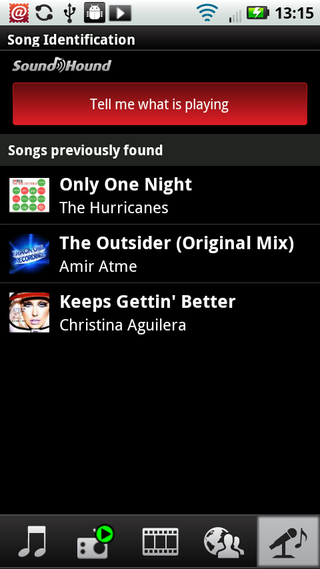
Also rather clever is integrated music identification tool SoundHound, which is a Shazam-like track naming gadget. This free tool works when you're listening to internet radio stations, letting you ID whatever's currently playing. And then, they hope, buy it through the linked Amazon MP3 service.
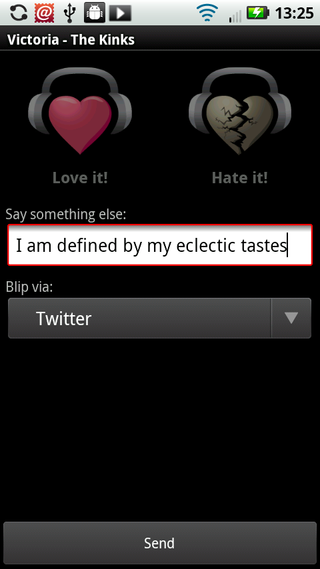
When playing your own MP3s, users are encouraged to send 'Blips' about their favourite songs, which is basically an easy way to spam Twitter with lists of songs you're currently listening to. Playlist support is your standard Android option – add a song to the list through the menu, creating as many custom lists as you wish.

All of this is accessed through either the app or a decent Home screen widget, which lets you play or pause tracks or open up the full player. For music, the Milestone 2's a great option.
The headphones are also great, with the Milestone 2 managing proper, bass-heavy music output through its supplied earbuds.
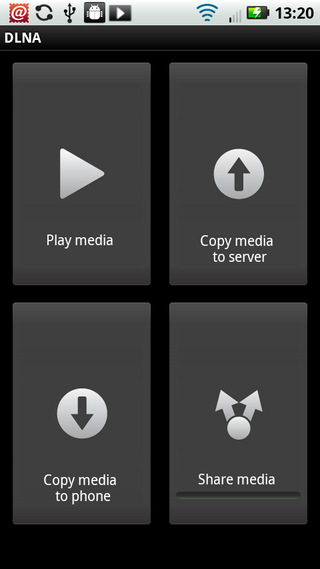
The Milestone 2 comes with a simple DLNA app installed, letting users manage and upload/download media from any other DLNA devices currently connected to their home network.
The Milestone 2 also supports music playback through Bluetooth, with a "Enhanced Stereo" option available when pairing it with compatible devices.
As for video codec support, we threw the usual file formats at it to see what it could manage. The player liked a WMV file, didn't like a DivX encoded AVI and locked up trying our standard Xvid encoded TV rip. There's no DivX certification as found on the likes of the Android 2.2 LG Optimus One, here.

But, install Motorola's PC tool and it'll offer to convert video media for you when copying the files across, plus you also get Motorola Media Link, which enables you to sync iTunes and Windows Media Player libraries with the phone.
Accept its kind offer to convert your files and it'll turn your DivX/Xvid AVIs into phone-friendly MP4s. A rare win for Motorola's custom software, there.
It's not ideal having to convert videos on your PC before transferring them to your phone, though, because unless you're using something super-fast it'll take ages to convert an AVI. Plus it rides roughshod over original file resolutions, scaling them down for mobile play.

Setting all this stuff up is a major chore, too, with endless helper apps and online updates required to get it all up and running. But once it's all there it actually does serve a purpose.

You can choose the sync settings too, deciding if you'd like new computer content copied to your phone or not, so there's no need to worry about having your phone and PC lock up for hours while your entire lifelong MP3 collection gets copied across when you plug it in for a quick charge.
Current page: Motorola Milestone 2 review: Media
Prev Page Motorola Milestone 2 review: Video Next Page Motorola Milestone 2 review: Maps and apps
