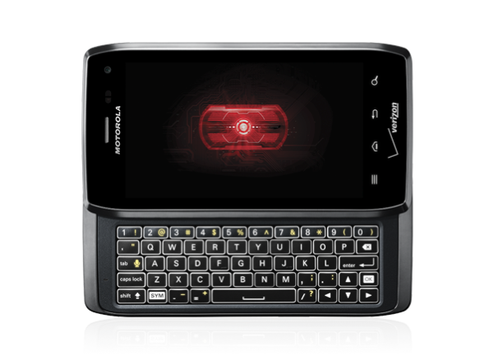Why you can trust TechRadar

Unfortunately for power users, Motorola chose to make Droid 4's non-removable. Sure, there's the removable back plate, but that's only really there to let you get at the SIM card when you really need to.
Motorola includes an unnecessary plastic key for popping off the back of the phone. I suppose it's useful to some, but it's likely to get lost and/or thrown in the garbage within 5 minutes of opening the box, and it doesn't really do anything a paperclip can't do.
Once you pop the Droid 4 open, you're confronted with a sticker that reads "WARNING: BATTERY IS NOT REMOVABLE. DO NOT ATTEMPT TO REMOVE."
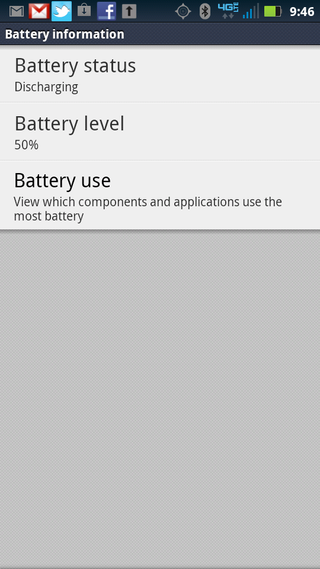
And it's a shame, too. Motorola added a slightly larger battery to the Droid 4, 1785 mAh, compared to 1540 mAh last time around in the Droid 3. But that added juice still left me charging the phone at least once a day with only moderate use.
Using the LTE network—and lets face it, you're not buying a Droid 4 to NOT use LTE— chews through your battery at a good clip, and activating the Mobile Hotspot feature drains battery life so quickly you can almost watch the battery gauge depleting.
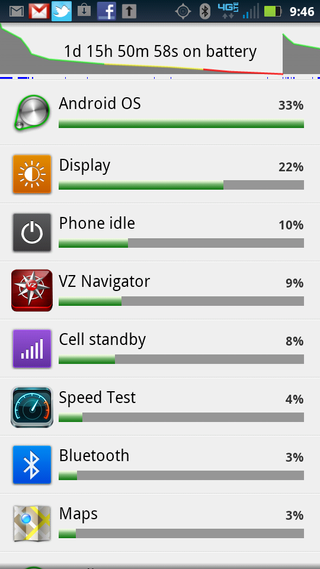
Increasing usage even slightly put me in that dreaded situation where you're left calculating how long until you get home to AC power, and rationing your phone use to make sure you can survive until the end of the day.
Connectivity
And as we mentioned earlier, using features like the wi-fi hotspot and power-hungry apps can easily chew through your battery in only a couple of hours.
Luckily, the micro-USB charging cable is easy to slip in a pocket, and we'd advise taking it with you.