Why you can trust TechRadar
Motorola Defy review: Messaging
As well as the social networking messaging features, you can create and send SMS and email messages, of course. Setting up email is often a simple matter of adding address and password. In many cases the Defy can do the rest, though you may have to add incoming and outgoing servers manually.
Choose Messaging from the apps menu and your Facebook, Twitter and any other social networking services are accessible as well email and SMS. A universal inbox brings messages to one location.
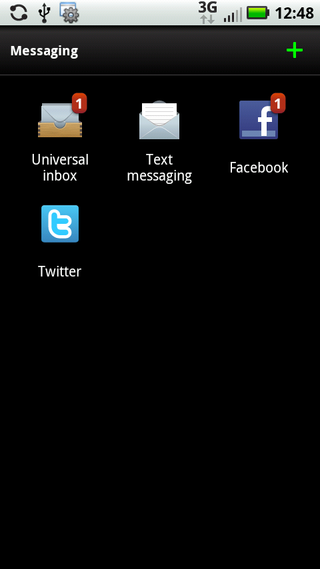
What's nice about this is that, if you've linked contacts together, you can send replies using a service other than the one a message came from. This might be handy if you want to reach someone quickly by SMS regardless of how the original message was sent.
Where SMS is concerned, there's a good threaded view of messages we really like.
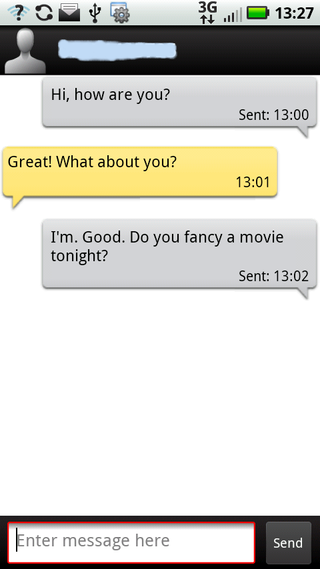
We've already noted that the capacitive screen is very responsive to the touch. When it comes to entering text for any kind of messaging you've got the usual QWERTY keyboards in portrait and widescreen modes.
The Motorola Defy offer Swype as an alternative to tapping individually at keys. This can be really fast to use, but it's easy to switch back to good old tappity-tap if you prefer.
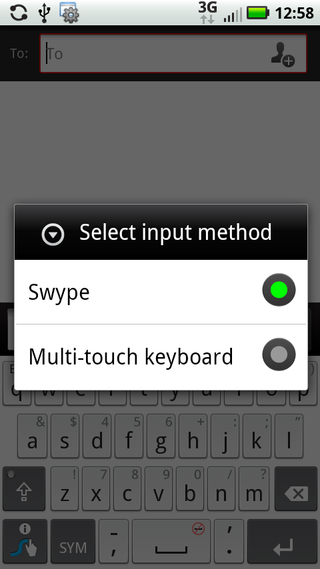
Current page: Motorola Defy review: Messaging
Prev Page Motorola Defy review: Contacts and calling Next Page Motorola Defy review: Internet
Amazon Prime Video's disappearing act could point to a future without the service

Tesla Cybertruck suffers new recall for a very scary problem

'The party is over for developers looking for AI freebies' — Google terminates Gemini API free access within months amidst rumors that it could charge for AI search queries
