Why you can trust TechRadar
Internet use is probably the LG Optimus 3D's highlight, with its dual-core power and large screen doing the donkey work, while LG's nice little interface tweaks make the Android browser even more usable than usual.
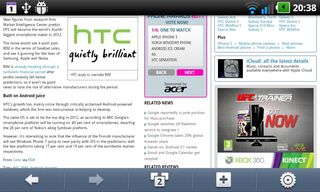
LG's biggest tweak is the addition of a tab along the bottom of the browser screen. Normally this would be a bit of a restriction, but on a whopping 4.3-inch screen you don't really notice the intrusion. This tab houses back and forward page navigation shortcuts, plus a Tabs button that pops up with a list of all currently open windows.

The Plus button opens a new tab, with the new window featuring an Opera-like carousel automatically populated with your most read web pages. It's an excellent system that makes handling new windows and browsing sessions much, much easier.

The Bookmarks tool on the LG Optimus 3D is accessed through the tab beside the URL bar. This is the usual untouched Android system, with a big list of bookmarks, your most visited pages and a history file. One interesting addition is the new Read it later tab, which enables you to add temporary page bookmarks temporarily that disappear once you've looked at the pages. It's sort of a holding area for links.
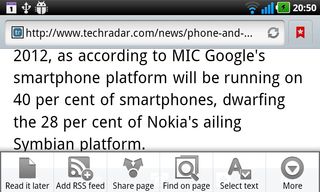
As with many Android phones, the text reflow system on the LG Optimus 3D is handled by a double-tap of the screen. Do this and the view automatically zooms in, reformatting the text to fit the window. You can zoom in further with pinch-zooming multi-touch finger action, but this way the text doesn't reflow.
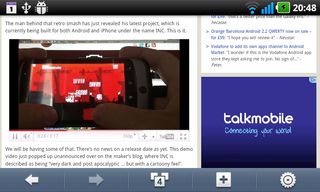
Everything's always readable on the browser, while the LG Optimus 3D handles embedded Flash videos with ease. If a page has an RSS feed there's an option to add it – although there's no specific news reader tool on here. The smartphone will prompt users to add it to a Google Reader account for use through Google's own website or RSS app.
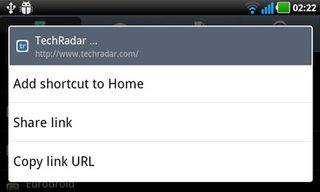
Overall, there's a lot of power within the Optimus 3D's chunky frame and LG has made some very nice additions to the stock Android web browser, making the phone a great choice for those who need a big, portable, capable web machine. Pages load quickly, scroll easily, and text looks great on the vast screen.
The Optimus 3D supports Wi-Fi 802.11b/g/n, with its mobile data connection supporting UMTS, HSDPA and HSUPA signals. The Wi-Fi stayed connected well, with no dropped links or noticeable signal issues no matter which way we held it.
On the mobile network we also had reliable data transfers, good speed and were connected quickly - it's hard to say too much more about this but it's such a key area it's ace the connection decided to say so strong throughout use.
Current page: LG Optimus 3D: Internet
Prev Page LG Optimus 3D: Messaging Next Page LG Optimus 3D: Camera
Scientists inch closer to holy grail of memory breakthrough — producing tech that combines NAND and RAM features could be much cheaper to produce and consume far less power

Google adds biometric verification to Play Store to keep your in-store wallet safe

Quordle today – hints and answers for Wednesday, April 17 (game #814)
