Why you can trust TechRadar
Apple has based its whole iPhone ideal on the success of the iPod, deciding it wanted to make inroads into that area while combining it with the power of the phone at the same time all the way back in 2007.
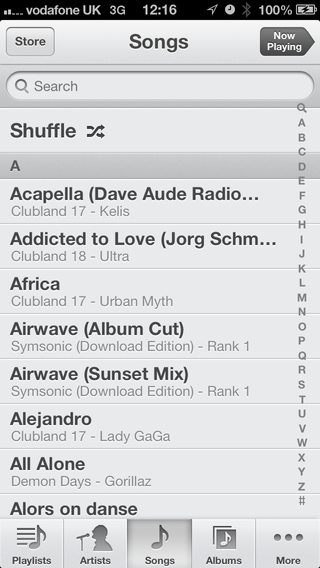
To that end, music has always been at the heart of most iPhone design, and it's still good these days. It's actually changed remarkably little in terms of interface, and while that might be a criticism to some parts of the platform, in this case it's actually rather good.
There's also a strong emphasis on video too, which is again relatively unchanged... although we'd like to see that updated in all honestly to incorporate some more advanced features.
Music
Audio-wise, the iPhone 5 is close to the best out there. Sound is rich and balanced, and the overall effect is clean, easy to listen to and isn't muddied by any emphasis on certain areas of the hearing spectrum. You can access the player in a variety of ways, from the Music app on the home screen (traditionally in the on-screen dock at the bottom) to double tapping the home button and swiping right.
And if you're on the lock screen, a double tap will also call up the music player, as well as showing album art on the screen.
Navigation through your tracks is pretty darn easy too - you've got very few buttons to mess around with on the player, with the little slider buttons coming with a very 'Apple-esque' reflection that moves as you tilt the phone.
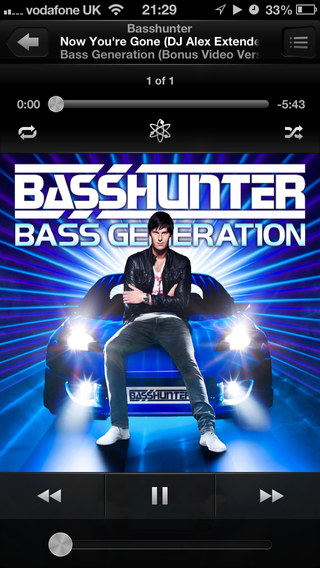
We suggest you keep this trick hidden to those that mock iPhone owners as it will be like gold dust to them. We can just hear it now: 'Look at the shiny reflecting thing when I tilt my phone!' 'Yeah, but it can't make PHONE CALLS, can it? Or use Maps? Hur hur derp' 'You've always hated me, Andy, haven't you?'
There's the familiar Cover Flow option too should you decide to turn the phone sideways. It's a joy to jump through tracks, and tapping on any album will show the track listing.
We do wish that you could long-press on tracks to add them to a playlist, or were able to swipe on the song cover art in the main player to change tracks - these are areas where iOS 6 is starting to show its age.
There are a number of extra services accessed through the Settings app (don't get us started again) and these include shake to shuffle (turn it off straight away if you ever walk and listen to music) and the more useful EQ and Sound Check settings to improve the quality of your audio... and it really works too.
We also like the efforts made to protect you hearing, with the option to limit you volume level to EU standards and the fact the on screen volume control will start to turn red when it gets too loud... after that, you're choosing to damage your ears.
Overall the iPhone 5 music player is a very, very good music player that doesn't add any bells or whistles to a competent package.
iTunes Match
Apple is also chucking in iTunes Match to give you access to your library on the go... well, we say chucking in, but you have to pay £21.99 for the year to do so. It will take your existing library, scan it, and improve the quality and make it available to stream wherever you are.

It's not a new service, but it helps those limited to the 16GB version, and don't want to fork out for the 32GB or 64GB versions.
While we're on the subject, can someone explain why it costs £100 extra to get a larger capacity of flash drive on a iPhone 5?
Given a microSD card (which obviously can't be inserted into the iPhone 5) is a fraction of that cost, how can Apple get away with charging that much more to be able to store more apps and movies on a phone?
We get that consumers don't always need expandable storage, but to charge such a premium is a little harsh.
Video
With greater size comes... wait, we've made that 'joke' already. There's a larger screen on the iPhone 5, thus movies look better. That's that covered.
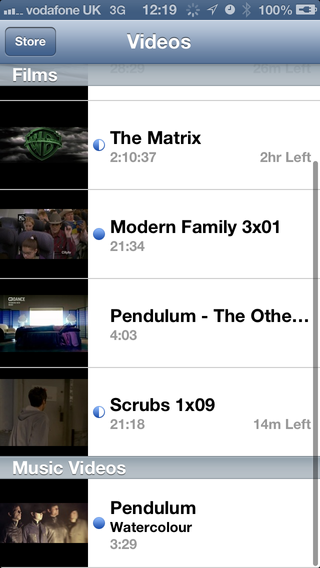
We jest again. The larger screen is a great thing for watching movies compared to the iPhone 4S, as it allows you to see 16:9 videos the way they were supposed to be viewed.
It still puts black lines above and below the 21:9 movies, but this is common across most smartphones, and it's at least better than the ludicrously thin options seen on the 4S and older.
MP4 files seem to be the order of the day here, so if you want to watch something else you'll need to download an app like Cine X Player to achieve that - and it's not easy to load them on. Sure, many films are already encoded in that format, but it doesn't stop the closed nature being irritating.
Given most other smartphones are capable of at least playing an AVI file still, if not Xvid or DivX, it's a shame Apple hasn't followed suit.
However, if you have got something you can watch, the experience is good. Well, apart from the relatively poor positioning of the 3.5mm headphone jack that is.
Holding the phone in landscape mode as you must for a movie session can get tiring, because you'll need to wrap your little finger around the wire to get a comfortable watching position... we wish it was moved inwards a few millimetres to help out.
The screen quality is very good though, and HD movies in particular look sharp and detailed.
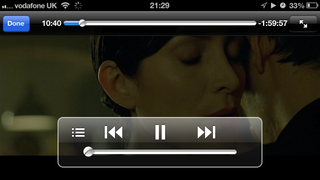
There's an argument here about the difference in colour saturation levels between the Super AMOLED options and the Retina Display, but it really comes down to preference, as one will be oversaturated to one person, where the other will look washed out to another.
One problem we did note was that the screen had to be held at a more rigid viewing angle than the Galaxy S3 else the brightness went slightly awry. Not massively so, but enough to irritate at times.
As we mentioned above, the video app could do with a little overhaul, as the large thumbnail list can be a bit cumbersome to use at times. The S3 manages to play back the movies in the thumbnails, making it very easy to see what you're watching, which is really useful if you're trying to work out which episode of a series you're watching next.

Gareth has been part of the consumer technology world in a career spanning three decades. He started life as a staff writer on the fledgling TechRadar, and has grown with the site (primarily as phones, tablets and wearables editor) until becoming Global Editor in Chief in 2018. Gareth has written over 4,000 articles for TechRadar, has contributed expert insight to a number of other publications, chaired panels on zeitgeist technologies, presented at the Gadget Show Live as well as representing the brand on TV and radio for multiple channels including Sky, BBC, ITV and Al-Jazeera. Passionate about fitness, he can bore anyone rigid about stress management, sleep tracking, heart rate variance as well as bemoaning something about the latest iPhone, Galaxy or OLED TV.

