Why you can trust TechRadar
The HTC One X+ has you covered when it comes to messaging, with a wide array of options at your disposal, from serious work emails to jesting Facebook updates, and everything in between.
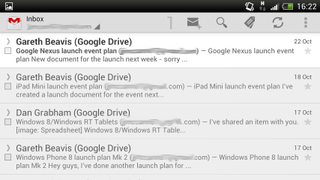
If you heeded our advice in the contacts and calling section, you will have already signed into your email accounts and social networks during setup, meaning you will be able to dive right into the Gmail, email, Facebook and Twitter applications from the word go.
If not, don't worry, as adding email accounts and signing into networks is easy as pie, with the One X+ pretty much holding your hand (digitally, of course) through each process.
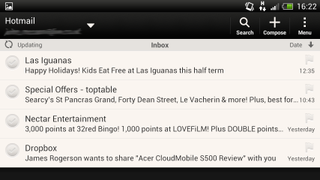
The Gmail app is the stock Google version you find on every Android device, but that's no bad thing as it's wonderfully functional and simple to use, plus the big screen on the HTC One X+ makes reading emails easy.
If you're not a fan of Gmail, or have more than on address you wish to sync to your phone then you'll need to pop over to the email application where you'll be able to add a whole host of email accounts to one, centralised inbox.
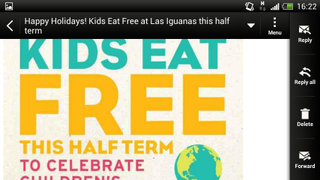
If the universal inbox becomes too cluttered you can select to filter it by account, allowing you to check your work emails separately to your personal ones, avoiding the risk of accidentally emailing your boss an embarrassing image.
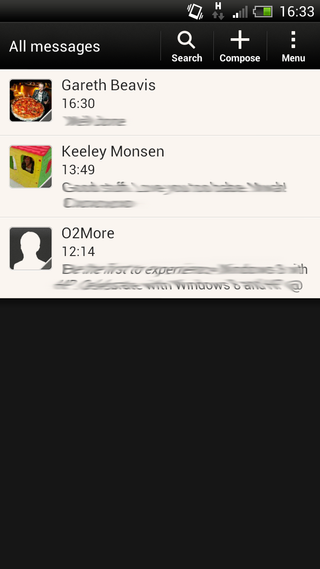
For those of you who prefer texting then the messaging app is where you'll be heading before too long. It's pretty much the same as the app which we saw on the One X, but the small tweaks in background and fonts means that everything is just that bit clearer.
Another tweak is inside a message itself, previously your contacts words would be displayed in a green bubble, that bubble has now been changed to blue, your messages are still house in grey though.
When it comes to actually tapping out a message there's good news, as HTC has further improved its already decent Android keyboard for the One X+ via the Sense 4+ refresh.
Gone are the irksome arrow keys which were squeezed in below the buttons on the One X, giving you a better spaced board, plus more real estate above it to see what you're replying to.
Accuracy is still pretty spot on, and while we did hit a wrong key here and there, we didn't find ourselves doing this too often.
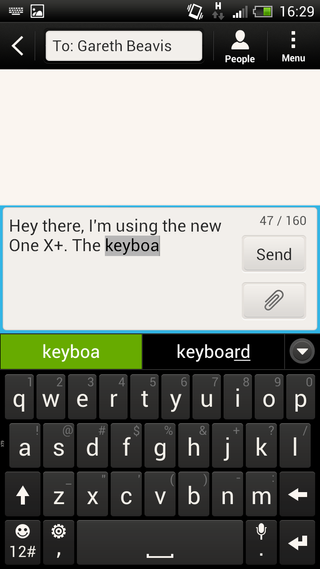
SwiftKey X is still a better solution for those who will be tapping out a high volume of messages, but this is HTC's best keyboard so far and it towers head and shoulders above the other Android manufacturer's efforts.
In terms of social media HTC has very kindly pre-installed the Facebook, Twitter and Google+ applications on the One X+, and there's also the Taiwanese firm's own social hub known as Friend Stream for you to play with.
Friend stream is a little limited as you can only add Facebook, Twitter, Flickr and LinkedIn accounts to it and while it gives you a lovely unified inbox for all your streams, if you actually want to interact with anyone it turfs you into the dedicated application.
In short it all seems slightly pointless, especially now the likes of the Facebook and Twitter app have advanced so much, offering you far more functionality that Friend Stream could ever dream of.

John joined TechRadar over a decade ago as Staff Writer for Phones, and over the years has built up a vast knowledge of the tech industry. He's interviewed CEOs from some of the world's biggest tech firms, visited their HQs and has appeared on live TV and radio, including Sky News, BBC News, BBC World News, Al Jazeera, LBC and BBC Radio 4. Originally specializing in phones, tablets and wearables, John is now TechRadar's resident automotive expert, reviewing the latest and greatest EVs and PHEVs on the market. John also looks after the day-to-day running of the site.

