Why you can trust TechRadar
The Curve 9350 was one of the first phones to ship with BlackBerry OS 7, which has since been upgraded to 7.1 and adds the ability to create a mobile hotspot, use Wi-Fi calling, access BlackBerry tag (tap your phone to another BlackBerry to share music, photos, etc.) and FM Radio functionality, along with some bug fixes. If you haven't used a BlackBerry in awhile, you'll be surprised at how user-friendly the software has become over the years. There are still a few deep drilldown menus that can be confusing, but it's come a long way, and this is definitely the most intuitive BlackBerry OS ever released.

When BlackBerry got rid of their somewhat iconic trackball interface while, the switch to the trackpad was a welcome change. Accessing menus, webpages, emails and more can be done by swiping up or down, left or right on the trackpad, and then clicking it to select. You'll use the multipurpose buttons most of the time for menu and app access in addition to the keyboard, which works well despite its diminutive size.

There's a very robust Setup application that you can pull up at any time, and it can access Gmail, Exchange, Facebook, Twitter, Flickr, and other sources to help get you started. Additionally, there are Videos in the Setup menu on the phone that will walk you through most of the functions of the phone.
Contacts and calling
The BlackBerry Curve 9350 is a phone built for calling, and when you begin the setup process you've be asked to attach an email account to the phone. Right away it imported our Gmail account, and asked if we wanted to set up Google Talk and begin using it immediately, which was a nice touch.
Calls were very clear, especially on the speakerphone, and the included earbuds with microphone sounded very good, as well. It also synched easily with the Bluetooth in our car, and we didn't run into any issues with the phone feature.
Messaging
Although the Curve 9350 comes with the BlackBerry Messenger and Social Feeds apps installed it also uses Facebook, Twitter, and other social media options, most of which are pre-installed, to give you a wide array of messaging options. Of course, you'll probably use email most of the time, which is one of the Curve's stronger points.
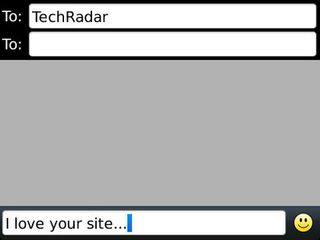
Email loads in a spartan screen, presenting just the subject line and sender. There are no real whistles and bells here, but you can churn through email easily, even loading images and attaching files whenever you need to. It's not the world's sexiest email program, but it works like a pint-sized champ.
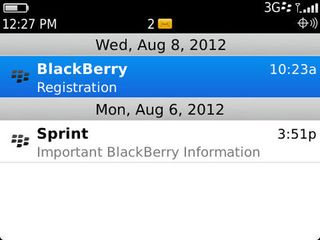
Internet
BlackBerry OS 7's biggest improvement over 6 was a much better browser that includes Java and full HTML 5 support as well as tabbed browsing, voice search, and more. It runs fast, and has a fairly easy to navigate tab system. Given the small size of the screen, we found it best to load mobile versions of websites, but there is enough resolution to view full sites here if you need it.

The phone comes loaded with a decent amount of internet apps, including Google Talk, Windows Messenger, and Yahoo Messenger. There's also a helpful bookmark pre-loaded in the browser that aids in installing AOL Instant Messenger.

