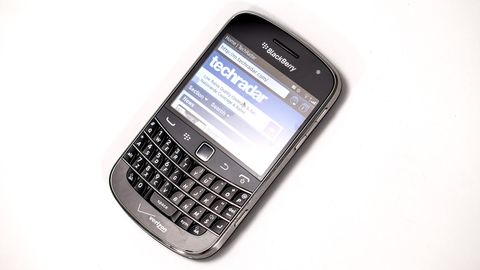TechRadar Verdict
Pros
- +
Nice physical keyboard
- +
Slim, premium build
- +
Very clear display
Cons
- -
Screen size limits function
- -
Sluggish UI at times
- -
App World is terrible
- -
Limited to 3G service
- -
Little available space
Why you can trust TechRadar
BlackBerry has recently made strides in overhauling its brand with the BlackBerry Z10, which serves as a strong smartphone candidate that's still a few steps behind its top Android and Apple competition. However, the Z10 is an admission from the company that the days of physical keyboards on headline devices are in the past.
For those who still demand the tactile response of little plastic keys rather than their touch counterparts, the BlackBerry Bold 9930 from 2011 remains available on Verizon's 3G network. But after nearly two years of advancement from competitors and now BlackBerry itself, is this business-focused handheld still worth hoisting?
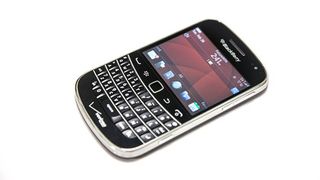
Compared to the chunkier builds of earlier BlackBerry devices, the Bold 9930 is a sleek little number with a largely premium-feeling build (thanks to brushed metal along the edges). It stands at 4.5 inches tall and 2.6 inches across, with a thickness of just 0.41 inches and a fairly slim weight of 4.59 ounces.

With nearly half of the device face taken up by the full QWERTY keyboard, physical buttons, and the small trackpad/button combo, the display measures only 2.8 inches, and the 640x480 resolution certainly sounds meager. But due to the small size, it's actually quite clear; not up to Retina standards, but close, with solid contrast and sharp text and graphics.

Much of the appeal of the device comes from its physical keyboard, and luckily it's a stellar performer in use. The individual buttons are responsive, as well as nicely differentiated via lightly curved surfaces based on intended thumb usage. If you can't live without a physical keyboard on your smartphone, the Bold 9930's is a very solid one indeed.

Above the keyboard are four physical buttons that respectively (from left) let you make or answer a call, open up a menu, dial back a screen, and either end a call or power off the phone. Right in the middle of those buttons is a hybrid touchpad button that lets you navigate menus in place of tapping the touchscreen.

On the upper right of the phone are volume up, mute, and down buttons in succession, while the bottom half has a convenience button that by default serves as a physical shutter button for the camera, though its use can be customized. Up top is the lock screen button, while the headphone jack and USB port are on the left side. And on the upper right front of the phone is a notification light that blinks as needed.

The Bold 9930 comes with 8GB of internal storage, but you'll be offered only a tiny fraction of it – after the OS takes its chunk, we had less than 200MB to play with. Luckily, up to a 32GB microSD card can be used, which fits behind the battery under the back cover, and it's pretty much a necessity for non-casual users.

Perhaps thanks to the smaller display, battery life on the BlackBerry Bold 9930 is quite nice. It's rated at more than 7.5 hours of talk time and upwards of two weeks of standby time, and in our regular usage, it easily lasted a couple of days' worth of emails, web browsing, and other common tasks.