Why you can trust TechRadar
Just because Google's Nexus 6 looks all-grown-up doesn't mean it can skip out on its basic chores as a cell phone. Call quality, keyboard functionality and messaging are still important.
Two out of three isn't bad, especially when the last category has been a system-wide Android problem since the very beginning.
People I spoke with said that I was coming in clearly using the handset normally and switching over to the speakerphone. It's loud through that top speaker and easy to hear everything.

I didn't have to repeat anything, but I did discover a weird two or three-second delay following my pressing the speakerphone button. It seems like an unresolved glitch more than anything.
My Nexus 6 didn't become too hot after a very long 40-minute conversation with my mom, and trust me that's not always the case. I found I could easily surf the web and text at the same time. For testing purposes. Not because I was bored. Honest.
The new Android 5.0 Lollipop keyboard takes away the borders between the keys and adds two new themes - lighter and darker in color.
Google's keyboard personalization makes Android's default keyboard leagues ahead of the just-learning Apple iOS 8 QuickType keyboard and it comes with gesture typing out of the gate.
Messaging
Messages is the one area where Android 5.0 Lollipop isn't making incremental improvements. In fact, I think it's actually taking steps backward with additional confusion.
Hangouts is still here, with the ability to route SMS and internet messages through the app. But Google went ahead and introduced a new default "Messaging" app, too.
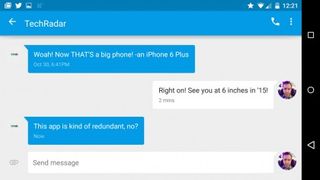
It sports the lovely Material Design theme, but is solely for text messages, which, as always can't be beamed to a computer or tablet without a bunch of third-party app trickery.
As much as I like MightyText and similar apps that mirror my messages on the device that's occupying my attention, Google needs to be the one to match iMessages' seamless idea.
Hangouts on the computer almost did that last month. Google introduces an SMS tab on the computer-based internet messaging service, but it requires a Google Voice number.
Being able to route calls, texts and Hangouts (both messages and video chats) and ensuring users get is what the essential Google doesn't have a handle on just yet.


