Why you can trust TechRadar
The LG G Pad 8.3 is an Android tablet at heart and that means it has access to over 900,000 applications on the Google Play store.
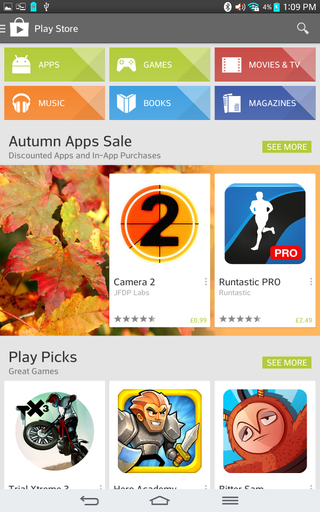
Of course the G Pad doesn't turn up devoid of apps, with the usual array of pre-installs already on the tablet when you take it out of the box. Things such as clock, calculator, calendar, weather, voice recorder and task manager are included.
So too are a range of Google apps including Google+, Hangouts, Play Books, Maps and Play Movies.
LG has also chucked in some of its own apps into the mix, in an attempt to add more value to its G Pad tablet.
First up is QMemo - a simple note taking application which is perfect for jotting down a quick shopping list or noting the last trains home after a heavy night.
It's not just text which can be included into your memos though, with the ability to attach photos, video, audio clips and maps to your notes. You can even elect to draw on your memo, although without a stylus it's not the easiest of things to do.
Following on from QMemo is Notebook, which takes note taking to the next level. Notebook allows you to create more elaborate notes with diagrams, stickers and other features to give you a fully formed document.

There are more advanced drawing tools on offer here, although once again it would be made easier with the addition of a stylus.
You can have multiple pages in each Notebook you create, and you can attach all the same content which is available in QMemo here.
To be honest we don't really see a time when we'd actually come to use Notebook, but for those who are a little more creatively minded it's a nice addition to the G Pad 8.3.

QRemote takes advantage of the IR blaster on the top of the LG G Pad 8.3 (when held in portrait), allowing you to take control of devices such as TVs, set top boxes and DVD players on the tablet.
It's incredibly easy to set up and there's a surprisingly high number of brands supported - even the more obscure ones make it into the QRemote app.
We were able to hook our various IR controlled equipment up to the G Pad 8.3 without issue, and the ability to link various devices to different rooms makes everything easy to manage.
QVoice is a similar offering to Samsung's SVoice and Apple's Siri - ask your G Pad questions, or bark orders at it to perform certain tasks and searches. Unfortunately we were unable to test it on our review unit was stuck on Korean.
If you fancy yourself as a budding movie director then you'll want to check out the video editor on the LG G Pad 8.3.
As you may be able to guess, the video editor app lets you splice together various video clips, photos and audio tracks to create your own little movie.
Sadly there isn't a great selection of features within the app, and you're limited to adding your clips, snaps and sounds along with a bit of text - and that's about it. There are a handful of styles to choose from, providing various transitions between slides and you can split video clips up.
The basic nature of the app though means it's unlikely to see much use and if you're serious about editing on the G Pad you're better off heading to the Play store and downloading a third party alternative.
Games
With a full HD display, quad-core processor and 2GB of RAM the LG G Pad 8.3 is well equipped to deal with gaming. The G Pad's lightweight nature and manageable form factor means it's easy to hold during long gaming sessions.
Games on mobile devices are becoming more and more advanced, with many nearing console quality - although not the next-gen stuff which is floating about at the moment.
We played Plants v Zombies 2, Temple Run and New Star Soccer and all ran without issue on the G Pad 8.3.
The responsive touchscreen also aids gaming, as the G Pad is able to register every finger prod, so you're not left frantically smashing the screen in the middle of a game.

John joined TechRadar over a decade ago as Staff Writer for Phones, and over the years has built up a vast knowledge of the tech industry. He's interviewed CEOs from some of the world's biggest tech firms, visited their HQs and has appeared on live TV and radio, including Sky News, BBC News, BBC World News, Al Jazeera, LBC and BBC Radio 4. Originally specializing in phones, tablets and wearables, John is now TechRadar's resident automotive expert, reviewing the latest and greatest EVs and PHEVs on the market. John also looks after the day-to-day running of the site.

