Why you can trust TechRadar
Battery life
Google claims the Pixel C can go for over 10 hours on a single charge, although obviously that depends very much on your usage.
During our time with the Pixel C we found battery life to be generally strong, with the tablet coping well with a variety of tasks. Activities such as video playback and gaming, of course, drain the battery quicker than web browsing or social media activity.
We ran the TechRadar 90-minute HD video test with the screen on full brightness and various accounts syncing in the background over Wi-Fi, after which the Pixel C had lost 27% of its battery, dropping down from 100% to 73%.
That's a disappointing result, putting the Pixel C behind the Samsung Galaxy Tab S2 (16%), Nexus 9 (18%), iPad Air 2 (21%) and Sony Xperia Z4 Tablet (21%).
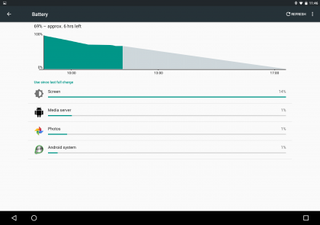
It's not all bad news though. The Pixel C's display is much brighter than its rivals, so reducing the brightness by half means you still get a decent experience while saving yourself a whole heap of battery life.
If you want to get 10 hours-plus from the Pixel C's battery you'll need to make sure you keep the display brightness reduced, and limit your amount of video playback.
If you primarily use your tablet for web browsing, emails and social media, then you'll easily be able to get a good eight hours from the Pixel C, if not longer.
The Pixel C comes with a fast-charger plug in the box, so if you are running low you can quickly top the tablet up – you'll know when it's fast-charging, as 'charging rapidly' will be displayed on the lock screen.
Camera
The Google Pixel C does have cameras, one on the front and one on the back, but like many tablet snappers they're not a patch on the offerings in your smartphone.
Round the back the 8MP sensor provides a relatively solid camera for basic, occasional shots, while the 2MP front camera should be reserved for video calls only – it's not great for selfies.
The size and weight of the Pixel C also means it's not exactly easy to wield, and you'll want to find something to rest the tablet on so you can get a steady shot.

There's no flash either, so you'll want to avoid snapping in low lighting, which does limit the Pixel C's camera credentials further.
As the Pixel C comes with stock Android, you get Google's standard camera app, which finds a happy place between the simplicity of Apple's iOS app and the feature-packed offerings from other Android handset manufacturers.
Slide your finger in from the left side of the display and you'll get five modes to choose from: Photo Sphere, Panorama, Lens Blur, Camera and Video. It's all pretty stock Google, but it's easy to use.

There's a settings icon too, which enables you to adjust the resolution of your images and switch on manual exposure if you wish.
The shutter is pretty quick, and the larger 10.2-inch display makes for a great viewfinder – but the results aren't so good. Images tend to be grainy and lacking in detail, with moving subjects often blurring as the Pixel C struggles to keep up.
It's certainly not the worst tablet camera I've used, but you'll probably be better off using your phone, and reserving the Pixel C for snapping the odd photo.
Camera samples


Current page: Battery life and camera
Prev Page Music, Movies and Gaming Next Page Verdict and competition
John joined TechRadar over a decade ago as Staff Writer for Phones, and over the years has built up a vast knowledge of the tech industry. He's interviewed CEOs from some of the world's biggest tech firms, visited their HQs and has appeared on live TV and radio, including Sky News, BBC News, BBC World News, Al Jazeera, LBC and BBC Radio 4. Originally specializing in phones, tablets and wearables, John is now TechRadar's resident automotive expert, reviewing the latest and greatest EVs and PHEVs on the market. John also looks after the day-to-day running of the site.
