Why you can trust TechRadar

The keyboard cum docking station of the Iconia Tab W500 is an interesting idea.
The chiclet-style keyboard is comfortable to use and roomy. The inclusion of standard notebook function shortcuts is welcome, and if you're going to be doing any extended typing, it's a far more comfortable experience that using the onscreen keyboard - which under Windows 7 never quite seems to be the right size to be easy to use.
You'll find a pair of USB ports either side of the keyboard, along with an Ethernet port on the left-hand side of the machine.

We're less convinced about 'nipple' mouse though, and you'll be more tempted to tap the screen to get what you want. This does highlight a problem with the docked Iconia Tab W500 though, and that is it's back heavy in place, and rocks easily with the slightest touch.

There is a temptation with this design to fold the screen forward on top of the keyboard, but the holding mechanism doesn't support this, and will actually break the connectors if pushed.

The actual connection mechanism is fairly basic - the keyboard plugs into the Iconia Tab W500's single USB port and is held in place by a pair of prongs either side of this port. It's a simple design, but lacks the finesse of the Asus Eee Pad Transformer.
You can clip the keyboard in place on top of the screen for transportation, although this does add to the bulk considerably, so is unlikely to be something you'd want to do often.
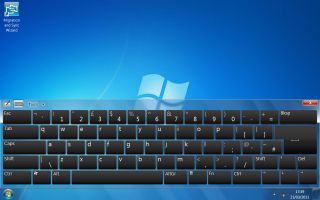
The keyboard dock and Windows 7 installation aren't the only shout out feature features for the Iconia Tab W500 though, as this is also the first outing for a new processor from AMD.
Specs
The blandly titled AMD T-50 may not sound like much, but it's actually a new member of the AMD Fusion processor family. This is a dual-core processor running at 1GHz. The CPU is a little underpowered compared to most normal notebooks, managing a score of 0.33pts in Cinebench 11 and 1.97fps using the X264 HD benchmark.

ACER RING: Acer includes its own software overlay, called Acer Ring, to access your media. It kept crashing for us though
Raw processor power has been sacrificed in order to keep the power usage down, and AMD claims a thermal design power (or TDP) of just 9W for the T-50.
That said, we only managed four and a quarter hours of battery life (258 minutes to be exact), out of the Iconia Tab W500 when playing back HD movies. You'll get up to twice that with less demanding tasks, but we would have expected more from the machine.

This is only part of the story for this Fusion chip though, as aside from the traditional processor core, AMD has also squeezed a Radeon HD 6250 graphics core into the processor as well.
This is a DirectX 11 GPU, which means that in theory at least, it can handle all of the latest games. In practice it lacks the raw power to do so, but it does produce reasonable enough performance to handle slightly older games at lower settings.
3DMark06 managed a score of 1,589, while the older 3DMark03 produced a result of 3,991. We even tried running a recent game on the Iconia Tab W500, Rift, which was playable at the minimum settings, which isn't to be sniffed at.
The Acer Iconia Tab W500 has a huge bezel, but does boast a beautiful 10.1-inch screen with a native resolution of 1,280 x 800 pixels.

This is fine for watching back HD video, something that the Fusion T-50 processor ably coped with. Images are bright, colours vivid and the viewing angles are excellent (something that the Advent Vega can't claim). The sound quality is merely passable meanwhile, although there is a headphone jack if you want to listen to music or watch a film.
The rest of the specification is reasonable - there's 2GB of RAM as standard, along with 32GB of storage space for Windows and your files - not exactly a lot. WiFi support is integrated into the main unit, and wired Ethernet coming from the docking station.

We did find that the Wi-Fi connection was more prone to disconnects than other devices we've used though, and it kept dropping the connection as we moved around. It was much more stable in the dock.
When we first used the machine, there was a notable lagginess to every operation - even pressing the Windows Start button instigated a 3 second wait before the menu appeared. After a few updates, this behaviour disappeared and the machine was a lot more responsive in every area bar one.

Redrawing the display to accommodate a change in the orientation of the Iconia Tab W500 takes at least five seconds to redraw, which is infuriating. This will have you reaching for the orientation lock on the base of the unit, which does negate the usefulness of its tablet form factor somewhat.
A far more fundamental problem for Acer though, is that Windows 7 simply isn't designed for tablets. Yes it supports four touch points, but icons are too small, double-clicking isn't so easy, and the default Windows menu system is simply unworkable.
Acer has had a good stab at the hardware, but much of this is completely undermined by its choice of OS. Yes it offers great compatibility with your existing applications and data, but at an unsuitable cost to the end user experience.
With Windows 7 installed, the keyboard dock is the only real way to use the Iconia Tab W500, which negates its tablet leanings. After using the machine with Windows 7, it simply makes us lust after a Honeycomb version.
Current page: Acer Iconia Tab W500: Features and performance
Prev Page Acer Iconia Tab W500: Overview Next Page Acer Iconia Tab W500: Verdict
Seagate claims its flagship hard drives could last more than 7 years — world's largest HDD vendor transferred a whopping 3.2PB of data by getting a drive head to work continuously over 6000 hours

Fans are recreating tech history by building their own vintage 3dfx Voodoo graphics card

Medieval RPG sequel Kingdom Come: Deliverance 2 is set to launch later this year
