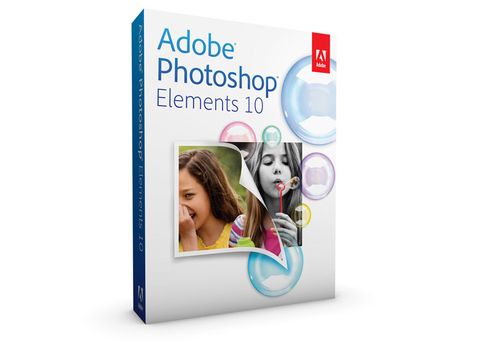Why you can trust TechRadar

So what does Photoshop have that Elements doesn't?
Adobe Bridge: The Elements Organizer is more sophisticated, acting as an image database rather than just a file browser, but Bridge can display 'virtual' adjustments made with Adobe Camera Raw, and a wider range of metadata (copyright, keywords and much more).
Vector tools: Photoshop has path and pen tools comparable to those in a dedicated drawing/illustration package. Elements can do basic shapes but it's not in the same league.
Colour modes: Photoshop supports CMYK and Lab modes, which can be useful in commercial print publishing and some image enhancement tasks.
Curves: Elements has an Adjust Color Curves dialog, but it's a weak imitation of the curves adjustments in Photoshop. Curves are important for precise contrast adjustments.
Channels: In Photoshop you can manipulate individual colour channels and create new channels for saving selections and creating certain effects. It's something more advanced users might need.
Masks: From version 9, Elements supports layer masks, a key took in many image-editing techniques. Photoshop also supports editable 'vector' masks made with the Pen or Shape tools.
Actions: These are sequences of commands you can record and play back with a single mouseclick, and they can save a lot of time. You can't record Actions in Elements.
Enhanced RAW tools: Both Elements and Photoshop come with Adobe Camera Raw, but the Photoshop has many more image-editing tools and options.
Automated lens corrections: Photoshop Elements offers basic manual correction for lens defects, but Photoshop adds automatic lens correction based on profiles developed specifically for the lens in use.
Layer styles: Layer styles can be used to add a wide range of effects. Those in Elements are limited in their scope, but Photoshop's are much more powerful.