Why you can trust TechRadar

The one thing that really stands out with the AMD A6-3650 is its overclocking ability, particularly at its price point.
We were able to get our review sample to 3.04GHz (117MHz x 26) without any problems and without resorting to tinkering with any other settings in the Bios. Adjustments to the APU voltage settings should see it go much faster, but even so that's a 400MHz+ increase over the stock speed.
Of course it's not only the CPU part of the AMD A6-3650 die that's overclockable – the GPU is too.
You can go from the 443MHz of the HD 6530D up to the 600MHz that is the stock speed of the HD 6550D in the A8-3850, without any problems and with complete stability.
That sort of overclocking, however, is always going to be dependant on the particular slice of silicon in your machine.
It's also good to report that finally after all these years we have integrated graphics that actually offer some decent frame rates. Once you've recovered from that shock bit of news, the other point to take note of is that the GPU also supports DirectX 11.
Sadly, both the decent frame rates and the DirectX 11 support are not available with Intel's latest HD 3000 graphics – those of Sandy Bridge fame – so extra brownie points to AMD then.
There is also the added advantage that you can chuck in a cheapish discrete AMD graphics card, and by enabling the dual graphic mode you can achieve some very playable frame rates.
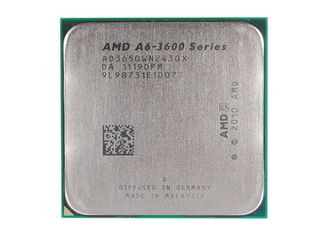
We did have a couple of odd moments during testing when using a graphics card in dual mode with the integrated graphics where the screen would go blank so you didn't quite know where you were in the boot cycle. Then suddenly it would wake up to show you that the OS had loaded fine, but on a couple of occasions we lost patience and rebooted.
This was probably due to the immaturity of some of the motherboard drivers, and was annoying rather than alarming.
The only other thing of concern is the longevity of the platform itself.
With Bulldozer and the Bulldozer-based APU, Trinity, fast approaching on the horizon, the worry is that the FM1 socket will be here today and gone tomorrow. Remember what happened with Intel's Socket 1156 when the new Sandy Bridge technology appeared?
Getting one of these new APU's isn't quite the future proofing move it might appear to be at first glance then.
We liked
There's no doubt about it, with these new Lynx desktop chips, AMD has seriously upped the ante when it comes to integrated graphics performance, especially at the price the A6-3650's been pitched at.
The dual graphics option is also interesting, because it allows for some fairly intensive gameplay without having to break the bank for the discrete graphics card.
One of the nice surprises of the APU is its ease of overclocking and how far it will go without having to get your hands too dirty in the Bios.
Another plus point is its support of both the latest JEDEC memory frequency standards over and above the 1,333MHz base point, at 1,600MHz and 1,866MHz.
We disliked
Aside from the slightly immature drivers around at the moment, there is a worry that the FM1 socket won't be around for very long.
Verdict
We were impressed with the AMD A8-3850, and similarly the cheaper A6-3650 doesn't disappoint either

