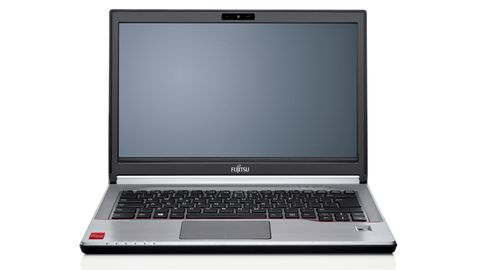Why you can trust TechRadar
The E743 we got our hands on contained a third-generation Ivy Bridge Intel 2.6GHz Core i5-3230M dual-core processor under the hood. Though you'll miss out on the benefits (namely improved battery life) you'll get from Intel's fourth-generation chip, it will be available with Haswell in the first quarter of 2014.
The CPU gets Intel's shared HD 4000 Graphics chip that's more than adequate to handle basic graphics tasks, such as powering the Aero theme on Windows 7 and 8 and allowing you to play basic games, but don't expect it to handle anything more than that. If you're looking at hooking up the E743 to an external monitor, it's capable of driving resolutions of up to 2,560 x 1,600 (DisplayPort) and 1,920 x 1,200 (VGA and DVI).
Other specs include 4GB of DDR3 RAM (upgradable to 16GB) and a 500GB HDD spinning at 5,400rpm (available alongside an optional 512GB SSD drive or hybrid 500GB SSDHD drive). It's also available with a number of security options, including a fingerprint scanner on the bottom right-hand side of the base, a Trusted Platform Module (TPM), SmartCard read and full disk encryption at the hardware level for increased security.

The E743 comes with a dock that can be used with all three laptops in the range. Onboard are VGA and HDMI connections for hooking up external monitors, in addition to a connector for a Kensington security lock, alongside standard headphone and microphone ports on its left-hand side.
The dock, which retails for £82 (around $134, or AU$143), also provides four USB 3.0 ports, two DisplayPort jacks, Gigabit Ethernet LAN and eSATA ports for extra storage.
Further flexing its accessory muscles, Fujitsu has built the E743 to be something of a Swiss army knife, so long as you don't mind carrying around a few bits and pieces. That's thanks to a modular bay component on the left-hand side that lets you swap between modules on the go.
The default module is a weight saver, which is the lightest of the available options but doesn't actually do anything. You can swap it for a second battery (high capacity 6-cell 6700 mAh, 72w), a Blu-ray disc player and writer, a DVD multi writer, an optical disk drive or Fujitsu's pièce de résistance - an LED bay projector.
The projector will prove useful for any road warriors making frequent presentations. It's capable of beaming a full-colour image into the nearest wall at 854 x 480 pixels, and Fujitsu claims it'll go for nearly 11 years before giving up the ghost.

It costs £280 (around $452, or AU$480) (excluding VAT) and slots into the module bay slot, meaning it would save you carrying around an external projector - plus you can load it in and forget about it.
There is a downside to that convenience, though, as it's nowhere near bright enough to display content in anything other than a small to medium-sized rooms. If your main job is showing off presentations in larger echoey chambers, you might want to consider plumping for something like Dell's M900HD instead, which is far brighter (it manages around 900 ANSI lumens, versus the E743 projector's 40 odd).
Once inserted, the projector is controlled using three buttons on its top side. The first switches it on, while the second toggles between two brightness levels, and another inverts the displayed image.
Undoing a catch allows you to slide it out and gives some room to flex it up and down, though we stopped yanking it around after a short while as it felt like it would snap off under too much force. There's also a discrete slider on its side that does its job but is highly sensitive, meaning you only have to move it very slightly to get the desired effect.

On the connectivity front, the E743 features a Gigabit Ethernet port on the left-hand side for connecting up to LAN, alongside VGA and DisplayPort. There's also USB 3.0, in addition to a SmartCard and SD card reader.
Wireless connectivity stops short at 802.11 a/b/g/n, so there's no 802.11ac to be found here. Frequent travelers may be more interested in the option of a 3G or 4G LTE card for hooking up to mobile services on the move.