Why you can trust TechRadar
Interface and reliability
- Near-stock Android
- Optional gesture controls
- Solid general performance but buggy
The Moto G6 Play's software looks much like that of the Moto G5S, aside from one obvious change: a nasty pre-loaded wallpaper.
Perhaps slime green is in this season, but the one customization we’d recommend is switching it to something else. An array of much more pleasant pre-installed backgrounds show off the phone’s solid color performance much better.
Just long-press on a home screen and select ‘Wallpapers’ in the pop-up to do this.
As ever, Motorola uses a very light interface similar to standard Android. It’s not quite what you’ll see on a Google Pixel 2 or an Android One phone like the Nokia 6 (2018), though.
The Moto G6 Play doesn’t have a white apps menu, instead using a darkened version of your home screen wallpaper. Yes, this isn’t exactly Android 8.0 as Google intended, but this look is actually a little less stiff than the default style.

Motorola has added some features too, but as usual these all live in a single Moto app. There are no annoying pre-installed apps you’ll instantly want to delete. Just Moto and Outlook, pointing to a Microsoft team-up.
The Play’s Moto features fit into three neat categories: Actions, Moto Key and Moto Display.
Actions are gesture shortcuts. As standard only two are switched on. A double karate chop toggles the torch (using the camera LED flash) and a quick double twist loads the camera app. You can also silence ringtones by picking the phone up or placing it screen down.
You enable these manually, as Motorola doesn’t want you thinking your phone is faulty when these kick in without you realizing they’re gestures.
Next up, Moto Key takes over from Google’s Auto-fill feature, letting you use the Moto G6 Play’s fingerprint scanner to log into apps. We quite like Google Auto-fill as-is, but the option is there if you like the idea of fingerprint login.
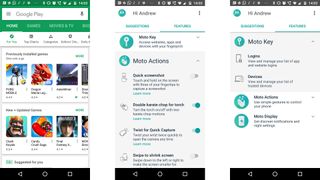
Moto Display is a long-standing Moto feature. It phases notifications in and out of the lock screen view, subtly reminding you of any recent messages without attention-grabbing audio or vibrate alerts.
The one part missing is fingerprint soft key control. You can use finger scanner gestures to replace ‘back’, ‘home’ and ‘recent apps’ commands in the Moto G6, but not here.
There’s no huge disparity between the day-to-day performance of the Moto G6 Play and Moto G6, though. Basic apps load as quickly here. It’s only with a very data-intense app load, like Asphalt 8, where you’ll see a significant improvement in the higher-end model. Like most budget phones, apps that need stacks of data can take a few seconds.
We’re pretty pleased with how the Moto G6 Play runs and have noticed fewer stutter moments than in the Nokia 6 (2018). However, there is a big caveat.
A few days before we started writing up this review, something strange happened to the Moto. Scrolling and gestures stopped working properly. When swiping between photos in the gallery our swipes were the equivalent of a boat motor’s ignition pull, and scrolling through web pages barely worked at all.
It’s a phone-ruining bug and we couldn’t find an obvious fix. Aside from a factory reset, anyway. Performing the reset flushed out the problem. We were back to very solid performance again. However, if this is something that will happen to many Moto G6 Plays it could be a huge problem for Motorola. It’s dead annoying.
A launch software blip is the most likely cause, though, and this can be fixed with a simple software update.
Movies, music and gaming
- 32GB of storage gives you breathing room
- Reasonable gaming performance
- Weak speaker
The Moto G6 Play is even a good gaming phone, better than you might expect considering it is a low-price model. Storage has a big part in this.
32GB of storage offers masses more space than a 16GB model, more than twice the free space you might expect. Remember, in any Android a lot of space is taken up by the operating system, and it’s only at the 32GB mark you get a comfortable bit of wiggle room for apps, games and the photos you take.
There is a variant of the Moto G6 Play with 16GB of storage, though, so check the specs carefully before buying.
Some games will appear clearly less sharp than they would be on a Moto G6, though. As the Moto G6 Play has lower screen resolution, you’ll see more jaggies in full-3D games.

Keen gamers should consider upgrading to the Moto G6 or Moto G6 Plus. However, if you only play the odd title when at a loose end the Moto G6 Play is still great fun.
The speaker is not great, however. It sits on the front, a better position than the bottom when you actively watch something on-screen, but it’s not very loud or beefy-sounding. The Moto G6 speaker is better, and while both have Dolby sound optimization, it’s not very effective here.
Performance and benchmarks
- Low-end Snapdragon 430 chipset
- Performance and benchmark results are in line with its price
The Moto G6 Play has a Snapdragon 430 chipset. This is the same as used in the Moto G5 from 2017. It’s around 30% slower than the Moto G6’s Snapdragon 450.
It’s an octa-core CPU with Cortex-A53 cores and an Adreno 505 graphics chipset.
In Geekbench 4 the Moto G6 Play scores 2,394 points (635 per core). As expected, this is very similar to the Moto G5S and Moto G5, which have the same chipset.
It’s a low-end CPU, commensurate with the price. It's coupled here with 3GB of RAM, though a 2GB version also exists.
Current page: Anything else I should know?
Prev Page Battery life and camera Next Page Verdict and competitionAndrew is a freelance journalist and has been writing and editing for some of the UK's top tech and lifestyle publications including TrustedReviews, Stuff, T3, TechRadar, Lifehacker and others.


