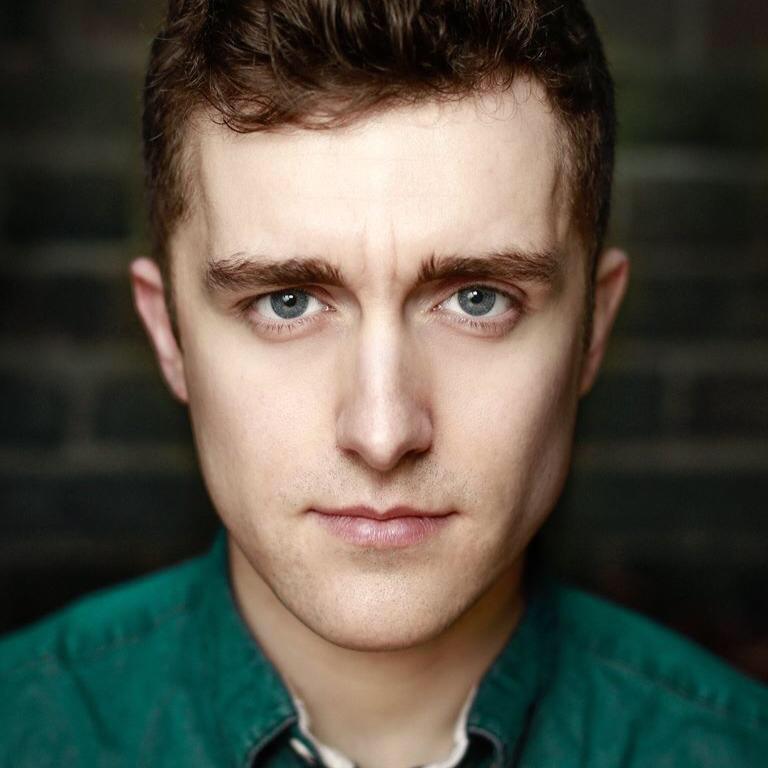Why you can trust TechRadar
Display
- Easy to read even in direct sunlight
- At 265 pixels per inch, it’s lower-res than Kindle counterparts
- Larger screen than all the Kindle devices
If you’re unfamiliar with e-ink displays, they’re quite a different experience to a screen on a phone or a tablet. While it’s not exactly like looking at paper, there is something not exactly digital about the screen that makes reading on one much more pleasant.
One of the significant differences between a regular screen and an e-ink one is the ability to read comfortably in direct sunlight, and the Aura H2O’s display is a particularly good example.
While we were using it there wasn’t a single environment, from bright sunlight to pitch black, in which we couldn’t read the Kobo.

Thanks to Kobo’s ComfortLight PRO technology, the backlighting on the H2O responds not only to the ambient light but also the time of day, changing the color of the screen to remove blue hues as it gets closer to bedtime – you can manually set your bedtime too, so the device knows when to start the color shift.
The resolution of the Kobo is a generous 1440 x 1080, with the text looking smooth and clear even when enlarged to the max, with eight words filling the page. That number isn’t quite as high as its Kindle counterparts equating to 265 pixels per inch versus 300 pixels per inch for the Paperwhite, Voyage and Oasis.
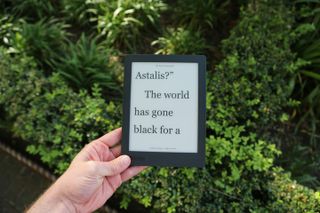
Whether this matters will be a case of personal preference – resolution isn’t quite as important on an ereader as it is on a phone or tablet that you’re using for watching high-definition video content – but we can say that the H2O’s lower resolution didn’t bother us in the slightest.
The display on the Aura H2O is a very pleasant 6.8 inches – that’s not quite as big as the massive Aura One, but it is almost an inch bigger than all of the Kindle devices, and if you’re used to paperback books the screen will feel closer to the typical page size.
Battery life
- The battery should comfortably last a week on a single charge
- Easy to charge using supplied USB cable
- Not the best battery life, but easily enough to get through a book
Kobo claims the battery on the Aura H2O will last close to two months based on 30 minutes of reading a day with ComfortLight PRO and Wi-Fi turned off, but frankly we can’t see many users having their device set up in this way.
In the week we spent with the H2O we saw the battery drop from 100% to 63% with fairly intense use.
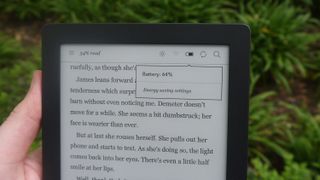
Of course, if you were on holiday and reading all day every day the battery would probably only last a week (if that), which would mean charging would be necessary.
The H2O’s Kindle competitors make fairly similar claims, and return fairly similar results. The Paperwhite, for example, claims a battery life of six weeks, but we found that it could only achieve that level of endurance when the brightness was set to its lowest and Wi-Fi was off.
Unfortunately we didn’t have the Aura H2O for long enough to test Kobo’s ‘two-month’ claim, but we did play around with the easy-to-access battery-saving functions, which made a difference to how quickly the charge dropped – although as mentioned this requires turning off key functions, which is limiting on a device that only does one thing to start with.
Charging is easy via the USB-to-micro USB cable that’s included in the box – plug this into a USB port and a blue LED will tell you that the device is charging.
When we charged our review model from 63% to fully charged it took about an hour and 45 minutes. Extrapolating from that, you’ll be looking at about six hours for a full charge if starting from empty using a computer’s USB port.
Kobo store
- Easy-to-search back catalogue of books
- Limited selection in comparison with the competition
There are no two ways about it: the Kobo store is more limited than the Amazon’s Kindle store. The Kobo store still has over five million titles, and all the latest bestsellers, but it pales in comparison with Amazon’s offering.
Also, the Kindle store usually has reductions on the books it sells (especially during Black Friday), meaning the same titles will probably end up being a more expensive from Kobo. Kobo does have sales, but they tend not to be as extensive nor as generous.
If you've had a Kindle in the past, and have purchased a large catalog of books through Amazon's service you won't be able to transfer these purchases to the Kobo. You'll have to start your library from scratch. The same is true if you currently have a Kobo and are currently mulling a switch to Kindle.

Some Kobo devices offer access to its Overdrive app, which allows users to ‘borrow’ ebooks from their local library. The H2O unfortunately doesn’t have this feature, so you’re limited to the books you’ve bought.
It’s a shame Kobo hasn’t brought this feature to this device, as it’s a competitor to Kindle’s Unlimited service, which offers unlimited access to over 1 million books for a monthly fee.
Software
- Easily customisable reader experience
- Simple-to-use controls for easy navigation
- Intuitive bookstore with recommendations and useful lists
One of the things that makes the Kobo Aura H2O a real pleasure to use it how customizable the experience is. On top of the previous mentioned font size, you can also change the font itself.
You have the choice of ten different fonts, including the open source dyslexic font, which is quite a revelation if you are a dyslexia sufferer and have never come across the font before.

There are four different options for how to control page turns, meaning it can work for right and left handed people equally well, and if you prefer tapping the bottom of the screen to change page, you can do that too.
Likewise, if you want to see your progress as page number, percentage, or time left in chapter, the choice is yours.
With e-ink displays there is a slight ghosting of the previous screen that carries over when you turn the page. Every so often the page will refresh, the screen with flash black and load the next page.
With the H2O you can choose how often this process happens, so if you find the ghosting jarring you can make the page refresh every turn, or if you feel that the flash of black takes you out of the reading experience you can reduce it to once every six pages.

Highlighting and Dictionary are both useful features, and the ability to make notes on highlights is brilliant, especially as you can search notes to link together disparate parts of a book that relate.
There is a delay between making a menu selection and the H2O responding which does take a little getting used to, especially if you are expecting it to respond like a tablet. This is most obvious when navigating between pages of the menu.
The Kobo does a good job of recommending books that it thinks you will like based on your previous reading choices. If you would rather read something completely new but don’t know what you’re looking for, there are a number of different recommended lists, including a Top 50 and the New York Times Bestseller lists.
Activity trackers give you all of your stats so you can see how many hours you have been reading for, average minutes per session, and average pages per minute. Our device showed 0 for most of these results no matter how much we read, which was disappointing.

There is an awards page where there are gaming style awards for different reading achievements, which is a fun feature, although not something that we necessarily need from an ereader.
Unlike some of the Kindle readers, Kobo does not offer cellular connectivity on any of its devices, meaning the only way to download new books is to connect to Wi-Fi.
This will mean that if you’re going away on holiday to somewhere with no Wi-Fi you will need to plan ahead, although with 8GB of storage there is plenty of capacity for even the most voracious reader to be satisfied.
Current page: What's it like to use?
Prev Page Introduction, key features and design Next Page Verdict and competitionAndrew London is a writer at Velocity Partners. Prior to Velocity Partners, he was a staff writer at Future plc.