Why you can trust TechRadar
Fitness
- Full GPS
- 24-hour heart rate tracking
- Swimming mode
The Huawei Band 3 Pro has a fairly typical fitness band interface, and the same core software as the Honor Band 4. You flick up and down on the screen to navigate between pages of information and functions, and there’s also a capacitive button below the screen.
This acts as an easy way to wake the band up if it doesn’t respond to a wrist-flick. It usually does. And this button also takes you back to the watch face when you’re in other parts of the interface. It’s a home button essentially.
A lot of the time we don’t feel a need to swipe beyond the watch face, when using the sports face at least. It tells you the time, the date, your step count, distance and calories. And all of it is very readable.

Stay still for too long and the Huawei Band 3 Pro reminds you it is time to get off your backside, with a vibrate alert and on-screen animation.
This band does the fitness tracker basics pretty well. You can dig a little deeper too if you want.
Start flicking down from the watch face and you’ll see a dedicated info page for your daily steps/activity, the Heart Rate function, your sleep stats for the night before and Workout. This last area is where the Huawei Band 3 Pro rockets past basic trackers and gets closer to the abilities of a runner’s watch.
The Huawei Band 3 Pro has a dual-LED heart rate sensor and GPS. That last feature is its not-so-secret weapon. A tracker with no GPS at all is not really suitable for any proper run or cycle tracking. One with connected GPS can be great, but you’ll need to take a phone with you as the ‘connected’ part means it doesn’t actually have GPS of its own. It borrows your phone’s GPS signal.

This is the real deal, though. The Huawei Band 3 Pro has its own GPS receiver and antenna. You can go for a run without your phone, and the band will fully map your route and record your exertion level.
Of course, if you always listen to some music or a podcast on your phone when you go running, or take a phone for emergencies when going for a bike ride, the benefits of ‘full’ GPS are actually quite modest. That your tracker takes the battery-consumption hit of GPS tracking rather than your phone is the main one.
The Huawei Band 3 Pro’s GPS tracking is pretty accurate, certainly comparable with a much more expensive Garmin runner’s watch. However, it does take slightly longer than average to lock on. After the first lengthy triangulation (which is normal), the band usually takes around 15-20 seconds.
It buzzes when the GPS is connected. Just start the activity tracking process before you start running and this is no big problem.
The Huawei Band 3 Pro’s heart rate sensor has been criticized quite frequently online. However, it seems this may have been addressed with a software update, as we find its results to be similar to those of the solid Fitbit Inspire HR.
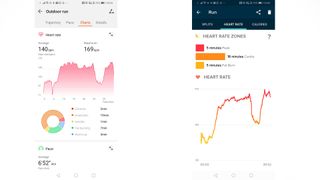
We wore the two out on a 5K run, one on each wrist. Each had a minor blip or two: the Fitbit an unrealistic single-node HR peak, the Huawei an unrealistic momentary dip. However, their readings were otherwise comparable.
The Huawei Band 3 Pro’s results are also far more useful than Fitbit’s, because its app lives in a middle ground between the fluffy style of Fitbit and the hardcore mores of Garmin Connect.
For example, Fitbit feeds you heart rate graphs you’re meant to just glance at briefly, without any further digging into the data. The Huawei Band 3 Pro’s Health app lets you scan through the HR readings, second-by-second, and overlay your cadence and pace results on the same graph.

Without this kind of data processing, there’s an argument that heart rate readings are only really useful to look at while running, or as a curio afterwards. Huawei’s Health app is handier than it looks.
When you actively track an exercise, the Huawei Band 3 Pro lets you flick through screens that have two stats per page. They might be your heart rate and pace, time and distance, or calories consumed and cadence.
In our opinion, this dual-stat approach is better than the single stat display you get with a Fitbit Inspire HR. The less swiping we have to do while running, the better.
The Huawei Band 3 Pro is a good run tracker. But what else can it do?
When you actively track exercise, you start the thing off in the Workout section. It’s one of the pages when you flick up from the clock face. There are profiles for outdoor running, walking, cycling and swimming. And indoor alternatives for each, plus a gym-style ‘free training’.

The indoor pool swim mode is a distinct entity. You specify the length of the pool and the Huawei Band 3 Pro analyzes the timing of your strokes to judge when you complete a lap. You get a SWOLF score (a combination of your strokes and time per length) at the end.
Outdoor modes use GPS, indoor ones don’t, and they all focus on tracking your heart rate, estimated calorie consumption and, where appropriate, your steps.
There are some obvious omissions, though. There’s no rep counter for free weights fans, and no ‘mindfulness’ breathing mode. The latter is now fairly common. This band’s predecessor, the Huawei Band 2 Pro, had a breathing mode.
Features
- Notification support
- TruSleep sleep tracking
- Find My Phone
The Huawei Band 3 Pro has a few extra features outside of the sporty stuff, but this is not a wannabe smartwatch. Notification support is the most important extra, and Huawei has actually overhauled this since we reviewed the Honor Band 4.
Back then, looking at notifications was slow and clunky, but you could check back over your previous messages. It had some smartwatch flavor, but a tangy, slightly off-putting variety.
Huawei has actually scaled back notifications a little, but they work better now. Notifications from any app you choose appear on the display as they arrive, so you can read WhatsApp messages while on the treadmill.
The messagfes feature is one just downwards swipe from the watch face too (its position is customizable via the app). This area lets you check out any messages you haven’t read yet, and they disappear once you do.
The annoying lag we saw in the Honor Band 4 when reading messages seems to have gone, making this a pretty nifty, light way to check up on your notifications.
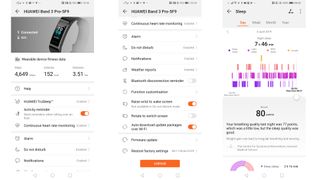
There are a few minor extras too. You can set alarms and timers, which set off the Huawei Band 3 Pro’s vibration motor. One of the watch faces shows you a basic weather report. And Find My Phone sets off an alert on your mobile.
Sleep tracking is the other major part of the Huawei Band 3 Pro. Huawei has come up with a feature called TruSleep, which it claims is advanced sleep tracking.
It tracks your breathing as well as your movement, and comes up with an almost arty looking chart that shows how you dip in and out of deep sleep, light sleep, REM and wakefulness throughout the night. It’s very similar to what a Fitbit Inspire HR does.
You also get a rating for each aspect and your breathing, and some text detailing some strategies to improve. Most of us probably know the basics already: stop drinking so much, stop working night shifts, chill out and don’t drink a double espresso at 9pm.
However, this is slightly better sleep tracking than we got a couple of years ago.

Battery life
- 100mAh battery
- Clip-on charger
- Up to 14 days battery life
Huawei and Honor fitness trackers tend to have almost bizarrely good battery life. The Huawei Band 3 Pro lasts up to 14 days, according to the company, or for 7 hours of GPS tracking. This is much better than the 4-5 days of the Fitbit Inspire HR.
We found it lasts around 5 days, including 2-3 hours of solid GPS tracking and daily notifications use. Leave out the battery-sapping run tracking and we expect it should last around a week to 10 days.
That’s much better stamina than the rival Fitbit, and easily long enough to avoid the kind of upkeep headaches you’ll experience with most smartwatches. The Huawei Band 3 Pro uses a little plastic clip-on dock to recharge. It’s not snazzy, but it works well.
Andrew is a freelance journalist and has been writing and editing for some of the UK's top tech and lifestyle publications including TrustedReviews, Stuff, T3, TechRadar, Lifehacker and others.


