Why you can trust TechRadar
Usability
Upon first use the TV 'finds' devices linked to it, and offers to re-name them as 'HD digital receiver', 'DVD player' and the like. It then dumps a dedicated icon on the 'home' carousel.
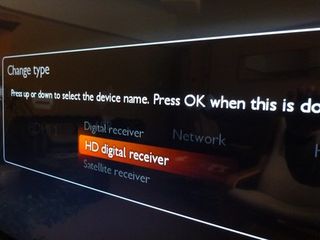
It all works well and enables the creation of a nice personalised experience, though it could do with a free-type custom name option, too.
We were also a bit surprised that during our test the 55PFL6007T didn't remember what we'd told it the day before, reverting a Blu-ray player to the default 'HDMI1' on the inputs list. It remembered, then forgot about the sources we set up intermittently throughout our test, and even refused to play anything from a connected TiVo box for a short while.
The 55PFL6007T gets back in the swing of things by showing schedules for seven channels over two hours on the Freeview HD guide, a colourful and easily-navigated piece of software.
Although it's not got the QWERTY keyboard adorning its rear – as found on some Philips TVs – the remote control is simple to use.

Built around a matte plastic hull and nicely weighted, it's nevertheless missing shortcuts to the 55PFL6007T's picture settings, which do take a while to find and fiddle with.
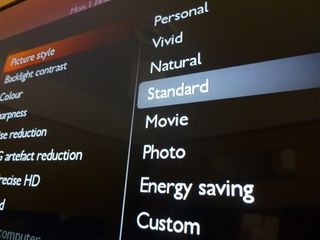
An alternative is to use the free MyRemote app, which is nothing more than a virtual representation of the hard-button remote with some swipe options, though it does add a keyboard that makes the web browser just about usable.
The Net TV interface is rather basic in both style and operation, though we like the big live TV thumbnail and the small Tweet button above it.
However, there are issues. It's not the only so-called smart TV to lack the processing power to cope with the demands put upon it – there are plenty of examples from all manufacturers – but the 55PFL6007T is a relatively frustrating place to indulge in an app habit.

That's partially because most of the apps are commercial in nature, and require the paying of subscription fees and/or the creation of accounts and passwords, but it's also to do with stability and reliability.
For instance, the BBC iPlayer worked fine in our test, and downloading apps from the App Gallery was a rapid, smooth experience, but the Social app didn't load at all. Skipping between on-screen menus also involves a few seconds of delay.
There's also the small matter of a light on the bottom of the screen, which bounces from side to side whenever the 55PFL6007T is thinking about something, and though it does appear a little too often for our tastes, it's also going to be totally unwanted in any blacked-out home cinema.

As well as streaming from apps, the 55PFL6007T can also stream files from a PC on the same home network from some very Windows-like on-screen menus; in our test it managed AVC HD, AVI, MKV, MOV, MP4, MPEG and WMV video files, JPEG photos, and MP3, WMA and M4A music files.
From USB thumbdrives the file support is identical.
Sound
Surprisingly for a Philips TV, the 55PFL6007T's audio is pretty average. It's utterly bereft of bass and width, and though treble detail is superior to most, there's a harshness even to dialogue that means the 's' sound comes out like a lisp.
Value
We may not be completely happy with Net TV, but it's hard to gripe too much about a TV of this massive size that also piles on the likes of Freeview HD and Easy 3D.
However, if we were being picky we would like a few more pairs of 3D specs in the box, and perhaps even a set of 'games glasses'; the Philips PTA436, which cost about £30 and make split-screen games a full-screen affair (though don't involve any 3D). After all, that's exactly what LG puts in its polarised 3DTVs.
Jamie is a freelance tech, travel and space journalist based in the UK. He’s been writing regularly for Techradar since it was launched in 2008 and also writes regularly for Forbes, The Telegraph, the South China Morning Post, Sky & Telescope and the Sky At Night magazine as well as other Future titles T3, Digital Camera World, All About Space and Space.com. He also edits two of his own websites, TravGear.com and WhenIsTheNextEclipse.com that reflect his obsession with travel gear and solar eclipse travel. He is the author of A Stargazing Program For Beginners (Springer, 2015),


