Why you can trust TechRadar
So, performance. How does it fare in real world benchmarks in our labs? Honestly, from the get go we were impressed, and we’ve built a lot of systems here at TechRadar, both with Intel and AMD components.
Over the last five years Intel has always been the smoother experience. That said, installing Windows 10 and its associated drivers with Ryzen was a dream. Even installing Nvidia’s GeForce drivers came without any hiccoughs. Everything just worked.
Straight into rendering benchmarks and the performance is truly impressive. The AMD Ryzen 7 1800X scored 1,612 points in CineBench R15’s multi threaded test, putting it in line with Intel’s Core i7-6900K at stock (out of the box) speed. And a further impressive 159 points on the single threaded test.
Throw that over to Fry Render, and compare it to Intel’s latest mainstream Kaby Lake Core i7-7700K, and it dwarfed the 14nm 7 series chip by almost a minute, thanks to its additional cores.
Power draw was a bit more aggressive than we’d have liked when compared against Intel’s mainstream quad dimm offerings, but when you consider this thing has twice the core count, we can let the additional 70W under load slide.
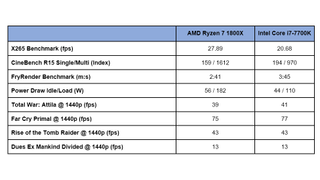
In games, the AMD Ryzen 7 1800X kept up and held its head high, only lagging behind in our testing titles by 1-2 fps in a few scenarios. Impressive to say the least considering the core i7-7700Ks massively dominating single core performance.
But all in all, it was a thoroughly enjoyable experience, and we didn’t spot any particular anomalies.
Overclocking
Overclocking is a pretty mixed bag this time around. By default the AMD Ryzen 7 1800X should clock up to 4 GHz under turbo, however our particular sample under Asus’s very early BIOS on its Crosshair VI Hero struggled to reach that under any of our testing methodologies.
We cranked up the ratio to 40 and left the V Core voltage on Auto to achieve 4.0 GHz across the board without much in the way of issue, boosting our CineBench scores up to the 1700 point mark in the process.
That said we struggled to get any more than that out of it. 4.1 GHz no matter what we tried just wouldn’t set in, even ramping up the voltage on the V Core manually to 1.45V. So Ryzen’s not the overclocker we hoped it would be.
Speaking of voltages, on auto the chip will fluctuate between 1.3675V (AMD’s proscribed stock voltage) and 1.41V on the Asus Crosshair VI Hero. With our particular sample we did manage to undervolt it down to 1.285V, keeping it stable under load, which did help reduce temperatures overall (about 5-6 degrees C), but not by anywhere near as much as if we'd have done the same on an Intel processor.
As for temperatures, the AMD Ryzen 7 1800X is a bit of an oddity. At the beginning of this article you may have seen one of the negatives stating “unique temperatures”, this is because at idle, under a 280mm AIO cooler the AMD Ryzen 7 1800X will happily sit at 50-60 degrees celsius, with ours standing resolute at around 57. That’s hot, for any processor.
In fact, after more thorough testing, swapping out coolers and even collaborating results with fellow tech journalists, we found this to be the norm.
Bear in mind that there have been some criticisms of Ryzen CPU's temperatures, and AMD has responded by saying there is a fault in the temperature sensor of the chip, which then inaccurately reports higher temperatures. AMD is working on a fix for this, so once applied we should see more normal (and accurate) temperatures. We'll update our review once we've retested the CPU.
That said, throw the benchmarks on, ramp up the clocks to 4.0 GHz across all 8 cores, and pop the voltage up to 1.4V and the chip will top out at 73 degrees C, and not move past that point. Is it hot? Yes, but also no.

Preparing for the DNA computation paradigm shift

Scientists inch closer to holy grail of memory breakthrough — producing tech that combines NAND and RAM features could be much cheaper to produce and consume far less power

Google adds biometric verification to Play Store to keep your in-store wallet safe
