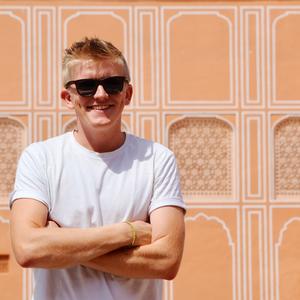TechRadar Verdict
Physically indistinguishable from the cheaper Fire HD 8, the Plus offers a slightly swifter but otherwise identical tablet experience. Wireless charging is the most significant difference, with the optional Dock making it a viable Echo Show alternative. The Plus is the smarter choice for owners of the 2018 version, but with an unchanged display and similar skills, the standard model is an equally capable entertainment slate for new Prime subscribers.
Pros
- +
Relatively affordable
- +
Wireless charging
- +
Optional dock apes an Echo Show
Cons
- -
Poor screen quality
- -
Not swift, even with extra RAM
- -
Locked to Amazon's ecosystem
Why you can trust TechRadar
Two-minute review
Amazon’s Fire tablets have always been designed to provide affordable portable entertainment for Prime subscribers. But the company threw a curveball with the 2020 update to its mid-size slate by unveiling two variants: the Fire HD 8 and the Fire HD 8 Plus.
Neither messes with the recipe too much, building on the foundations laid by the previous version in 2018. Both get longer battery life, faster processors, more storage and USB-C connectivity. But the more expensive Plus also ships with additional RAM and wireless charging smarts that work with the optional dock. So is it worth the extra expense?
Physically, the two tablets are identical. They’re slightly shorter and neater than before, with a uniform bezel around the 8-inch display, home to a re-positioned front-facing camera that’s now better placed for landscape video calling. The Fire HD 8 Plus is otherwise a miscellaneous rectangular slate with a plastic back, albeit one that feels reassuringly well-made.

Price and availability
Design
Display
Specs, performance and camera
Software
Battery life
Should I buy it?
Things also remain the same front and centre, with an unchanged 1280 x 800 LCD panel that brings with it the same complaints as in 2018. It lacks definition and clarity, with a low resolution that makes pixellation painfully apparent when playing games or streaming high-quality content.
The additional RAM offered by the Fire HD 8 Plus should make it faster than the standard variant. That does bear out to some extent – most notably when using the new Game Mode – but general performance is still short of swift and only owners of the previous model are likely to notice the improvements. Limited by a weak processor, lag remains significant when unlocking and navigating the interface.
Speaking of which, Fire OS is as divisive as ever. Built around Amazon’s subscription ecosystem, the skinned Android software puts the company’s content above all else, offering precious little flexibility. If you’re not a Prime subscriber, you’ll find it incredibly restrictive – particularly given the limited selection of third-party games and apps available to download.
On the other hand, Show Mode is uniquely appealing on the Fire HD Plus, because it works with the optional Wireless Charging Dock. It’s not quite seamless, but dropping the slate on the stand automatically transforms it into an Alexa-powered smart display to rival the Echo Show 8.
Battery life has been boosted for both of the new tablets, too, with each now capable of approximately 12 hours of mixed usage. This figure will drop if you’re a heavy gamer, while sporadic use will see the longevity stretch to several days.
So the Fire HD 8 Plus represents a savvy bit of marketing by Amazon. It retains all of the poor parts of the standard model – average screen quality, middling performance, disappointing cameras – but splits the vote by adding a dash of speed and wireless charging support.
If you want an inexpensive portable entertainment device or your first Fire tablet, the standard Fire HD 8 will do just fine. It’s hard to justify spending more on the Plus unless you want a more meaningful upgrade from the previous version, or if you plan to purchase the Wireless Charging Dock and use it as a part-time Echo Show. If you do, the cost of the whole package could net you a more flexible Android tablet – so it only makes sense for those committed to Amazon’s services.

Amazon Fire HD 8 Plus release date and price
- Starts at $110 / £110 with special offers
- Available with 32GB or 64GB of expandable storage
- Bundled with Wireless Charging Dock
The Amazon Fire HD 8 Plus (2020) went on sale, alongside the standard Fire HD 8 and Kids’ Edition tablets, on June 3, 2020. As of July 2022 this is still the newest version of the tablet.
The 32GB storage option costs $110 / £110 (roughly AU$200, though Amazon’s tablets aren’t usually released in Australia), while the larger 64GB version retails at $140 / £140 (around AU$255).
Whether it’s worth spending more for the higher capacity variant depends on whether you like to download content. If you generally stream things from the internet, 32GB should be sufficient capacity. It’s worth pointing out that both versions can also be expanded with a microSD card, for additional storage capacity of up to 1TB. Either way, at these prices it ranks among the best cheap tablets.
Amazon is also offering the Fire HD 8 Plus in a bundle with Angreat’s made-for-Amazon Wireless Charging Dock for an additional $30 / £30 (approximately AU$38), a saving of $10 / £10 over the standard price. If you don’t already have a wireless charger or want to use the Fire HD 8 Plus as an Echo Show alternative, this is certainly worth considering.
As this is the latest Fire HD 8 Plus model (as of July 2022) it has generally remained full price since launch, but you might be able to find discounts during sales, such as Amazon Prime Day, which in 2022 takes place on July 12 and 13.
Design
- Shorter and wider than 2018 model
- USB-C and 3.5mm headphone port
- Plastic back is sturdy
Physically, the Amazon Fire HD 8 Plus is the twin of the standard model: a generic rectangle with a plastic back. It’s not a premium slate and it won’t win awards for innovation, but the new generation of Fire tablets does possess a slightly neater form factor than before.
At 202 x 137 x 9.7mm, the tablets are 12mm shorter and 9mm wider than the 2018 version. The black bezel is hardly invisible, but it’s now an even width the whole way around the display, which gives the devices a cleaner look.
For many people, those dimensions represent pretty much the ideal size for a personal media device and, at 355g, it’s lighter than several competitors. The plastic shell does give it a budget impression, but the Fire HD 8 Plus feels well-made in the hand, with minimal flex and no gaps or creaks.

As with its cheaper sibling, a few elements have been re-arranged for 2020. The front-facing camera now occupies the centre of the left bezel. While this is puzzling in portrait orientation, rotate the device for a video call and you’ll find the lens placement a perfectly natural focal point for your eyes.
Amazon has also swapped two of the inputs around. The 3.5mm headphone port and power button have traded places, but still reside with the volume rocker and new USB-C slot on the top edge of the tablet. This switch makes the power button slightly more accessible in landscape orientation, but any ease of use gained is undone by a strange setup with the volume rocker: its functions are reversed when you rotate the tablet to portrait, a design that still felt unintuitive after a week spent wrestling with it.
Display
- 8-inch LCD screen
- Same 1280 x 800 resolution as previous gen
- Reflective glass limits visibility outdoors
The display on the Amazon Fire HD 8 Plus is identical to the 8-inch panel found on its standard sibling and, in turn, the 2018 version before it. Don’t be fooled by the HD in the name: while the dimensions are ideal for a personal entertainment device, the unchanged 1280 x 800 resolution now feels dated.
Definition is mediocre, with an absence of detail that’s especially noticeable when playing games. Textures and edges often appear ragged, with noticeable pixellation. Videos don’t fare much better either, and even home screen icons lack clarity.
If you’ll largely use the Fire HD 8 Plus to control your smart home, make use of Amazon Music or digest the latest Kindle releases, the second-rate screen is unlikely to be a deal-breaker. But for those accustomed to streaming high-resolution video content, a tablet with a Full HD display is almost certainly more suitable.
The LCD panel does offer decent brightness indoors, but outdoor visibility is really quite limited, courtesy of a glass frontage that’s very reflective.

Specs, performance and camera
- 2GHz Mediatek MT8168 processor, 3GB RAM
- Not swift, despite extra memory
- 2MP rear camera, 2MP front camera
With 3GB RAM at its disposal, the Amazon Fire HD 8 Plus has more memory than any previous Fire tablet – and 1GB more than the standard Fire HD 8. Unfortunately, the 2GHz processor it’s paired with is very much a budget chip.
It is significantly snappier than the 2018 version and there are moments when the added RAM gives the Plus better performance than the standard Fire HD 8. Assisted by the new Game Mode, which disables Alexa, hides notifications and optimizes performance, games such as Real Racing 3 and SimCity BuildIt ran slightly smoother, while navigating between home screens and apps felt marginally quicker.
That said, the Fire HD 8 Plus is still no workhorse. There’s plenty of lag when unlocking the tablet, browsing the web and generally swiping around the interface, especially on screens that are densely packed with images. For example, there’s no shortage of stutter while flicking through the thumbnail covers for Prime TV and movie listings.

Provided you reserve the Fire HD 8 Plus for its intended role – media duties – the stumbling performance shouldn’t prove too irritating. But if you’re in the market for a slate that’s capable of slick gaming or multi-tasking, it’s probably worth shelling out for a faster tablet.
As for the cameras, the lenses front and back retain the same 2MP specification as those on the Fire HD 8 of 2018. Neither produces results worth sharing, with washed-out image quality that would embarrass devices from a decade ago. Though it’s not yet illegal to use a tablet as a camera, the rear lens is an unnecessary addition that’s easily beaten by the snapper on any half-decent smartphone. The front lens, in its new position, is just about passable for video calling.
Software
- Android 9 with Fire OS 7 skin
- Restrictive Amazon-first interface
- Limited selection of apps and games
As with all Fire tablets before, the Amazon Fire HD 8 Plus is locked to Fire OS, Amazon’s heavily skinned version of Android. The software has long been a love-it-or-hate-it proposition and all of its major limitations remain – especially for those accustomed to the freedom of vanilla Android.
Built around the Amazon ecosystem, the restrictive interface resembles an extended storefront. Swipe across from the Home screen and you’ll find pages dedicated to Video, Games & Apps, Shop, Music, Audible and Newsstand, all of which offer little room to manoeuvre away from the overwhelming arsenal of Amazon-branded content.
This is particularly problematic if you’re not a Prime subscriber: Amazon material is prioritised and promoted at every turn – including on the lock screen, unless you pay £10 extra. Without a membership, you’ll struggle to make the most of the content library that the tablet is built around, and you’ll run up against regular payment prompts and free trial offers.
The Appstore does offer some flexibility to step outside of the Amazon realm, but the catalogue of apps and games on offer is seriously limited compared to the full Google Play Store. Almost all of the major streaming apps are there, including Spotify, Netflix and Disney Plus, as well as popular titles such as Minecraft, Clash of Clans and PUBG Mobile, but it doesn’t take long to find significant omissions – especially if you’re a regular mobile gamer.

Alexa is something of a saving grace. Baked-in as you’d expect, Amazon’s always-on voice assistant offers an easy way to cut through the clutter, especially in Show Mode. This can be manually activated, but works best with the Wireless Charging Dock: drop in the Fire HD 8 Plus and it will automatically, if not quite instantly, transform into a smart display with an attractive, pared-back interface and all the key skills of an Echo Show 8 – from news updates to smart home control to video calling.
Battery life
- 12-hour battery life is realistic and reasonable
- Lasts several days with intermittent use
- Quicker USB-C charging
While Amazon doesn’t list the actual capacity of the cell inside the Fire HD 8 Plus, it does rate the battery life at 12 hours. That’s two hours longer than the previous version and, in mixed-use conditions, proves an accurate estimate.
Stick to the less testing activities that the tablet is clearly designed for – such as listening to music, reading books and watching offline videos – and you’ll comfortably get 12 hours of usage from a single full charge.
Challenge the tablet with more demanding tasks and the battery will naturally deplete more quickly, but 6-8 hours is still realistic in Game Mode. Battery drain is also fairly consistent while playing games and streaming videos, so you shouldn’t find yourself shocked by any sudden drops.
It’s reliably economical on standby, too, meaning the Fire HD 8 Plus can easily last several days with sporadic usage – though owners of the Wireless Charging Dock will find the stand the most natural place to store their Fire HD 8 Plus, so a flat battery should rarely be an issue.
Without the optional Wireless Charging Dock, you’ll need to utilise the new USB-C port. Amazon reckons it cuts the recharging time by an hour compared to the microUSB input of the previous version and, when used with the bundled 9W adapter, fully charges the tablet in less than 4 hours.
Should I buy the Amazon Fire HD 8 Plus?

Buy it if
You want a tablet that can become an Echo Show
The optional Wireless Charging Dock transforms the Fire HD 8 Plus into a smart display, automatically activating Show Mode for a full-screen Alexa experience while charging the tablet. The bundle might be more expensive than a standalone Echo Show 8, but it’s also more versatile.
You want wireless charging
The switch to USB-C ports means that both of the new Amazon Fire HD 8 tablets recharge more quickly than the previous edition. However, if you can’t stand cables or you’ve already invested in a QI-certified wireless charger, the Plus is the one to pick.
You want a faster upgrade from the Fire HD 8 (2018)
For £20 more than the standard Fire HD 8, the Plus offers 1GB of extra RAM. This doesn’t transform the tablet, but it does contribute to a slightly faster experience, especially when utilising the new Game Mode. Those upgrading from the previous version of Amazon’s 8-inch slate will notice it most.
Don't buy it if
You only need a basic 8-inch tablet
If you want a straightforward tablet for web browsing and media streaming, the standard Amazon Fire HD 8 works almost as well and costs £20 less. It’s only worth paying extra for the Plus if you plan to utilise its wireless charging smarts or need an ounce of extra speed.
You’re a keen gamer
Game Mode and 3GB of RAM help the underpowered processor of the Amazon Fire HD 8 Plus handle demanding games more smoothly. However, with a limited selection of Android titles available through the Amazon Appstore, a faster Samsung tablet might be the better choice for gamers – or a refurbished iPad.
You’re not an Amazon Prime customer
As with all Fire tablets, Amazon’s Prime subscription service is deeply integrated into the user experience of the Amazon Fire HD 8 Plus. If you don’t have a membership, you won’t be able to make the most of the content library it’s built around – and you’ll face regular payment prompts.
First reviewed: June 2020
Formerly News Editor at Stuff, Chris has rarely been able to resist the bite of the travel bug – so he now writes about tech from the road, in whichever Wi-Fi-equipped café he can find. Fond of coffee kit, classic cars and sustainable gear, if there’s one thing Chris loves more than scribbling, shooting and sharing his way around the world, it’s alliterative triplets.