Your front-end machine can be less powerful than the back-end machine: as long as it can handle video playback to a quality you're happy watching (something like the Acer Aspire Revo with onboard Nvidia Ion graphics would easily be up to the job).
MythBuntu handily comes with this front-end capability built-in – remember when you selected 'Primary Backend w/ Frontend' as your 'installation type'? If you install MythBuntu on a secondary machine and select 'Frontend' from this menu, the installation procedure is broadly the same as installing the backend, with the exception of a little tweak – you won't be selecting your TV card as a video source.
Instead, you'll be pointing it to the IP address of your back-end machine as a source of media. There's also a Windows-based MythTV client available that has the same effect.
MythTV also has an incredibly useful web-based front-end called MythWeb that lets you control your entire MythTV system from anywhere in the world via a web browser. The basic functionality of MythWeb (the ability to dial in from any PC, laptop or even your mobile phone) is incredibly handy for making last minute changes to your recording schedule, and you can also control almost every configuration setting as well as browse your stored media and download it straight to the remote that machine you're working on. It's powerful stuff.
Your MythTV machine essentially needs to be turned into a small web server in order to enable this external support. To do this, you'll need to install various components of Apache Web Server, PHP and Perl; these will present your interface and content to the outside world.
There are various separate guides around the web on installing these components, but a thorough guide that includes all the components required for setting up MythWeb can be found here. Once you've set this up (and assuming that you've followed the Apache Web Server instructions to publish at the root) to connect to your MythWeb service externally, you'll need to visit the IP address of your MythTV box in a browser. Just type it in to do so.
Once there you'll find a very user friendly web interface that will be instantly familiar to anyone who uses the on-screen TV guide on their digital tuner. Given that this web route grants the user direct access to your MythTV system, you may want to spend a little time configuring its security and various settings. You can find a thoroughly comprehensive guide to all the functionality and various commands for MythWeb here.
Get daily insight, inspiration and deals in your inbox
Get the hottest deals available in your inbox plus news, reviews, opinion, analysis and more from the TechRadar team.
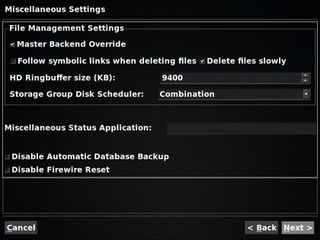
ADVANCED OPTIONS: The more complicated settings are best left alone until you've read up
To add even more features to your MythWeb-enabled PVR, take a look at the open-source plug-in MythStream. This add-on allows you to add a live streaming feature to your browser-based access, which means that you can record, watch and download media from any system anywhere in the world.
That's pretty impressive for a free, home-made PVR system, wouldn't you agree?
Most Popular
