The best free Android apps of 2023: the best apps in the Google Play Store
The best free Android apps, tested and ranked
Our favorite free Android apps for learning new things, from history to music to coding and beyond.
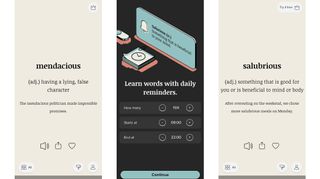
Vocabulary
Why you can trust TechRadar
If you want to expand your vocabulary then, well, Vocabulary is the app for you. Simply give it an indication of how advanced your vocabulary already is, and you’ll then be presented with words, along with their definition, an example sentence, and the ability to listen to a pronunciation.
You can save favorites to easily return to later, and you can see a new word with a swipe. It’s an attractive, simple interface.
Our favourite feature though is the ability to get new words sent to your phone as notifications throughout the day, allowing you to learn new words without even opening the app – you can just glance at the notification on your phone or smartwatch.
You can customize how many of these you want each day too, and what hours they’ll be sent between, so there’s no danger of being woken up by definitions.
This stuff is all free, but if you want even more there’s an optional subscription, which lets you customize the theme, filter words by categories, and more.

Sky Tonight - Star Gazing App
Sky Tonight is a star gazing app that ensures even beginners can spot and identify constellations and celestial events.
Simply aim your phone’s camera at the sky and you’ll be shown the names and layouts of the stars and constellations above you, then just tap on anything you see to learn more about it.
Handily, Sky Tonight also tells you what things in the sky are going to be visible tonight, so you can plan ahead and make sure you don’t miss any striking sights.
You can also set reminders for upcoming events, and customize your view in various ways, such as filtering objects on the sky map according to their visual brightness.
Many of the features are free, but for full access to the app – and to remove adverts – you need to make a one-off payment, which at the time of writing stands at $5.99 / £5.99.
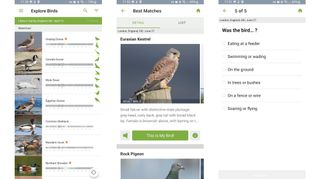
Merlin Bird ID by Cornell Lab
Birds are perhaps the animal you’ll see most (aside from any pets you might have), yet with so many different species, identifying exactly what bird you’ve just seen can be tricky. But with Merlin Bird ID it doesn’t have to be.
This app gives you a few different ways to identify our feathered friends. One way is to answer a few questions – including where in the world you saw it, what sort of size it was, what the main colors were, and what it was doing. Alternatively, you can upload a picture of the bird or a recording of the sounds it makes (with Merlin Bird ID letting you record these directly from the app too).
Whichever method you choose, Merlin Bird ID will then present you with a list of likely matches, complete with names, images, bird call recordings, and details. If the bird you saw is listed you can record the sighting, and it will be added to a list in the app showing you all the birds you’ve logged.
If you just want to learn more about birds in general, you can also search Merlin’s database and read about ones that you haven’t necessarily spotted. So whether you just having a passing interest in birds or want to really dive deep, Merlin is an excellent tool.
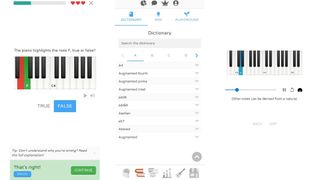
Learn music theory with Sonid
Learn music theory with Sonid is an app that perfectly describes itself, as its one goal is to teach you music theory.
It does this through a variety of lessons and quizzes, with each focused on a single area, be it the ionian major scale, a natural note, or any number of other things.
You can change the difficulty of the questions if they’re too easy or hard, and gradually progress through the modules, learning and unlocking more as you go. There’s also a dictionary of terms you can refer to at any time.
The core app is free, but if you subscribe to Sonid Plus for $2.99 / £3.19 per month you can get rid of adverts, access additional lessons, and view statistics about your performance in the app.

Read Along by Google
Read Along by Google is aimed at helping young children to read. It has a collection of kid-friendly stories that they read along to aloud, and the app listens, so it knows if they get words right or not.
There are also word games, such as one where they have to read as many words from a long list as they can in a short period of time, and one where they have to drag letters into the right order to spell a word.
Success in these games and in reading stories rewards them with stars, which are both a mark of progress and unlock rewards, while a report card keeps track of how long they’ve spent reading today and in the last seven days.
Read Along by Google is also colorful, and easy enough to navigate that it shouldn’t need much supervision. As it’s completely free and doesn’t require internet access it’s well worth checking out if you have a child with basic alphabet knowledge who’s looking to strengthen their reading skills.

Time Immersive
Time Immersive is designed as a way to bring you closer to Time’s journalism through augmented and virtual reality.
At the time of writing there are two experiences on there, one focused on the Amazon, and the other on the Apollo 11 moon landing. In either case, you can either project a related landscape (the Amazon rainforest for example) over a flat surface in augmented reality or view it in virtual reality using a Cardboard headset.
Then you can move your phone (or your head) to view it from different distances and angles, while relevant journalism is narrated to you. There are also points of interest that you can tap on to get an image or video with related commentary.
It’s an engaging experience, mostly currently held back just by the lack of content. But it’s well worth a download given that it’s free, and will have more content added over time.
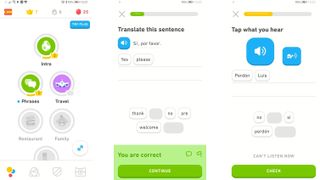
Duolingo
If you’ve ever tried using an app to learn a language then you’ve almost certainly come across Duolingo. So why are we highlighting it? Well, it’s very, very good, and its features and language selection have improved vastly over the years, so it’s worth revisiting.
Duolingo has a massive library of languages to choose from, covering everything from French, Spanish and German, to Japanese, Arabic, Vietnamese, Swedish, Hebrew and beyond.
Pick a language that you want to learn, and you’ll then be taken through fun bite-sized lessons that gradually teach it to you. The whole process is colorfully presented and has lots of gamification. This won’t work for everyone, but we find it helps keep us motived, as does the ability to compete with friends. Best of all, Duolingo is almost completely free, though you can pay to remove ads and unlock a few extra features.
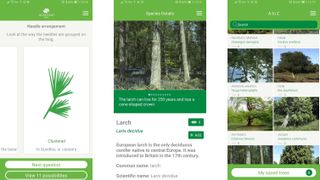
Tree ID – British Trees
Tree ID – British Trees is mostly one for UK users, but if you have any interest in trees then it could be worth a download wherever you are.
The main purpose of the app is to help you identify trees. It covers trees that are either native to the UK and common non-native ones, and you can work out which one you’re looking at by answering a series of questions.
Start by picking a feature, such as the leaf, bark or flower, and the app will ask you to describe it, showing you images and descriptions of different possibilities so you can drill down. For example, if you choose to focus on the leaf, you can then pick between ‘needles’, ‘scales’ and several other kinds of leaf, then select the color. After that, the app should be able to tell what tree you’re looking at.
Once it finds the tree, it will show you photos and all sorts of details, such as where it’s typically found, how to identify it, what it’s used for, what threats it faces and even any associated mythology or symbolism.
There’s also a map of where specific trees are found in the UK, to which you can add your finds. And if you just want to browse British trees, you can do that too, with an A-Z of them built into the app.
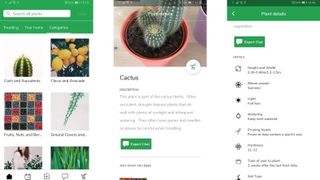
SmartPlant
SmartPlant is a database of plants, including care information for most of them, such as how much and often to water them and where to place them.
You can search for a plant by name, browse by category, or scan a barcode or snap a picture for the app to identify, then you’re presented with images and details.
You can save plants to a wish list or tell the app that you have the plant already, and if you do the latter then it will add entries to an in-app calendar, telling you the optimal times of the year to do specific things with it, such as when to move it into direct sunlight.
With an optional $3.99/£3.99 monthly subscription you can also message experts to get more specific advice and answers to any plant-related questions you might have, but even the free version of the app is worth having to build up a database of your plants and get basic care instructions.

Big Bang AR
You might have read about the birth of the universe, but with Big Bang AR, you can see it. The app takes you on a journey starting 13.8 billion years ago, covering the Big Bang through to the development of Earth.
It does this with the help of augmented reality, letting you view the universe through your phone and look around by moving your handset. At points you can even do things like hold out your hand and see the Big Bang happen in your palm.
There will also be points where you can tap on things for additional information, and the journey is narrated by Tilda Swinton, so it’s engagingly delivered and it’s well worth experiencing at least once.
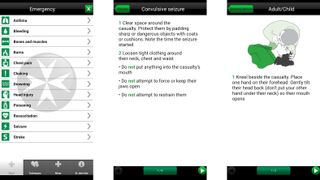
St John Ambulance First Aid
The St John Ambulance First Aid app isn’t new, but it is worth highlighting as it could save a life. It includes a selection of situations that you can choose from, such as ‘chest pain’ and ‘choking’, then talks you step by step through what you should do to help a person with these issues.
There are also guides to useful techniques that you might need, such as CPR, and the app – while functional rather than stylish – is easy to navigate.
Whether you ultimately choose St John Ambulance First Aid or not, we’d strongly recommend having at least one first aid app on your device - and this is one of the best.
Current page: The best free education apps for Android
Prev Page The best free camera apps and photo editors for Android Next Page The best free entertainment apps for AndroidGet daily insight, inspiration and deals in your inbox
Get the hottest deals available in your inbox plus news, reviews, opinion, analysis and more from the TechRadar team.
James is a freelance phones, tablets and wearables writer and sub-editor at TechRadar. He has a love for everything ‘smart’, from watches to lights, and can often be found arguing with AI assistants or drowning in the latest apps. James also contributes to 3G.co.uk, 4G.co.uk and 5G.co.uk and has written for T3, Digital Camera World, Clarity Media and others, with work on the web, in print and on TV.

