Head to head: Linux vs Windows 7
How does Linux stack up against Microsoft's latest champion?
Much has been said about the various performance improvements in Microsoft's next operating system. After the apparent gluttony of Vista hardware requirements, Microsoft has tried to make sure that as many people as possible could attend the upgrade party.
Many benchmarks have put Windows 7 performance ahead of both XP and Vista, and we saw some improvements over Vista when we initially benchmarked the open beta earlier in the year.
But when we compared the 64-bit version of Windows 7 against its equivalent Ubuntu release, Linux was faster on most of the tests we ran, including boot time, shutdown time and most of the filesystem tests.
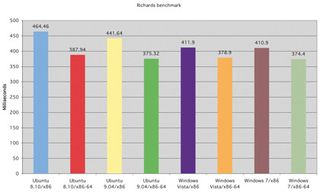
HEAD TO HEAD: This set of benchmarks show how close it was between Ubuntu 9.04 and Windows 7
The only test where Windows 7 was significantly faster than everything else was the Richards benchmark of overall system performance. Four months later we performed some of the same tests again, this time pitting the most recent 64-bit Linux distribution (Fedora 11) against the Windows 7 release candidate (build 7100).
The most dramatic results for Linux were seen on boot speed, which for the final release of Ubuntu Jaunty measured around 35 seconds, with Fedora 11 close on its heels taking 39 seconds from power-on to desktop. Windows 7, by comparison, took almost twice as long, leaving us waiting 69 seconds from power to desktop.
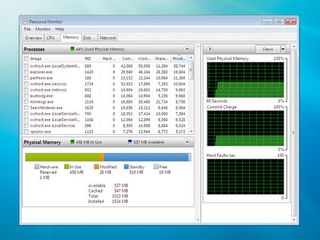
RESOURCE MONITOR: Windows 7 has faster file transfer than Linux but Linux is quicker to boot and uses less RAM
Get daily insight, inspiration and deals in your inbox
Get the hottest deals available in your inbox plus news, reviews, opinion, analysis and more from the TechRadar team.
We also found that a default installation of Fedora 11 running the Gnome desktop uses significantly less memory than Windows 7, at only 233MB. Windows uses 458MB, which is nearly twice as much memory.
Compatibility
But benchmarks and system monitoring is only a small part of the story. Every fresh Windows install feels fast and responsive, and it's only after several months' constant use that any weaknesses will begin to show.
In the several weeks we've been using Windows 7 alongside our Linux boxes, we found it to be much more stable than XP, and snappier than Vista. We did have one problem with a corrupted filesystem while crash testing the machine with a reset, but as this is pre-release software it wouldn't be fair to criticise Windows 7 until the final version is available.
There's little doubt that Windows 7 is a solid improvement over its predecessor, and we would guess that most Windows users who were previously reluctant to upgrade XP will be happy with Windows 7 running on a new machine. Windows' greatest asset is the variety of software available, and Microsoft is going to offer an XP compatibility mode as an add-on to Windows 7 Professional and Ultimate.
This solution bundles Microsoft's Virtual PC virtualisation software along with a copy and a licence to run XP. It's not native, so it's unlikely to run your favourite games, but it will enable you to run essential XP-only software in a window on your desktop.
This stands in stark contrast to the cavalier attitude to backward compatibility that Microsoft took with Vista, and it's a step that's likely to make Windows 7 an essential upgrade for many XP users. The same isn't quite so true of hardware, which still suffers from Vista's over-zealous attitude towards hardware signing and backwards compatibility.
Even if your hardware is capable of running Windows 7 it's unlikely you'll be able to exploit its capabilities unless the officially signed drivers are available for your device. With no DirectX 10 drivers for your graphics card, for example, you won't be able to enable the Aero Glass effects on the desktop, which is one of Windows 7's best features.
Worst of all, you're locked into the resolution data provided by your screen. Our test system uses two 191D cheap screens from Hanns-G. They're perfectly capable devices that work well with Linux, but we wasted days trying every trick we could think of to get them working with Windows 7, and in the end we gave up. If you found Vista's hardware installation frustrating, you're likely to have the same problems with Windows 7.
