How voice recognition can be a major asset for your business
There's more to voice recognition than mere transcription
Choosing the right tools
There are a number of tools you could start to use in your business today. The leading applications include the following…

Dragon NaturallySpeaking
Price: From £139 (around $200, or AU$270)
NaturallySpeaking allows users to dictate into Microsoft Office applications and OpenOffice, create emails, tasks and meetings in Microsoft Outlook, search the web using any major browser, and post to social media services such as Facebook and Twitter.
The software recognises a number of standard commands, such as creating files, scheduling calendar entries and searching a user's computer. It's also possible to set up custom commands. Be sure to check out our Dragon NaturallySpeaking Premium 13 review.

TalkTyper
Price: Free
If you only need basic speech-to-text dictation functionality, then TalkTyper may well be adequate. TalkTyper is a simple, free-to-use website that captures user speech and renders it in plain text ready for being copied and then pasted elsewhere. It's not possible to sign up for an account, meaning that the website is designed simply for immediate and straightforward use.

Microsoft Windows Speech Recognition
Price: Built into Windows 10 Pro
Are you a pro? Subscribe to our newsletter
Sign up to the TechRadar Pro newsletter to get all the top news, opinion, features and guidance your business needs to succeed!
Windows Speech Recognition can be used to both control a computer with voice commands and dictate text. A short setup process is required in order to calibrate the user's microphone, and the software can be trained to better understand a user's speech by creating a voice profile that it uses to recognise the individual.
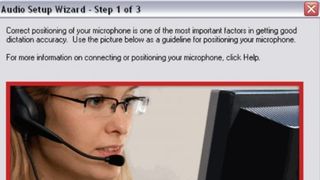
SpeechGear Compadre Interact
Price: On application
Compadre Interact allows users to say something out loud and have it spoken back in another language. Likewise, something spoken in a foreign language can be translated and spoken back in English. SpeechGear says that translation is instant, so there is no need to wait in order to hear something repeated back. The software also transcribes conversations automatically.

Dictation
Price: Free
This web-based dictation application requires Google Chrome to run. As Google supports multiple languages and can translate your speech, Chrome could be ideal if you're looking for a simple dictation application. The system allows basic commands such as 'new paragraph' and 'full stop'. More complex formatting isn't possible with this service, but if you use the Chrome browser, adding dictation is a very handy little extra for taking notes.
A voice future?
There is no doubt that business is becoming more decentralised. Flexible workforces are now the norm. What this can mean is a bottleneck where the creation of written documents is concerned.
The voice-based assistants including Siri and Cortana are showing how voice can be integrated into everyone's lives. Banks are using voice to improve their services, as your voice is just as unique as your fingerprints. HSBC is already using voice authentication with its phone banking app on the iPhone and when purchases are made via Apple Pay.
No one has the time to spend hours typing up notes, writing emails, modifying contacts or entering data into customer management systems. The great news is that all of these tasks and more can be achieved with voice recognition applications you can install on your desktop PC, phone or tablet.
Most Popular


