Stress test: Is the HTC One M9 really a brilliant music player?
If music be the food of love, the M9 is a real Casanova
Day 4 - New meets old
HTC made a lot of noise about the improved Boomsound experience on the One M9 over its predecessor, so when I fished out a One M8 to do a side-by-side comparison I was expecting some big differences.
Unfortunately the improvements made by HTC on the M9 aren't exactly obvious. I played several songs on both the M8 and M9 - listening for any differences in playback.
Through the internal speakers of both handsets there was very little difference. The One M9 sounded slightly crisper, with better clarity between vocals and music - but it was a minimal step up.
Switching to headphones, the close-quarters playback allowed me to notice more definition between the two, but again it's pretty small. Things sounded ever so slightly crisper, but I started to wonder if I was looking for the upgrades, rather than hearing much difference.

Day 5 - The party
It's all very well enjoying the musical benefits of the HTC One M9 on your own, but music is also a social activity and you'll want to share your tunes with your mates.
HTC has predicted this type of social gathering and offers up a Bluetooth speaker by the name of Boombass to give your tracks some added oomph.
At £45.99, $89.99 the Boombass isn't particularly cheap - you can pick it up for less if you shop around - although its neat cuboid design and sliding mechanisms sees it double as a stand for your HTC.
Get daily insight, inspiration and deals in your inbox
Get the hottest deals available in your inbox plus news, reviews, opinion, analysis and more from the TechRadar team.
Now I instantly had a mini boom box sitting on my dining table with the dual speakers of the M9 joined by the bass driver in the Boombass.

Pairing is easy - just use NFC to make the initial connection and then Bluetooth will do the rest - although that's where the problem lies. As I found out on Day 3, BoomSound doesn't work when connected to a Bluetooth device and thus when you utilise the Boombass' deeper tones your music isn't being enhanced.
You need to be careful where you place the Boombass too, as it uses its surface to resonate the bass - so carpets and similar fabrics won't give you the full effect. My glass table worked nicely though, and while you won't get bone shaking bass, it's a welcome addition.
I found the syncing issues I'd heard about - where the bass and song get disjointed - weren't apparent, although I was annoyed to find the audio channels weren't separated. I would have expected voice to come out of the phone, and bass the speaker, but there were some muddy vocals coming out of the Boombass too.
Volume-wise the One M9 and Boombass combination is loud enough to fill an average room with a few people in it. It's not going to give you enough power to keep a house party rocking, and if you've got loads of buddies in a space it can be drowned out by chatter.
All is not lost though, and as the party gathered pace I rushed the HTC One M9 to my Sony SRS-D211 computer speakers - a relatively modest affair comprising of two satellite speakers and a decently sized sub.
Plugging the 3.5mm jack into the One M9 meant BoomSound was re-enabled and my beats were invigorated with HTC's musical technology. After that, things got a bit blurry...
Day 6 - The morning after
There's nothing like a long shower after a hard nights partying, and while the HTC One M9 doesn't have the waterproof skills of the Sony Xperia Z3+ it's still a great companion in the bathroom.
The front-facing speakers and high volume output means you can enjoy all your favourite recovery songs over the sound of the running water.
Jump out of the shower and you may have had enough music for a while, but BoomSound can continue to assist you when it comes to video playback.
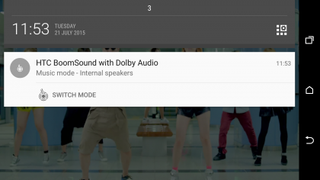
Stick a movie or TV show on the One M9 and head to the notification bar to switch between 'music mode' and 'theatre mode'. The latter improves sound for motion pictures, with more cinematic acoustics and clearer dialogue.
You'll realise if you've left theatre mode on when you head back to listening to songs, as playback sounds echoey. A quick swipe down from the notification bar and a tap on the BoomSound card however switches the mode back to music.
Day 7 - Final thoughts
As the week drew to a close I took some time to look back on my time with the HTC One M9, to assess just what - if any - difference it had made to my musical listening habits.
First up, the fact you've got two speakers up front is so much better than on the base or rear of the handset. It channels the sound right into your face, and your hands don't cover them.
Volume can also be cranked up to a pretty decent level, although in busy rooms it still can't match dedicated speakers.
Then there's BoomSound, HTC's crowning jewel of its audio onslaught, and yes it does make a difference. Tracks sound meatier, with more emphasis on bass while lyrics also come across more defined.
But it doesn't blow your socks off, and for all the fanfare from HTC over the past couple of years it feels like it doesn't quite live up to the hype.
It's an improvement, and a nice feature to have if you happen to pick up a One M9, but even for the most discerning audiophiles it doesn't do enough to justify the purchase on its own.

John joined TechRadar over a decade ago as Staff Writer for Phones, and over the years has built up a vast knowledge of the tech industry. He's interviewed CEOs from some of the world's biggest tech firms, visited their HQs and has appeared on live TV and radio, including Sky News, BBC News, BBC World News, Al Jazeera, LBC and BBC Radio 4. Originally specializing in phones, tablets and wearables, John is now TechRadar's resident automotive expert, reviewing the latest and greatest EVs and PHEVs on the market. John also looks after the day-to-day running of the site.
