10 reasons why Multi Window is a killer tablet app on the GALAXY Note 8.0
One large screen, loads of choice
Chat away

There are loads of great apps that work with Multi Window, and the two pre-installed chat options offer an excellent way to communicate and multi-task at the same time. Chat On allows you to chat across a wide variety of mediums, as well as being able to use the windows to choose files to send across to friends.
Hangouts, Google's own chat service, works in the same way but with a less rich interface if you're just after the chance to hang out and share some thoughts with friends on the go.
But both can sit there unobtrusively while you get on with the main task at hand so you can be in touch with friends and work at the same time.
Third party planning

Samsung has made a whole host of its own apps available for Multi Window, but there are loads more out there thanks to Samsung Apps and the Google Play Store. The likes of popular MX Player, PowerAMP and ANDChat are all Multi Window enabled, enhancing the power of your new favourite tablet.
This means that you'll always have access to music and movies, productivity tools, IM clients and more as you spend more time with your GALAXY Note 8.0 – so see what the future holds with the Multi Window function on your brand new and next-generation tablet!
Find the perfect picture
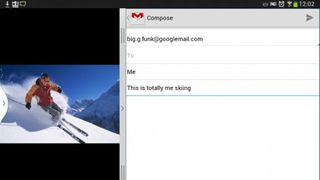
One of the great things about the Samsung GALAXY Note 8.0 is the ability to talk on the tablet while doing other things – this means you can be chatting to a friend about your latest ski trip and want to send them some pictures of how amazing it all looked.
Don't worry about having to end the call – you can open up the gallery while chatting and the email client too, so you can whizz the snaps you want to boast about over without having to miss a beat!
Get daily insight, inspiration and deals in your inbox
Get the hottest deals available in your inbox plus news, reviews, opinion, analysis and more from the TechRadar team.
Social power

One of the best things about Multi Window is the ability to share things with the people that matter through a variety of mediums. We've already talked through the excellent chatting options on the Note 8.0, but what about social networks?
With Multi Window it couldn't be easier to send pictures, links and videos up to your social networks, as all you need to do is open the window, choose the file to upload and you can keep browsing your friends' status updates while you do it too!
