
The final two episodes of Attack on Titan air this month. Attack on Titan, season 4, part 2, episodes 77 and 78 hit streaming services, today, January 16, and on January 23, next Sunday, and you can watch them both with free trials from Funimation or Crunchyroll. If you have time to catch up on the entire Attack on Titan back catalog before then, we'll be very impressed (and kind of jealous too).
Premieres: Sunday, January 16, 2022
Time: 3.25 pm ET / 12.45pm PT / 8.45pm GMT
Watch Attack on Titan: Funimation 14-day FREE trial
Watch anywhere: try a 100% risk-free VPN trial
The Attack on Titan TV series adaptation of the original Manga story first hit screens in 2013 and faithfully produces a tale of a time and place where people have been subdued by an emergent race of Titans, with the last remaining humans now living in a walled civilization safely protected from their man-eating enemy.
Now four seasons and nine years into the run, the plot has escalated to a state of all-out war. Will Eren Jaeger and his friends survive? There are just two episodes to go to find out: episode 77 'Sneak Attack' and episode 78 'Two Brothers'.
We have all the details you need below on how to watch Attack on Titan part 2 of The Final Season wherever you are. Don't forget to take advantage of the Funimation FREE trial and to use a VPN you need one.
Watch Attack on Titan, season 4, part 2 online
Attack on Titan, season 4, part 2 is available to stream on Funimation and on Crunchyroll. Both have 14-day FREE trials to try out. It lands this Sunday, January 16 at 3.45pm ET / 8.45pm GMT
Funimation is home to over 600 Anime titles, promising over 15,000 hours of entertainment of both subbed and English dubbed TV series and movies. It is available in the US, Canada, UK, Australia, New Zealand, and Ireland, with the Funimation cost and choice of plans dependent on your region.
Customers in the US can choose between three plans (Premium, Premium Plus, and Premium Plus Ultra) from $5.99 a month or $59.99 annually.
International markets have the choice of just one plan where they can pay £4.99 / AU$7.95 / NZ$7.95 / €5.99 a month, or £49.99 / AU$79.50 / NZ$79.50 / €59.99 a year.
No matter where you are, though, new Funimation subscribers can benefit from a 14-day FREE trial.
Crunchyroll is home to over 1,000 anime shows and is available worldwide. Use the 14-day FREE trial to watch Attack on Titan too. You can continue after at $7.99/£6.50 a month.
Where can I watch Attack on Titan, part 2 from?
Between Funimation and Crunchyroll, you should be able to watch all of the Attack on Titan episodes from almost anywhere in the world. It is also available on Hulu for those in the States. You can get Hulu as part of the Disney bundle or use the free trial.
Funimation is available in United States Canada, UK, Australia, New Zealand, Mexico, Ireland and Brazil. You can sign up to Crunchyroll worldwide with one or two exceptions.
It's also important to note that the library is not the same for every country. If you're away from home and find Attack on Titan blocked, then you'll need to use a VPN to watch it. Full details below.

How to watch Attack on Titan, season 4, part 2 online from anywhere
If you're a subscriber to Funimation or Crunchyroll but find yourself stuck abroad in a country where the service isn't available or you can't log-in as usual, that's probably down to geo-blocking restrictions.
Downloading a VPN will solve the problem and allow you to watch any Attack on Titan episode no matter where you are. Here's how to get started.
ExpressVPN is the world's top VPN right now
We've taken the time to try out all the biggest VPN providers and we found ExpressVPN to be the standout service. It works with lots of devices and offers super fast connections across its many servers.
It is robust, security and easy to use VPN. Best of all, it has a 30-day money back guarantee plus 3 months FREE when you subscribe for a year.
Access ExpressVPN via your laptop, iPhone, tablet, Android phone, PlayStation, Xbox and plenty more. Express is a do-it-all service that also benefits from 24/7 customer support.
How to use a VPN
Using a VPN is as easy as one-two-three...
1. Download and install a VPN - as we say, our top choice is ExpressVPN
2. Connect to the appropriate server location - open the VPN app, hit 'choose location' and select the appropriate location, possibly 'UK' for Funimation or Crunchyroll.
3. Go to the broadcaster's stream - head to your home broadcaster's site or app and watch as if you were at home - so Funimation, for example
More like this:
- A guide to what you can watch with a Funimation free account
- Discover the best streaming VPN for geo-unblocking
- More anime - see how to watch Demon Slayer
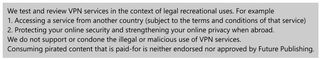
Get daily insight, inspiration and deals in your inbox
Get the hottest deals available in your inbox plus news, reviews, opinion, analysis and more from the TechRadar team.

Dan is How to Watch Editor at Future. His job is to make sure our readers (and our staff) know how to watch their favourite sports and entertainment online and on TV wherever they go. Dan has worked in tech journalism for over a decade, writing for Tech Digest, Pocket-lint, MSN Tech, Wareable and What Hi-Fi? as well as freelancing for T3, Metro and the Independent. Dan has a keen interest in playing and watching football. He has also written about it for the Observer and FourFourTwo and ghost authored John Toshack's autobiography, Toshack's Way.


