The best Android apps of 2023
The best Android apps for your phone, both free and paid for
Our favorite Android apps for improving productivity, whether through to-do lists, focus timers or other tools.
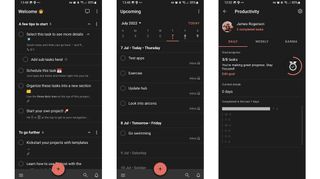
Todoist
Why you can trust TechRadar
Free or $4.99 / £5 per month, or $47.99 / £48 per year
Todoist is one of the big-name task manager and to-do list apps, so there’s a fair chance you’ve come across it before, but if not it’s worth a look, because there’s a reason it’s so big.
The second you launch it you’ll be able to tell that this is a polished app, that’s had a lot of time and money spent on it. The design is great, and customizable too, with various different themes you can choose, but it’s the functionality that’s most important, and here Todoist excels as well.
You can create tasks along with deadlines and reminders to make sure they get completed on time, you can filter your tasks by day so you only see those that need doing now, or get a wider view covering the days ahead. You can also create projects and assign tasks to those, so they’re grouped with other relevant tasks.
You can set priority levels to help prioritize your tasks, and if you’re not working alone then you can assign tasks to others, so Todoist works for teams as well as individuals.
There’s also integration with Google Calendar, Slack and various other services, and if you’re motivated by goals and streaks, you’ll find them in Todoist too, with the app tracking how many tasks you complete daily and weekly.
The free version of Todoist will be just fine for some people, but if you want more you can upgrade to Pro and unlock the ability to have up to 300 ongoing projects, unlimited reminders, up to 25 participants per project, larger file uploads, more custom filters, unlimited activity history, additional themes, and automatic backups.
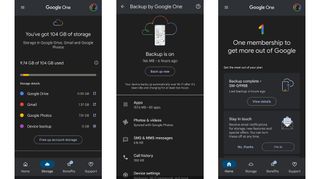
Google One
Free + various subscriptions
Google One is an app that in all likelihood you probably already have on your phone, as it tends to be included as part of the standard Google suite, but it’s one you might not have spent much time in or even really be aware of.
This is Google’s cloud storage app, letting you back up the content of your phone, including photos, contacts, messages, and more. It also shares storage with Google Photos, Google Drive, and Gmail. From the Google One app you can set automatic backups and tailor exactly what gets backed up, you can also use it to free up space on your account, and you can pay for more storage.
For free you get 15GB, which should be enough for Gmail and device backups, but if you want to store lots of photos and videos at full quality or make good use of Google Drive then you’ll probably need more storage.
Handily there are lots of tiers, with the next step up being a very affordable 100GB, then various other tiers up to 30TB. Many of these tiers also let you choose whether to pay monthly or yearly, with discounts for the latter.
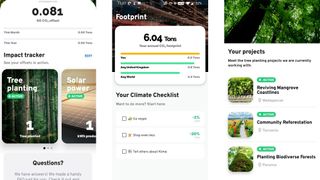
Klima - Live carbon neutral
Free + optional monthly donation
There are lots of ways to help the environment, but Klima aims to simplify the whole process and ensure you’re living a carbon neutral lifestyle.
It does this by asking various questions about your lifestyle, including your diet, whether you drive, how often and far you fly, and more, and from that it estimates your annual carbon footprint. From there it then gives you the option to fund initiatives that can offset it, such as planting trees, or funding solar power or social impact projects.
You can fund any or all of them, and the Klima app works out a monthly cost for you to totally offset your estimated carbon footprint.
The app will then track how much you’re offsetting over time, as well as detailing how many trees your money has planted, how many kWh of solar power you’ve produced, and how your money has had a social impact (at the time of writing that means providing clean cook stoves).
The app also highlights the areas where you could lessen your carbon footprint through your own actions, such as by shopping less or going vegan. So whether you spend or not there are tools here to help you help the environment.

Duet Display
$19.99/£19.49
Duet Display is an Android app that lets you use your phone or tablet as a second screen for your PC or Mac. Simply launch the Duet Display Android app as well as the free Duet desktop app, and the latter will detect your phone or tablet and turn it into an extra screen.
You can control your desktop from this second screen using taps and gestures, even if your PC or Mac isn’t touchscreen itself, so it potentially gives you a new way to interact with your computer, and at the very least it gives you more space.
It also works without any wires, though you can use a USB connection if you prefer. It’s not particularly cheap at $19.99/£19.49, but it does something no other app that we know of can.
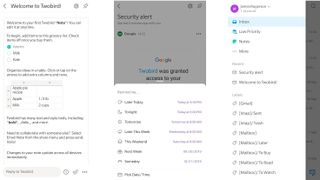
Twobird
Free
Twobird is a new email app but it goes beyond email by also offering a space for notes, complete with a simple built-in to-do list feature and the ability to easily create tables. You can collaborate on notes too, nest them inside emails, and leave comments for other participants – best of all, those participants don’t even need Twobird.
The email bit is still the focus of Twobird though and it does a good job of that too, with a minimalist interface but various tools tucked away if you need them, such as the ability to set a ‘reminder’ to respond to an email, by having it pop back up in your inbox at a time that suits you.
So the Android app looks good, works well and has more features than you might expect at first glance. It also supports multiple email addresses, though it’s limited to Gmail, which is its one main issue right now. If you use Gmail though, and like the idea of having your emails and notes all in one place, then Twobird is an app worth getting.
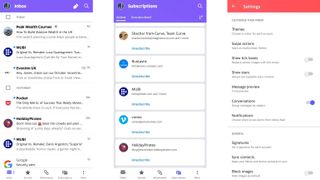
Yahoo Mail
Free + monthly or yearly subscription
You probably don’t use Yahoo for your email, but that doesn’t mean you should ignore the Yahoo Mail app, as it works with other email services and is impressively powerful.
Highlights include the ability to see every file you’ve ever received all in a single place, as well as being able to view all the mailing lists you’re subscribed to in one place – and easily unsubscribe from any you don’t want with a single tap.
You can also view receipts, or see mail just from people (rather than companies and robots), and there are a number of customization options too, so you can for example change the theme (for each linked email account individually), and customize what swiping left or right over a message will do.
The Android app gives you all this free, but for $0.99/£0.89 per month or $9.99/£8.99 per year you can get rid of adverts.
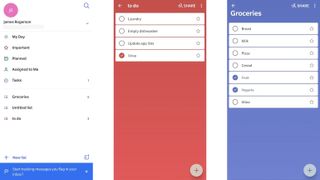
Microsoft To Do
Free
Microsoft To Do has progressed slowly, but it has reached the point now where it’s genuinely one of the best list-making Android apps.
It’s now much prettier than it once was, for a start, with full-color customizable backgrounds and the sort of polished overall appearance you’d expect from an app by a company as big as Microsoft.
The list-making part is good too. You can group lists, decide whether completed entries should be hidden or simply struck through, and star important tasks, all of which will then also appear on a separate ‘Important’ list.
There’s also a ‘My Day’ section, helping you focus just on the tasks that you want to get done in the next 24 hours.
Within each list you can choose to sort by importance, due date, creation date, or alphabetically. You can create collaborative lists or share a copy of a list. And if you’re currently using Wunderlist you can import all of your content from that (as Microsoft owns that too).
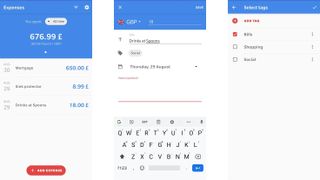
Expenses: Simple Tracker
Free
Expenses: Simple Tracker is a simple, speedy way to track expenses. Simply tap the ‘Add Expense’ button to add an expense, including the amount, the currency (though you can separately choose a default currency, so you’ll only have to change this when using another), and the date that the expense occurred – with the current date selected by default.
You can also add optional notes and tags, the latter of which you create yourself. You may want to do this to separate your expenses into different categories, such as ‘bills’ and ‘groceries’. You can attach multiple tags to an expense if it fits into more than one category.
The main screen of Expenses: Simple Tracker will then give an overview of your expenses. It initially shows your all-time expenses total, with a list of these expenses below, sorted by date. However, you can also choose just to see expenses from the current day, the week or the month. And you can filter by tags. So if you only want to see what you’ve spent on socializing, you can do that – as long as you tagged the expenses in the first place.
You can’t connect a bank account to the Android app, which is both a blessing and a curse. It keeps it simple, but means you have to manually enter every expense. Still, it’s slick and it’s free – so downloading the app won’t be something you have to add to your expenses.
Current page: The best productivity apps for Android
Prev Page The best office and writing apps for Android Next Page The best security and customization apps for AndroidGet daily insight, inspiration and deals in your inbox
Get the hottest deals available in your inbox plus news, reviews, opinion, analysis and more from the TechRadar team.
James is a freelance phones, tablets and wearables writer and sub-editor at TechRadar. He has a love for everything ‘smart’, from watches to lights, and can often be found arguing with AI assistants or drowning in the latest apps. James also contributes to 3G.co.uk, 4G.co.uk and 5G.co.uk and has written for T3, Digital Camera World, Clarity Media and others, with work on the web, in print and on TV.

