The best Android apps of 2023
The best Android apps for your phone, both free and paid for
Our favorite Android apps for planning a holiday, checking the weather and getting around without getting lost.

RainViewer
Why you can trust TechRadar
Free + optional subscription
If your interest in weather forecasts is mostly about knowing when it’s going to rain, then RainViewer is the app for you.
This includes a weather radar which shows when and where storms, drizzle and other unpleasant weather events are likely to hit. And as well as a rain forecast, you can also get alerts so you won’t be caught without an umbrella. These alerts can get super specific – telling you down to the minute when the rain is likely to start and stop.
Plus, there are widgets, a storm tracker, and - while not the app’s focus - you can see other aspects of the forecast, such as the temperature and whether there will be much sun.
You can get many of the features for free, but RainViewer Premium is available as an optional subscription if you want to remove ads, get faster radar map updates, save up to 10 favorite locations, view precipitation movement direction, and get a wider variety of forecast durations.
For all that you’ll need to pay either $2.99 / £2.99 per month or $14.99 / £14.49 per year.
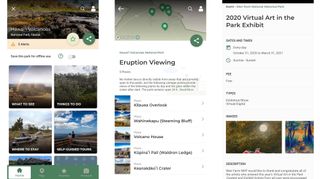
National Park Service
Free
The National Park Service app is a complete and official guide to the hundreds of US national parks. As such it will primarily be of interest to those planning to visit a national park – but there are aspects that could appeal to anyone.
The app includes events, maps, self-guided tours, information on accommodation, points of interest, restrooms, shopping, things to do, visitor center hours, and more.
It also has accessibility features, such as audio descriptions of exhibits, and – for those who can’t physically get to a park right now – there are also links to the various webcams that give you a live look at parts of the parks.
In all the National Park Service app is feature-packed and comprehensive, and it’s also free to use. Some aspects of it arguably look a bit cheaply made – it’s definitely more functional than stylish, but when it’s as functional as this, we’re okay with that.
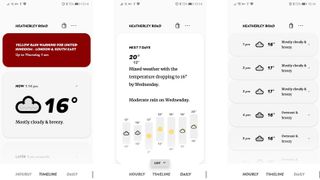
Appy Weather
Free + $3.99/£3.99 yearly subscription
It’s not easy to get excited about weather apps, and we can’t claim that Appy Weather changes that, but most of us probably do use one or more of them regularly, and Appy Weather is well worth consideration.
Once a Windows Phone app, it’s finally made its way to Android, where it stands out through an attractive, minimalist and easy to navigate interface that has a look unlike most other weather apps.
Whether you like the style will be subjective, but feature-wise it has got everything most users need, including forecasts for the current day and the next seven days, complete with the temperature, what it ‘feels like’, precipitation, cloud cover, visibility and a whole lot of other details.
Information is largely presented on easy to read graphs and with large, clear text, and the forecasts come from Dark Sky, which is generally accurate in our experience.
A sticking point might be the cost – the free version only lets you search for a forecast five times per day. To remove that limit, get rid of adverts, and unlock widgets, you’ll need to subscribe for $3.99/£3.99 per year.
Subscribing to a weather app might seem unappealing, but most users probably won’t need to. After all, how many times a day do you really check the weather? Plus, the app’s author does a good job of justifying the price, as not only is it a great Android app, they explain that the service used to retrieve the weather isn’t free, so for the app to be sustainable a subscription model is currently necessary.
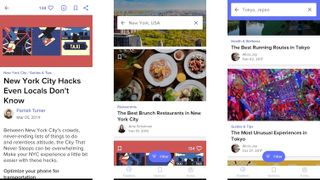
Culture Trip
Free
Whether you’re heading abroad or just want to get more out of the city you live in, Culture Trip could help.
Search for a place or just use your current location and the Android app will serve up a selection of articles, covering things to see and do, and tips and tricks relevant to the location.
Some of these articles also include videos, and Culture Trip doesn’t stick just with the obvious stuff (for example, a search for New York turned up articles such as The Enchanting Witches of New York City), but there’s plenty of more conventional content too, like lists of the top 20 sights you need to see.
You can bookmark things you’re interested in and download content so you can access it offline – ideal if you’re going to be roaming abroad. There are also links to book hotels and the like straight from the app, and with images everywhere and a nice layout, it’s a pleasure to use and get inspired by.
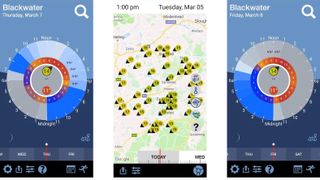
Atmosphere Weather
Free + $3.99/£3.69 annual subscription
Atmosphere Weather aims to stand out from the weather-watching crowd by presenting the forecast like a 24-hour clock. Each hour of weather is presented by a segment on the clock face, giving you a clear way to instantly see the hour-by-hour weather for the next day at a glance.
As well as seeing written temperatures on each hour, there’s also color-coding to represent the different temperatures and how clear the sky is.
You can even get calendar events displayed on the weather clock, and away from that screen there’s also a radar view, complete with wind speeds and directions.
The clock is the main feature though and it’s a genuinely useful and different twist on weather forecasts.
The only downside is that after a two-week free trial of the Android app, you have to either put up with ads or pay a subscription, which will cost you $3.99/£3.69 per year. We'd have preferred to see a one-off payment option, but if you use the app regularly it should be worth the outlay.

Fog of World
$4.99/£4.49
Fog of World is a new, fun take on mapping apps, as it’s inspired by the ‘fog of war’ that you get in some video games (that being fog that obscures areas of a map that you’ve not been to yet) but applies it to the real world.
The Android app gives you a detailed world map, but applies fog to it. Unlike most games the fog doesn’t actually hide the map, it just dulls it a bit. When you’ve been somewhere the fog is removed, so over time you can see all the places you’ve been on a single world map, based on which bits don’t have fog.
To make it more interesting you can level up as you make progress and unlock various achievements, such as for visiting a certain number of countries or crossing the equator. You can also sync your data so it’s available on other devices.
Fog of World isn’t going to replace Google Maps for your navigation needs, but it’s a fun, visual way to see where you’ve been, covering everything from a trip to the local store to your various holidays.

CARROT Weather
Free + optional $3.99/£3.39 yearly subscription
After a long stint on iOS, CARROT Weather has finally come to Android, and if you like a dose of snark with your forecast it’s worth getting excited about.
Because as well as providing accurate forecasts powered by Dark Sky, CARROT Weather is home to an ‘AI’ that insults you and revels in your weather-related misery. This takes the form of more than 6,000 lines of dialogue, each of which can optionally be spoken aloud by its synthetic voice.
With cute illustrations as well and even a game that sees you following clues to hunt down secret locations, CARROT Weather has more personality than any rival app.
The Android app is also good for the important matter of telling you the forecast, as you can see hourly and daily forecasts, complete with humidity, UV Index, wind speed and more.
The core app is free, but for US$3.99/£3.39 per year (or US$0.99/£0.89 per month) you can unlock a customizable widget, animated satellite maps, and get rid of adverts.
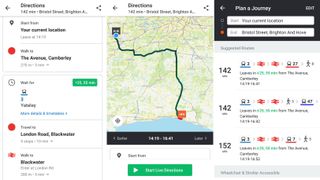
Moovit
Free
Moovit isn’t new, but if you ever use public transport it’s an Android app that's well worth knowing about. Simply type a destination and Moovit will give you a selection of ways to get there, using all the public transport routes available.
Tap on a route to get full directions or even a map with live navigation (complete with alerts telling you when to get off the transport you’re on), or further filter your results to minimize walking, use the least number of transfers or cut out certain transport types entirely.
There are also handy features like the ability to save regular destinations and favorite the bus and train lines you use a lot, so you can quickly see their timetables.
Transport timings are real-time where available, so you’ll know if the train or bus is running late, and you can download various maps for offline use. You can also use Moovit all over the world, with transport details for new cities regularly added.
All in all, it’s one of the slickest, most feature-packed public transport navigation apps you can get.
Current page: The best travel and weather apps for Android
Prev Page The best security and customization apps for AndroidGet daily insight, inspiration and deals in your inbox
Get the hottest deals available in your inbox plus news, reviews, opinion, analysis and more from the TechRadar team.
James is a freelance phones, tablets and wearables writer and sub-editor at TechRadar. He has a love for everything ‘smart’, from watches to lights, and can often be found arguing with AI assistants or drowning in the latest apps. James also contributes to 3G.co.uk, 4G.co.uk and 5G.co.uk and has written for T3, Digital Camera World, Clarity Media and others, with work on the web, in print and on TV.

