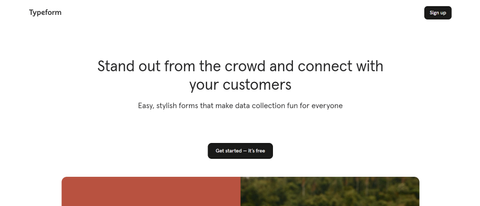TechRadar Verdict
Typeform makes data collection better by building modern aesthetic forms. You can collect relevant data with its easy-to-use logic flow and also embed your forms from the web to email. From marketing to HR, there are hundreds of pre-made templates to choose from – all of which are easily editable. Try the free plan and create unlimited forms to see how Typeform breaks the norm of online forms.
Pros
- +
A user-friendly interface and a modern design
- +
Features to create interactive survey forms
- +
Enhanced security with built-in GDPR compliance
- +
Quick and helpful customer support
Cons
- -
More expensive than peers
- -
Image placement in the forms can be improved
Why you can trust TechRadar
A thoughtfully-designed, people-friendly online form builder, Typeform lets you create forms without coding. You can easily offer a personalized customer experience by building quizzes, survey forms, and more based on your industry niche. It offers over 120+ integration options, including Slack, Mailchimp, Monday, Google Analytics, HubSpot, and many more, to plug your data seamlessly into the workflow.
For instance, Slack integration makes it simpler to update the right people when a form is completed. The entire team's communication can be brought into one place with Slack.
Everything from videos to logos can be edited as required with Typeform to build a striking form. With 100+ templates, you will surely get what you need. Let’s now dive deep into Typeform pricing, features, interface, support, and more to see if it’s the right match for you!
Typeform: Plans and pricing
Typeform’s free plan offers unlimited forms, question branching, various templates, 500+ integrations with Zapier, and more. However, you can insert only ten questions per form and receive ten monthly responses on the free plan.
The Basic plan allows you to build interactive forms at $25/month. While it’s limited to just 1 user, you will get unlimited forms and questions with up to 100 responses per month.
Next is the Plus plan, which lets you build forms based on your branding requirements. At a cost of $50/month, it lets you collect 1,000 monthly responses, which I believe is sufficient for a small-scale business. Besides everything in the Basic Plan, it offers additional features like custom subdomains, premium themes, removal of Typeform branding, and live chat support.
The Business plan, priced at $83/month, lets you collect 10,000 monthly responses and add up to five users. It’s an ideal plan if you’re looking for more data analytics and Salesforce integration. For instance, insights on drop-off rates can help you understand why the response fell off without completion. Additional perks include priority support, conversion tracking, and more.
Lastly, you have the Enterprise plan with an on-demand pricing model. You can experience limitless growth and advanced features like VIP support and HIPAA & GDPR compliance with it. The response limits can be tailored to your needs, and teams can work together more comprehensively.
Typeform: Features
Typeform has a very modern touch to it as compared to its peers. You can use it to gather diverse data for better research. There are about 20+ question types, from rating to ranking, to let people share their opinions differently. Other questions include contact info, dates, file upload, multiple choice, and more. Typeform helps you create forms and surveys that flow – let’s see the below features to understand how.
Logic jump
The builder allows you to branch questions as needed to get the fuller picture. For instance, asking whether a product is simply ‘good’ or ‘bad’ may not be enough. Typeform allows you to embed tailored follow-up questions based on the user's previous answers.
You can use the logic jump, one of the most impressive features of Typeform. Your respondents will not have to answer irrelevant questions because they will not even see them with the help of a logic jump.
For instance, if you are trying to create an animal survey that begins with the question, “Are you a cat or dog lover?” you can set the next questions based on the answer. The cat lovers will directly jump to the cat question, and the dog lovers will have to answer dog-related questions.
Integrations
You can connect Typeform with top apps like Calendly, Hubspot, Excel Online, Google Analytics, and more to save ample time and effort. For instance, with the Calendly integration, you can add a Calendly question directly into your form. Calendly is a scheduling platform that allows you to schedule meetings easily, whether in person or online. With this integration, your respondent can book a meeting with you right from the form without jumping to another window.
Similarly, the Excel and Typeform integration allows you to easily share the response results or data with other team members. Typeform responses can be sent on Excel Online to turn the data into graphs and much more.
With options like Stripe and Square, you can process online payments with ease and grow your business.
Templates
If you’re looking forward to building an online form for your business, you’ll be glad to know that Typeform offers 100+ templates covering industry niches like marketing, product, HR, and more. Popular template categories include order, feedback, application and evaluation forms, and whatnot.
Simply select the template you want and edit the pre-filled questions slides. The templates are attention-grabbing and excel in design and aesthetics — a feature missing from other competitors.
Security
Typeform understands the significance of the data collected and ensures it remains secure. The services have been built with integrity and confidentiality and adhere to data processing standards like GDPR — one of the strictest international privacy regulation standards.
It also complies with HIPAA or Health Insurance Portability and Accountability Act. HIPAA ensures Typeform maintains technical, administrative, and physical safeguards to protect e-PHI or health information collected through an electronic form.
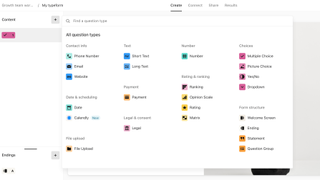
Typeform: Interface and in use
Typeform’s interface is intuitive and user-friendly. A tech newbie won’t find it challenging to build forms, even though it is not an entirely drag-and-drop builder. You can choose from the numerous templates available, create forms from scratch or add custom branding.
Adding new fields is easy – simply click the “plus” icon in the top-left corner and choose from 25+ field types. The builder is divided into three parts: the left panel contains all the questions in the field, the middle section contains the form itself, and the right panel contains the editor.
Just select the question you want to edit from the left panel and make changes from the right one.
The right panel also contains the “design” and “logic” tabs. You can use “design” to add different pre-made themes to your form, whereas the latter will help you define the question flow and logic in your form.
The “Connect” button on the top lets you integrate your form with other apps and software such as Excel, Microsoft Teams, Slack, Dropbox, and more. I tried connecting Google Sheets with my form, which was done within a minute without any lags or hassles.
All in all, the form builder is extremely easy to use, even for beginners. It has a modern design and lets you create visually appealing forms.
Typeform: Support
Typeform’s help center is divided into different sections that make submitting tickets easy – all you have to do is select a query category and follow the prompts. You can also use the vastly available blogs, discussions, and videos to understand the platform better.
Typeform also has an active community to share your problems and learn from other Typeform users. However, the platform lacks external email or phone support, which increases the response time, meaning Typeform’s real customer support is mid at best.
Typeform: The competition
Typeform is right up there with its popular form builders like Formstack, Jotform, and Zoho Forms. Drawing a line between the three is difficult as all of them offer similar features.
However, if you’re looking for an affordable solution, Zoho Forms will be a better option. Its Basic plan, priced at just $10/month, offers most of the advanced features a business might need, along with 10,000 submissions per month.
However, with Typeform’s Basic plan, you can only accept 100 responses per month, that too at the cost of $25. However, Typeform offers better customizable templates and simpler logic settings.
As far as a feature-laden form builder is concerned, Jotform edges past Typeform. With more than 300 widgets, 100+ integrations, and 30+ payment collection options, Joform is a one-stop solution. However, all of this comes at a starting price of $39 per month.
Although Jotform has a free plan, there’s not much you can do with it as it offers just 5 forms. On the flip side, Typeform's free plan offers unlimited forms, which makes it a runaway winner for those on a very tight budget.
Typeform: Final verdict
With over 100 templates, integrations, and features like logic jump, Typeform is a solid option if you’re on the hunt for a beginner-friendly form builder. Apart from modern and aesthetic design, you can collaborate with other users and embed your forms on your website with links, QR codes, and emails in a matter of minutes.
Typeform offers an ideal mix of features and cost when compared to its peers, and businesses in the creative field would find Typeform more suited to their needs. Get started with its free plan today. If it impresses you, bump your plan up to a paid one to unlock its full suite of features.

Désiré has been musing and writing about technology during a career spanning four decades. He dabbled in website builders and web hosting when DHTML and frames were in vogue and started narrating about the impact of technology on society just before the start of the Y2K hysteria at the turn of the last millennium.