Why you can trust TechRadar
- Fast, reliable GPS signal and route navigation
- Many motivational features to push your performance
The TomTom Spark 3 can track treadmill sessions, indoor and road cycling, swimming, freestyle and gym sessions, but in truth it’s all about road running.
For this review we mixed trail and road runs, a cycle and a couple of long hill walks, which TomTom classifies as ‘Freestyle.’ That said, if trekking is your thing the TomTom Adventurer could be perfect, as it packs barometer training and the ability to automatically detect when you're in a ski lift.
Getting started
With the TomTom Spark 3 there’s no escaping the fact you will need to plug it into your PC/Mac.
The setup process (which involves signing up for a free TomTom MySports account) is pretty painless, but the need for a cable does feel a little bit antiquated, especially as you’ll also need a wired connection to transfer GPX files and music onto the watch.
That said, once you’ve stuffed the watch full of top tunes, the vast majority of the time you’ll just need the MySports app which connects via Bluetooth – though in our experience it sometimes took several attempts before it successfully connected.
Activity tracking
We don’t think anyone should buy the TomTom Spark 3 just for its daily tracking, but it’s nice to have, and a quick scroll left on the menu will bring up daily/weekly distances/time, plus steps and rudimentary sleep tracking.

It’s also simple to set goals, and you’ll be rewarded with a buzz and a badge when you hit your activity targets.
The tracking is accurate enough, and a pat on the back is always a good thing, but it won’t be helping you train for a marathon or smash a personal best any time soon.
The sleep tracking is fairly decent and does offer the kind of thing you'd want in terms of deep sleep and restlessness tracking, as well as a cumulative amount of sleep you're getting per night - but it needs a bit of cajoling to know precisely when you've started catching them zzz's.
Sport tracking
Tracking your workout couldn’t be simpler: just push right, choose your activity and wait for the GPS signal to kick in. On average it took less than a minute to find a signal, which is pretty impressive and on a par with the competition.
You'll need to make sure you connect to the app once in a while to get the QuickGPS - the system TomTom uses to preload data to your watch and improve the connection. At least you only have to connect to the app wirelessly now rather than having to tether to your PC every few days just to keep it alive.
Once locked onto a signal the Spark 3 will tell you to “GET GOING,” and one more right button press will start the clock and take you through to the data screens.
Here the screen is divided into three, with a choice of time, duration, average pace, distance, lap pace and calories on the largest section, while two smaller sections typically show duration and distance. Choose a ‘Zone’ run and you’ll also find a basic heart rate data chart.

While not offering as much at-a-glance detail as the elite Garmin Forerunner 935 for instance, information is clearly displayed and, crucially, easy to read when running.
As for accuracy, we compared stats with MapMyRun on an iPhone and they were virtually identical when tracking the essentials. We also compared run data with an untethered first generation Apple Watch, and predictably found the TomTom’s GPS to be far more accurate.
The 2km discrepancy with Apple's GPS-less model is just unacceptable if you’re serious about training (or even just want to know how far you've gone), so praise the running gods for the Apple Watch 3 if you're desperate to be part of the Cupertino brand with your wrists.
Menu
The four-way navigation system will take time to get used to, and finding a feature can sometimes feel like an endless game of Snake; up-left-down-down-left-right.
If you’re upgrading from the original TomTom Spark the menu system is exactly the same, but anyone used to a traditional smartwatch-style menu system should probably get practicing before pulling on the trainers.
It isn’t instantly intuitive but does get easier, and once you’ve started a run the need to press buttons is minimal, with essential data clearly displayed and important feedback - speed up, slow down and so on - fed through headphones if you’re using them.

If you’re upgrading from a running app, or this is your first fitness watch, you might find the number of options a bit daunting.
But trust us, the ability to switch between interval training, laps, distance, time and calorie tracking, heart rate zone training and even to follow a pre-loaded route, will improve your running enormously.
The TomTom Spark 3 also tracks swimming, but not open water, and you’ll need to input the length of the pool. It also can’t automatically distinguish between activities, so triathletes would be better off looking elsewhere if you want instant transitions between your disciplines.
This is not one for brick training.
Navigation
The main reason to choose the Spark 3 over the original TomTom Spark is its ability to track your routes in real-time and display them on the watch.
This will appeal to anyone with a terrible sense of direction, or those of us who just like to run free and explore new areas without the fear of getting lost.
Despite TomTom’s in-car sat-nav pedigree, don’t expect on-screen turn-by-turn navigation. Instead, the watch simply traces your journey and by using the built-in compass you can follow it safely home again.
It’s rudimentary, and doesn’t take into account topography, but we found it incredibly useful on a series of wooded trail runs. If, like many people, you’re guilty of doing the same few routes time and again, this is a great way to explore and add interest, especially if you’ve got longer training runs to do.
Adding a route
As well as just not getting lost, the TomTom Spark 3 lets you save routes you've run and follow them at a later date, or more interestingly, you can upload GPX files and follow someone else’s favorite 10km route.
As a starting point, Running Routes and MapMyRun both let you map out your own GPX routes or download from thousands of existing runs.
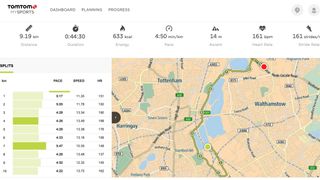
Heart rate training
While not continuous, the TomTom Spark 3’s heart rate monitoring is as accurate as we’ve come to expect from a wrist-based optical system – and more than acceptable for most everyday athlete’s needs.

While it might not be the main reason to buy, we really enjoyed taking part in the TomTom Spark 3’s pre-installed heart rate Zone training sessions. Choose from Sprint, Speed, Endure, Fat Burn, Easy or Custom zones for a nice change to your regular run/cycle routine.
A chest strap will be more accurate and it's easy to add one to the mix through Bluetooth, but if you’re not dealing in minuscule elite performance margins the TomTom Spark 3 will still hit the spot.
Current page: Specs, performance and fitness
Prev Page Introduction and design Next Page Music, compatibility, battery life and apps
