Why you can trust TechRadar
Performance
Gauging the performance of hardware like the DS1817 is challenging in the extreme, given all the variables at play (drives, drive numbers, array structure, network connections, aggregation and client).
But what can be said with some certainty is that almost irrespective of what drives are inside the DS1817, it can fully flood bonded dual gigabit channels.
Under Windows a single 1GbE connected client experiences about 110MB/s reading and writing, the total sum of what gigabit Ethernet has to offer.
A single client with dual gigabit ports channel bonded at both ends boosts that to 200MB/s performance, logically.

While that works perfectly, it is the digital equivalent of trying to push an elephant through a keyhole – simply because the internal bandwidth of the DS1817 is so much greater, and that can only be fully exposed once connected via 10GbE technology.
According to Synology’s tests, the DS1817 can achieve 1,577.61MB/s reads and 739.75MB/s writes, making it quicker than even the DS1817+ at sequential throughput.
For those wondering, the Intel Atom C2538 in the DS1817+ only starts to show its true worth in iSCSI Random IOPS. The DS1817+ (8GB) can execute nearly 25K random IOPS (4K) writes, where the DS1817 only achieves about 50% of that. Read speeds are only 4% less on the DS1817, however.
The message here is that the DS1817 is better suited to supporting a small, if demanding, workgroup, where the DS1817+ has greater scope to handle a more varied workload.
While it is possible for a single 10GbE connected client to see greater than 350MB/s performance, the DS1817 was primarily designed to share network bandwidth rather than focusing it exclusively on a single computer.
In the file serving function, the DS1817 can easily handle 16 or more very active users when using a 10GbE downlink to a switch that connects 1GbE clients.
However, there are some important caveats here. The cheapest 10GbE switch with 802.3ad link aggregation easily costs almost as much as the DS1817.
Once you’ve accepted that additional expense, you might also run into some other issues getting the highest level of performance out of the DS1817.
The theoretical maximum speed of a single 10GbE port is 1,250Mb/s, but realistically around 60% of that level is possible. Both 10GbE ports must be working perfectly to hit the DS1817’s read performance limit if the connected clients can handle that throughput.
And, having all eight drives rolling with no redundancy would put a demand of maintaining nearly 200MB/s from each mechanism, a speed level that challenges conventional NAS drive hardware.

To make this more achievable you could blow the budget entirely by installing SSDs. Thankfully you don’t need to go that far, as the DSM operating system can connect them as ‘SSD Cache’, to enhance the performance of your conventional spinning rust.
Given all the boxes that need ticking here, where 10GbE makes better sense on this design is as a back-channel for connecting two of these machines and keeping the contents synchronised as an additional level of failover and redundancy.
Or, using a single 10GbE port direct to a single suitably enabled PC, and the other to distribute to a wider network.
An Intel X540 Chip PCIe card with a single 10GbE port on it costs around £180 ($180 in the US) and that will enable a directly connected PC to talk to the DS1817 at more than 400MB/s without a switch, using only a CAT6 cable.
The performance of the DS1817 is good on gigabit Ethernet using just WD Red drives for most users, but it can be elevated to much higher levels if you’re prepared to splash out on 10GbE technology and trade some of that massive capacity for SSD caching.

The Synology experience
As impressive as the DS1817 hardware is, the deal maker for many customers is its extensible OS: DSM 6.1.
This operating system is consistent across Synology’s entire NAS range, with the only differences being the precise selection of apps that each device supports based on its hardware specification.
Being a notch above entry-level, the DS1817 can handle a very wide selection of apps, and it also supports the commonly used virtualisation environments like VMware, Citrix, and Microsoft Hyper-V certificates.
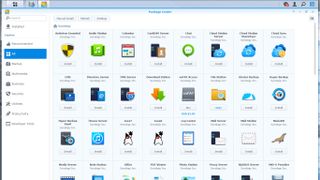
There’s a reasonable argument that the DSM applications aren’t the full experience that you might see from a properly configured Linux server platform. But the flipside of that is that in this form they’re more easily administered and require much less expertise to operate.
Creating a mail server, Radius server, VP Server, Apache Web Server, Drupal platform or dozens of other functions are just a few clicks away.
Other brands have attempted to ape DSM in their platforms, but Synology’s OS stands out as having the best third-party application support and excellent core functionality.
Mark is an expert on 3D printers, drones and phones. He also covers storage, including SSDs, NAS drives and portable hard drives. He started writing in 1986 and has contributed to MicroMart, PC Format, 3D World, among others.

'A whole new generation of displays': researchers develop RGB LED out of miracle material perovskite, paving the way for self sensing, solar powered displays — but its hour-long service life needs to be improved first

Quordle today – hints and answers for Sunday, April 21 (game #818)

NYT Strands today — hints, answers and spangram for Sunday, April 21 (game #49)

