Why you can trust TechRadar
Interface and reliability
- Runs Android 7 rather than Android 8
- There's quite a lot of pre-installed bloat
- Navigating the interface is fast and smooth
The Samsung Galaxy A8 does not run the latest version of Android at launch, which is a bit of a surprise. It uses Android 7.1.1, despite the fact that Android 8.0 has been around since late 2017.
However, it’s not as big an issue as it may seem as several Android 8.0 changes would be overwritten by the custom Samsung interface anyway. Google changed the settings menu and notification drop-down design in 8.0, but the Galaxy A8 has a Samsung-designed take on both.
One part we do miss, just a bit, is the way notifications pool into mini icons as you scroll through them in 8.0. You don’t get that here.

The interface also looks a little different to vanilla Android. Soft keys look a little sci-fi, icons are more rounded, and you can flick up or down on the home screen to get to the apps menu.
The apps menu is also organized into pages rather than a vertical scroll. However, it ultimately feels reasonably similar to 'normal' Android.
It’s fast too, with barely any difference between the Samsung Galaxy A8 and an even pricier phone. The camera app started off a little glitchy and crashed a few times, but Samsung released an update just a couple of days after we started using the phone to address this exact issue.
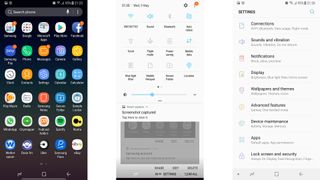
There is, however, a lot of extra stuff bunged into the Samsung Galaxy A8. Microsoft’s app suite comes pre-installed as well as Google’s, and there are a whole bunch of Samsung apps too.
They include the smart home platform SmartThings, voice assistant S Voice, the Galaxy apps store and health/fitness tracker Samsung Health. There are more, too many to list without boring you.
Samsung sensibly files most of these away in folders, ensuring the Samsung Galaxy A8 does not seem bloat-sodden. From one perspective, it is. However, we can’t get too upset as a lot of Samsung’s apps are actually quite good at this point, where companies like Asus and Huawei have extras we can barely even imagine using.

Movies, music and gaming
- The speaker is merely okay
- Games and movies look great on the screen
- Game Launcher gives you gaming tools
The Samsung Galaxy A8 is a great phone for games and movies. It has enough power, the screen can make media look super-rich and 32GB of storage gives you a reasonable amount of room for game installs.
Should we really get more storage given the price? Absolutely. Phones from Honor and OnePlus get you more phone per dollar. But this is a Samsung, what do you expect?
We count the inclusion of a headphone jack as a big win for media fans too. You don’t need wireless headphones or an annoying adaptor.
The Samsung Galaxy A8’s own speaker is passable. It offers okay volume but is not as close to as loud or powerful-sounding as the Samsung Galaxy S9. There’s minimal bass. It also has just one driver, on the right side.

It’s a slightly unusual position (if one Samsung has used before) but does make blocking the speaker accidentally more difficult. Play a landscape game or watch a movie and it ends up on the top. Play a casual game and it sits higher than your hand.
The Samsung Galaxy A8 also has the Game Launcher feature. This pops up in the soft key area when you play a game, and lets you easily record video footage of your games, and take screenshots. You can also block alerts and lock the soft keys so your gaming isn’t disturbed.
This is the one obvious media extra, though. There aren’t any pre-installed games or custom media player apps.
Performance and benchmarks
- Octa-core Exynos 7885 chipset delivers middling benchmark results
- You can get better chips elsewhere for the money
The Samsung Galaxy A8 has 4GB of RAM and an Exynos 7885 octa-core chipset. It’s Samsung’s take on a true mid-range CPU.
It has six standard low-power 1.6GHz cores, the Cortex-A53 kind you’ll find in phones half the price or less. However, there are also two 2.2GHz Cortex-A73 cores, used when more power is needed.
The Exynos 7885 chipset has more power on tap than the Moto G6 Plus, as you’d hope. But it’s embarrassed by the Honor View 10, which has double the number of performance cores (but two fewer ‘everyday’ cores).
Things get worse when we look at the GPU. The Samsung Galaxy A8 has a dual-core Mali G71. The Honor View 10 has a 12-core Mali G72. Yep, that’s six times the number of cores, and the cores themselves are better in the Honor.
The Exynos 7885 chipset represents fairly poor value for money at this level. It should really have a more powerful GPU. However, unless you’re into emulating early 2000s 3D console games this won’t be too glaring in day-to-day use.
It scores 4,223 points in Geekbench 4. It’s a fine score in isolation, but just okay given the price.
Current page: Anything else I should know?
Prev Page Battery life and camera Next Page Verdict and competitionAndrew is a freelance journalist and has been writing and editing for some of the UK's top tech and lifestyle publications including TrustedReviews, Stuff, T3, TechRadar, Lifehacker and others.

The obscure little PC that wanted to be a big NAS — super compact Maiyunda M1 doesn't cost that much, offers up to 40TB SSD storage, runs Windows and has 4 Gigabit Ethernet ports

Image site Abload going offline reminds me of how much online content we've permanently lost

Gemini's next evolution could let you use the AI while you browse the internet

