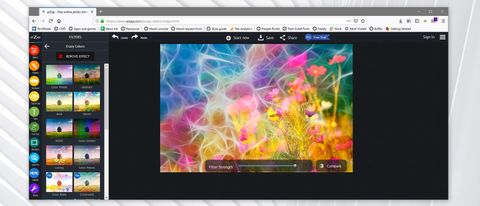TechRadar Verdict
PiZap is an online photo editor that's more fun and frivolous than most – and that's no bad thing. The free version has ample options for tweaking your pictures ready for sharing on social media, but if you want higher resolution exports then you'll need a pricey premium account.
Pros
- +
Clear, accessible interface
- +
Lots of fun filters and options
Cons
- -
Premium accounts are expensive
Why you can trust TechRadar
Many free photo editors strive to recreate the complexity of Photoshop, so it's refreshing to see one that focuses on keeping things fun. PiZap's editing options range from subtle to silly, and are great for preparing photos to share on social media.
About half of PiZap's editing tools are available to use free of charge, while the rest require a paid subscription. A premium account comes in at $5.99 (about £5, AU$8) for one month, or $35.88 (about £30, AU$50) for a year.
That fee also removes ads, allows full-screen editing and lets you export images in resolutions up to 4K, but when a full desktop photo editor like PaintShop Pro is $79.99 for a perpetual license, it might be hard to justify,
User experience
You can dive in and start editing a photo in PiZap without creating an account, but only registered members can save their finished creations, so you may as well sign up immediately. You can log in using Facebook, Google or Twitter, or create a Pizap account using your email address.
Although Pizap does offer some subtle filters and effects, its options lean more towards fun and flashy – and there’s nothing at all wrong with that. Its light effects are particularly effective, and around half are available free of charge.

There’s a selection of ‘beautifying’ filters for selfies (the free options allow you to whiten teeth, fix blemishes and apply ‘blush), plus an enormous choice of stickers. Silly, but entertaining.
There’s even a ‘meme’ option that blasts you back several years and lets you add white text to the top and bottom of your images in the time-honored style.
PiZap is great fun, and we really enjoyed using the free version, but the premium additions (such as a cutout tool that you can use to make a collage from multiple photos) don't seem like enough to justify the high subscription cost considering what tools like Pixlr X offer free of charge.
You might also like
- Check out our full guide to the best free photo editors
Cat is the editor of TechRadar's sister site Advnture. She’s a UK Athletics qualified run leader, and in her spare time enjoys nothing more than lacing up her shoes and hitting the roads and trails (the muddier, the better)