Why you can trust TechRadar
Anyone that has bought a smartphone will know that the majority of time will be spent on it sending messages, rather than making calls. It seems that the phone call is all but dead, with emails, SMS and IM taking over the mantle.
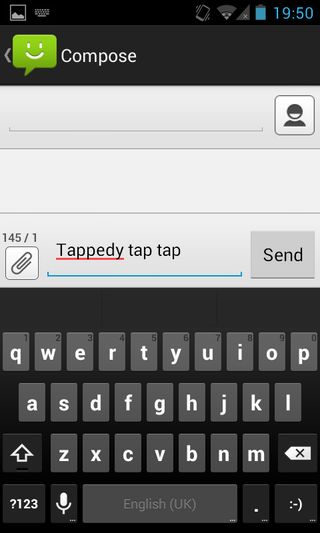
The same goes for the ZTE Blade V. Of course, to send any of these messages you are going to need a decent keyboard. ZTE delivers here.
Well, Google delivers here. The standard keyboard is the Android keyboard. We were a little confused as to why this was the standard choice, as TouchPal also comes preinstalled.
We didn't feel the need to move between the keyboards, as the Android keyboard does a more than half decent job, as does the TouchPal offering. Neither live up to the likes of SwiftKey on the Play Store, but are credible alternatives.
Both keyboards also work in landscape mode, and the 4-inch screen means that it isn't too difficult to hit all the keys. That said, we found the 4-inch screen to be wide enough to hit the keys in portrait, so there was little need to turn the Blade V.
After having chosen your preferred method of typing, you can now type out your messages to all your friends. You'll undoubtedly start in the SMS app.
As ever, the SMS app on the ZTE Blade V is highly uninspiring, but again built around functionality.
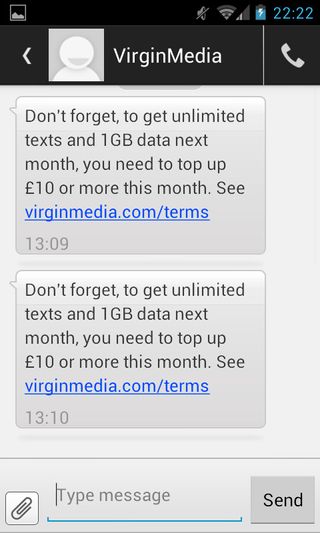
There are no funky colour options, changeable backgrounds or customisable themes, areas where the Galaxy Fame, the Ascend Y300 and even the LG Optimus L3 2 win out. Of course there are downloadable third party SMS replacements like GO SMS or Handcent.
The majority of users won't download a different app, and we can't see why they would unless looks really ARE that important.
Instant messaging is also supported, in the form of Google Hangouts and Google+ messaging. Other apps such as Skype, Facebook Messenger and WhatsApp are downloadable off the Play Store.
For those that like to send lots of emails, there is both the Gmail and stock Android option installed. As with everything on the Blade V so far, these are both built around functionality.
We'll always prefer the Gmail app, as Google have made it an easy to use, good looking app with the same level of functionality that comes on the desktop.
The stock email does come well stocked though, providing everything that you could possibly ask for, including an aggregated inbox to handle multiple accounts.

