Why you can trust TechRadar
Apps
For apps on the ZTE Blade V, the Android OS is a massive clue to how you are going to download them. This is all done via the Google Play Store.
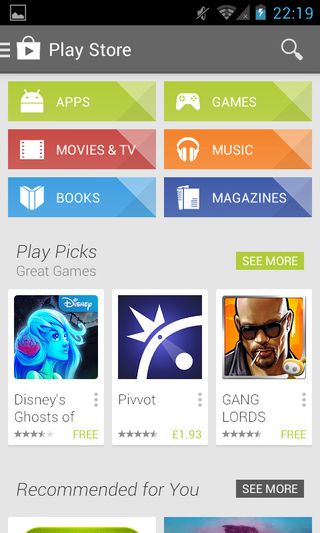
With the phrase "There's an app for that" pushing Apple to the forefront of the smartphone market, every OS developer has seen fit to follow suit. Google's Android OS first launched with the Android market, since rebranded, and now heavily populated, Play Store.
The Play Store is well organised, split into categories, with general apps and games being split into two categories, and then both being split further still. Games and Apps are also viewable by Top Free, Top Paid, Top Grossing, Top New Free and Top New Paid. This is useful to help filter out the poorer apps that aren't filtered otherwise.
One of the major bonus points that Android has over other OS' is its customisability. For instance, should you not like the messaging app, or the keyboard, it is simple to download a new one, like Handcent SMS or Swype. It is also possible to install custom apps from other sources, including other app stores.
In the way of preinstalled apps, ZTE Blade V does come with some useful, and some not so useful apps. Google apps such as Google+, Talk, Gmail, Google Play, Play Music and YouTube are all present, alongside the Mapping apps such as Maps, Local and Navigation.
The most notable preinstalled apps are Amazon Kindle (for books), Kingsoft Office (another Office program that allows you to create and view files), Mi-EasyAccess (to change the quick launch apps on the lock screen) and Torch (to use the camera flash as a flash light).
Maps

Google Maps is possibly the most well known Google product, after its search function. Thankfully, Google has made its mapping application available on Android since its inception.
It has been said time and time again, the Google Maps application is absolutely superb.
We won't go into too much detail, as you've heard it all before, but Google Maps is one of the most comprehensive mapping applications we've used, more than eclipsing Apple's offering.
Google Maps also includes Navigation software. We've always been impressed by Google's effort here, not least because its free. There are other Satnav apps available from the Play Store, but for when you're in a spot of bother, Google will easily sort you out.
GPS lock on is fast, finding us in our car and able to provide us a route around town in next to no time.

Wear OS 5: what we want to see, and all the leaks so far

The obscure little PC that wanted to be a big NAS — super compact Maiyunda M1 doesn't cost that much, offers up to 40TB SSD storage, runs Windows and has 4 Gigabit Ethernet ports

Image site Abload going offline reminds me of how much online content we've permanently lost
