Why you can trust TechRadar
Perhaps the best aspect of owning an Android handset is the internet. Android's browser has been consistently excellent (even in the days of the T-Mobile G1 by the standards of the day) and ever since Android Froyo 2.2 was released, we also had the luxury of flash which continues here on Gingerbread.

Ok, so flash is becoming less and less relevant thanks to the influence of the late Steve Jobs who had no time for it and Adobe itself has recognised this by saying it will soon no longer support the mobile flash player so we'll not get too excited. But still, it's always nice to have something than not and we're pleased to see it here on the Xperia S.

This is perhaps one of the areas where the screen really comes into its own. Pages look amazing on that large, bright, vivid 4.3" screen and even zoomed out, thanks to the resolution, they looks razor sharp with you really not able to spot individual pixels unless you have eyes like Superman (we don't.)

Not only that, but loading pages is lightning fast thanks to that 1.5Ghz dual-core brain and either Wi-Fi or HSDPA. It took 12 seconds to load the TechRadar classic (i.e. Not the mobile version) homepage. Which sounds a lot. But the actual page looked fully loaded and ready for navigation within four seconds which is incredible. The remaining time, it must have been loading stuff in the background. HSDPA only added an extra two seconds in our testing which we thought was phenomenal.
Text reflow is included and once you zoom in and then tap, it all plays nicely. Of course, tap to zoom is also present since it's a feature we've all come to expect these days.
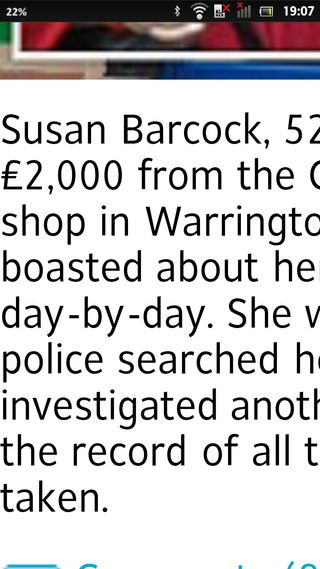
Even when zoomed right in, you can't see the individual pixels on text. Yes, we know we're banging on about it but you really do have to see it to believe it.
If, for some unknown and unfathomable reason, you don't like what you see, there are a multitude of other browsers available. Our personal faves include Dolphin HD and Maxthon which are excellent alternatives but you'll also find other big names on the Market like Firefox and Opera (both Mobile and Mini).
Plus, once that crucial Android 4.0 update arrives later in the year, you can also take advantage of that BETA Google Chrome browser too. Sweet. That will let you sync your Chrome bookmarks to your phone but in the meantime, you're stuck with Android's still excellent default bookmarks service.
Bookmarks are accessed via a shortcut next to the address bar and displayed in thumbnails. This is also where you access your history. And of course, you can have bookmarks on your homescreen as a widget. It all just works. And works well.

