Why you can trust TechRadar

Maps
Like just about every Android phone, the Sony Xperia Miro comes with Google Maps.
That might be both standard and expected, but it's also a very good thing.
Google Maps is one of the best free mapping services out there, and not using it is a recipe for disaster, as Apple Maps revealed recently.
Google Maps is feature packed, accurate and regularly updated.
The GPS locks on fast and has support for offline viewing, Google Street view built in, traffic and terrain information.
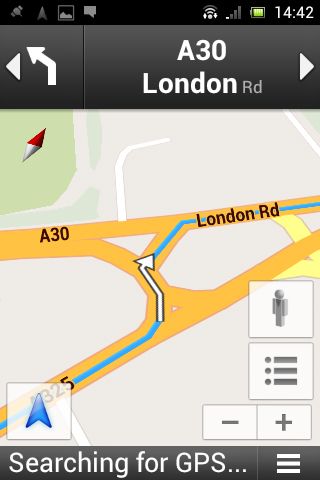
And with accurate directions for drivers, pedestrians, cyclists and public transport users too, it's unlikely you'll ever need to use anything else for your general mapping needs.
It even includes a surprisingly good sat nav in the form of Google Navigation.
The service is still in Beta, but we've had no problems with it beyond occasionally being sent on a slightly suspect route, and it always got us where we were going.
If for any reason you don't get on with it, there are plenty of other sat nav and mapping options available from Google Play, of both the free and paid variety.
Apps

The Sony Xperia Miro comes with a fair few apps pre-loaded.
Many of these are things that would otherwise be available from Google Play, such as Amazon, TripAdvisor and Evernote.
They're generally quite useful things that you would likely want anyway, but if you don't then they're easy enough to delete.
Additionally, there's a small selection of Google apps, such as YouTube, Play Movies and Play Books.
However, Sony has also included a handful of its own apps, the highlight of which is undoubtedly TrackID, which works in much the same way as Shazam - identifying music and then providing links to download it or find it on YouTube.

It seems pretty accurate, too. There's also a power saver app that could come in handy, because it enables you to set up profiles that will turn off various services when the battery hits a certain level.
Less usefully, Sony has included its PlayNow store, which sells apps, music and games.
With Google Play as well stocked as it is we'd say it's superfluous to requirements, but it's there if you want it.
There's also a calendar app that can be synced with Facebook and Gmail, a basic calculator and an alarm clock.
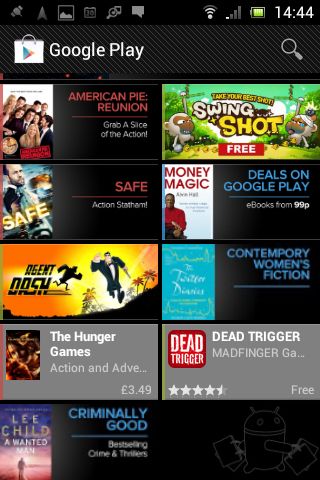
The clock works fine for alarms but it would be nice if it had a stop watch or timer function built in too. Alas, it does not.
Many of the built-in apps can be used as widgets, which is appreciated.
And while it's a decent selection, there are hundreds of thousands more available on Google Play that should help fill any gaps in functionality.
James is a freelance phones, tablets and wearables writer and sub-editor at TechRadar. He has a love for everything ‘smart’, from watches to lights, and can often be found arguing with AI assistants or drowning in the latest apps. James also contributes to 3G.co.uk, 4G.co.uk and 5G.co.uk and has written for T3, Digital Camera World, Clarity Media and others, with work on the web, in print and on TV.

Scientists inch closer to holy grail of memory breakthrough — producing tech that combines NAND and RAM features could be much cheaper to produce and consume far less power

Google adds biometric verification to Play Store to keep your in-store wallet safe

Quordle today – hints and answers for Wednesday, April 17 (game #814)

