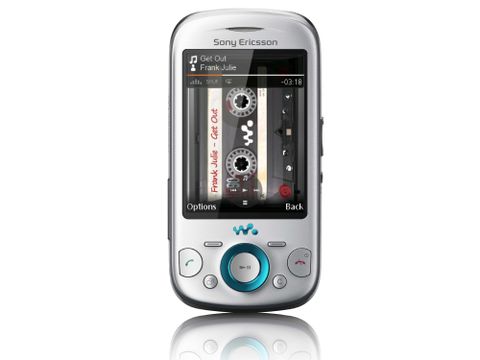Why you can trust TechRadar
We were very impressed with the general battery life of the Sony Ericsson Zylo. With fairly standard use, you could expect to get four days out of a single charge of the 1150mAh battery.

Start seriously Facebooking and YouTubing, and you can knock that down quite significantly, though. In fact, one of the potential problems we found with the phone is that it's awfully easy to accidentally leave it doing stuff over 3G without realising it.
There were times we picked it up after it had been asleep for a while, to find the browser running, with the status indicator ticking over, obviously trying to pick some sliver of HTML that would never arrive.
Not only is this crippling for battery life, it could be devastating to your phone bill, too. If you get the Zylo, do make sure you get a generous internet package.
Connectivity
As far as specs go, the Zylo is fairly ordinary. Bluetooth is present and handy for file transfers, and the proprietary port is capable of USB 2.0 connectivity. As we said, there's no USB cable provided, though.
Underneath the battery cover is the microSD card slot, which is also not supplied. Cards up to 16GB are supported.
The lack of Wi-Fi is always a shame in internet and media-focussed devices, but we can't grumble at this price. The 3G connectivity was generally fine for whatever we wanted to do but, as always with mobile broadband, your mileage may vary wildly.
Speaking of varying wildly, one foible we found with the Zylo was the signal bars. While we have no iPhone 4-style sudden drop to announce, we occasionally found they seemed to bear no particular relation to the actual signal available.
Sometimes the Zylo reported almost no signal or internet connection, but was actually fine when we opened the browser or Twitter widget. Once or twice, we found that it reported strong signal, but we struggled to get online, but that scenario happened far less.
We don't see it a major problem (it never really interfered with our use of the phone), but it struck us as an odd quirk.
Apps
The Sony Ericsson Zylo doesn't come with a huge volume of apps pre-loaded, but it does feature access to Sony' PlayNow service, which offers games, apps, music ringtones themes and more. Some you need to play for, some are free – it's all pretty standard for this kind of mid-range service.
When we were first browsing through the media menu, we noticed an apparently well-stocked games section, including Bejeweled Twist, but they all turned out to be demos, sadly.
We think Sony Ericsson's missed a trick here – a bunch of free games along with the Walkman functionality and YouTube integration would've made this phone a real media powerhouse.
The apps you'll use most often are likely to be YouTube and Facebook. We've already covered the former, so let's talk Facebook. You can access the app either from the Applications folder in the main menu, the Facebook option in the Messaging menu, or via the Home screen widget.
The widget is great, and it's not the only one. The Twitter widget is very nice, though it doesn't lead through to a dedicated app (not that you need one, really). Widgets are also available for MySpace, Song Genie and Walk Mate (which counts your steps, presumably using the built-in accelerometer).
It's great to be able to just flick between your different online presences so neatly on a phone this size. We were mightily impressed with their functionality.
Going into the Facebook app, you see tabs for News, Wall, Friends, Photos, Notifications and Messages. Going between them is pretty laggy, and the information can take a while to load, but it's all functional and works as you'd hope.
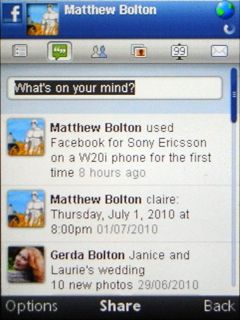
However, for all our polite golf-clapping over how well it works, the Zylo's Facebook app managed to royally anger us. In case you can't see what it say in our Facebook screenshot, our last status update was "Matthew Bolton used Facebook for Sony Ericsson on a W20i phone for the first time."
We didn't write that. That's not cool. In a time when Facebook is getting enough of an eyeballing over privacy concerns, either Sony Ericsson or Facebook has decided to share a piece of information about our life that we had no intention of telling anyone.
It might not seem like a big deal, and we concede that the information itself isn't that important – but that's our decision to make. We thought this sort of practice disappeared years ago.
Google Maps is available, with Latitude support, but, as we said before, there's no GPS, so accuracy is not its strongest suit. Most of the expected features are here though, and getting directions is spectacularly easy to sort out. It's shame we were rarely where the software thought we were.
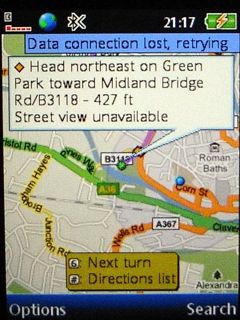
To be fair, given enough time it can get quite close, but then tends to suddenly change its mind by a few hundred metres. Useful for reference, but no substitute for a proper GPS system.
There also a weather app, Music Quiz (using your music library), NeoReader for reading QR codes and Checkbook for recording expenses and so on. These are in addition to the usual suspects of Calendar, Tasks, Notes, Alarms, Stopwatch and Calculator.
These utilities are all somewhat cursory, but are easy enough to use. The calendar suffers from the same issue as the email inbox, where days with events on are bolded slightly to differentiate them. That just about worked for the email, but saunters into being obtuse when it comes to the calendar's smaller writing.
Oddly, the option to make a video call is tucked away down with these apps. With no front-facing camera, it's probably fair for it to be afterthought. Hey, we were surprised to find it at all.
Current page: Sony Ericsson Zylo: Battery, connectivity and apps
Prev Page Sony Ericsson Zylo: Media Next Page Sony Ericsson Zylo: Verdict
Preparing for the DNA computation paradigm shift

Scientists inch closer to holy grail of memory breakthrough — producing tech that combines NAND and RAM features could be much cheaper to produce and consume far less power

Google adds biometric verification to Play Store to keep your in-store wallet safe