Why you can trust TechRadar
Sony Ericsson Xperia Arc review: Media
Music playback is handled by a simple but stylish player, to which Sony Ericsson has added a few little buttons to in order to impress people.

The main addition is Sony Ericsson's Infinite button, which performs an internet search for the artist currently playing. Press this and you're greeted by a selection of YouTube clip links. Which is a bit easier than searching YouTube. That's about all.

The onboard speaker doesn't do a great job of playing music when not using headphones. It's loud enough, but there's little in the way of bass, so everything's a little on the tinny side. You do get a software graphic equaliser, but it has about the same effect as fiddling with the volume.
The Xperia Arc also supports stereo audio via Bluetooth (A2DP) if you're not won over by the perfectly capable wired headphones included in the box.
There's a nice little Home screen widget that gives access to the player and lets you play, pause and skip through your tracks. Playlist functionality is excellent, letting users create new ones on the fly, or simply choose most played or recently added tracks. Or, if you're in a weird mood, you can pick the songs you've never played.

When it comes to video media from other sources, the default video playback options are a definite weak point of the Xperia Arc. The phone refuses to play DivX content in AVI form, and therefore doesn't like MKVs or WMVs either.
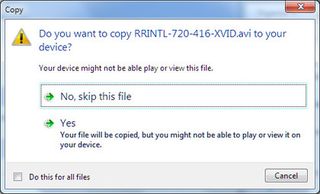
Help is at hand in the shape of an automatic file converter that arrives along with the Sony Ericsson PC Companion connectivity and backup suite, which will ask you if you'd like to reformat your video to an MP4 file so it works on the phone when you start to copy across an unsupported file.
This is not a great solution, but does work. Albeit slowly – it took 40 minutes to convert and copy a 48-minute AVI file from PC to the phone via USB.
Current page: Sony Ericsson Xperia Arc: Media
Prev Page Sony Ericsson Xperia Arc: Video Next Page Sony Ericsson Xperia Arc: Battery life
