Why you can trust TechRadar
Despite the proprietary Bada operating system, the Samsung Wave 723 has been designed to look and feel quite familiar to anyone who has used a current generation smartphone. To that end, it runs Samsung's own TouchWiz 3 user interface, which we've seen before, most notably on the original Wave. In fact, the Samsung Wave 723 is very like the original Wave to use.
So there's a lock screen that you sweep sideways to unlock.
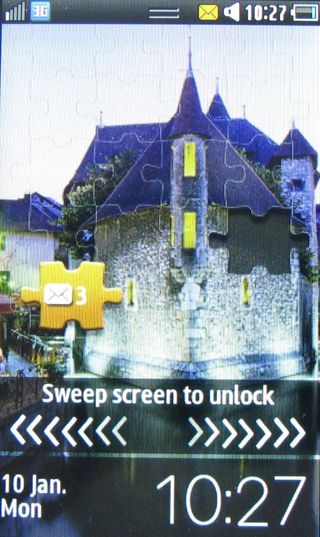
Samsung has retained the superb feature we liked so much in the original Samsung Wave here. You can simply sweep on the arrows to open to the main Home screen or you can move the notification jigsaw puzzle piece into its correct position to jump straight to unread messages.
There are multiple Home screens, which you can populate with widgets. You start with three Home screens, but can add more as you add more widgets, up to a total of 10. You simply tap the widget icon at the top of a screen and then drag widgets onto the screen you want from a menu at the bottom of the screen.
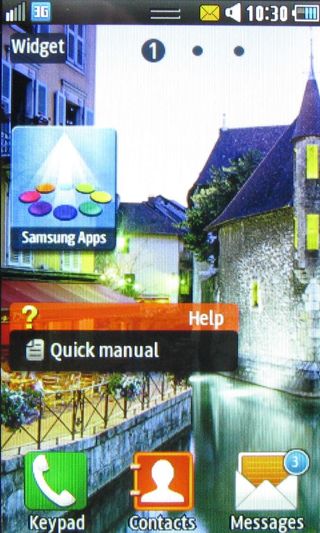
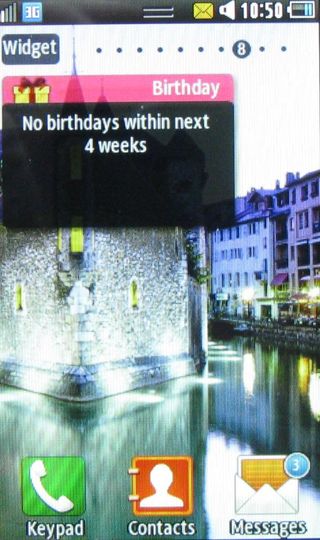
Home screens can be reordered and deleted in landscape mode.
[Photo: Samsung Wave 723 reordering home screens]
At the bottom of each Home screen are three fixed position icons that take you to the keypad for making calls, to the contacts book, and to the messages area.
If you tap the middle button beneath the screen you are taken into horizontally scrolling windows of apps links.
Those three fixed position buttons for calls, contacts and messages, remain present, but you can move any application icons by tapping the edit button at the head of the screen then dragging them around and tapping done when you are finished. You can't though, put apps onto any of the main screens.
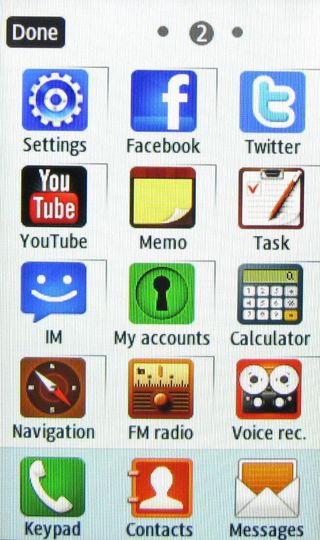
Back on any of the main screens, there is a notification area sitting at the very top of the screen giving you alerts, the time, battery and signal status data. Pull this down and you get a wider set of notifications and quick toggle buttons for Wi-Fi, Bluetooth and silent mode.
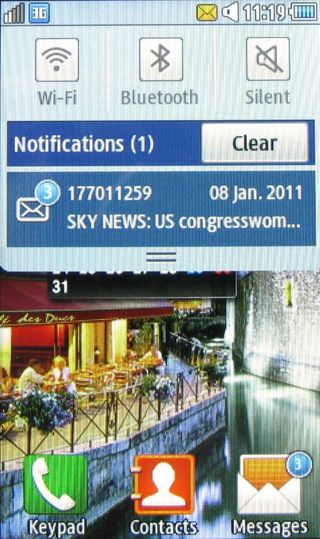
Current page: Samsung Wave 723 review: Interface
Prev Page Samsung Wave 723 review: Overview Next Page Samsung Wave 723 review: Contacts and callingThe TechRadar hive mind. The Megazord. The Voltron. When our powers combine, we become 'TECHRADAR STAFF'. You'll usually see this author name when the entire team has collaborated on a project or an article, whether that's a run-down ranking of our favorite Marvel films, or a round-up of all the coolest things we've collectively seen at annual tech shows like CES and MWC. We are one.

