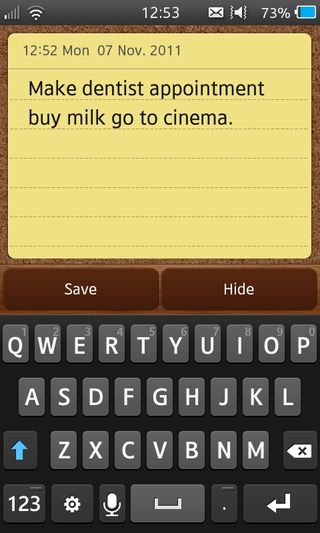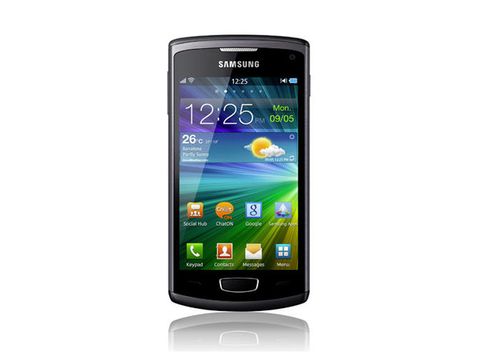Why you can trust TechRadar

So, we've established that the Samsung Wave III S8600 runs on Bada. Bada sits underneath TouchWiz, an interface Samsung has been using for quite a while and which retains a lot of familiarity.
If you've used a Samsung handset at all over the last few years, and that includes the Android toting Galaxy S II, then there's a certain familiarity to things. The last thing Samsung wants to do is put you off Bada because of an unfamiliar user interface.
That noted, Bada has moved on since it appeared in the Wave II and we are now on Bada 2.0 meaning there are new twists to be found. One of the new features of Bada 2.0 is support for Near Field Communication, but Samsung has chosen not to implement that in the Wave III.
Still the user interface has had a tweak and it now looks a bit cleaner and sharper with slightly improved icons and a slicker feel. The neat drop down notifications area remains, and this contains shortcuts to Wi-Fi, Bluetooth, volume and a screen rotation lock. That latter can come in handy if you are watching movies and don't want to accidentally stray out of wide screen mode.

To get app shortcuts on any home screen you tap and hold an app when on the main menu and then drag it down onto the screen you want it on. The Samsung Wave III has six home screens at the outset, and it is easy to add more as you need them. The plus button at the bottom of the screen is where you add new home screens.

This is the system you use to move apps around within the apps list too – just grab one and drag it to where you want it to be. Bada 2.0 even includes folders into which you can drag apps. This could be really useful if you download lots of apps and like to keep them organised. Putting all your games in one folder might be a good thing for example. You just tap on a folder to name it.
You can drop folders onto a home screen where they open to reveal their contents.

Rather oddly, we made and unmade various folders, and if we'd dropped a folder onto a home screen then unmade it, the folder stayed on the home screen with its apps accessible unless we removed it. This could be a recipe for confusion.
As well as all this app management, the Samsung Wave III offers good old widgets. Tap and hold on any home screen and its app shortcuts all appear with a minus sign by them. Tap that to remove the shortcut. Along the bottom of the screen there's a scrolling array of widgets. To put a widget onto a home screen just tap it.

The bad widget news is that there are just five in that scrolling picker which is rather mean. You can download more from the app store but quite a lot of them are charged for and the number available was far from vast.
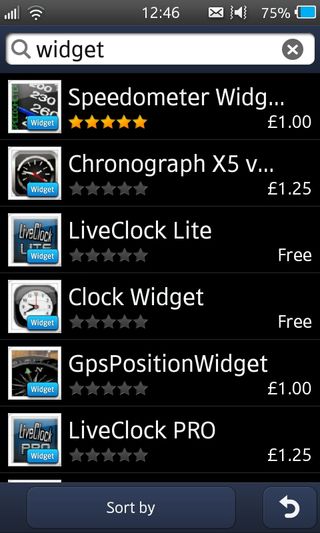
We ought to give a nod to the voice recognition technology that's part of Bada 2.0 at this stage.
We tested this with a few commands. 'Text Babs Brown message hello' never resulted in a successful text being created even though Babs Brown was in our contact book. On the other hand, 'note to self make dentist appointment, buy milk, go to cinema' resulted, after a longish wait in success.