Why you can trust TechRadar
The Music Hub icon on the Samsung Galaxy Xcover's apps list might look appealing and interesting, but in fact it's fairly bland.
The app isn't even pre-installed. It has to be downloaded from the Samsung App store via a link, and as you start the download process the Samsung Galaxy Xcover tells you that you have to change a setting first.
Now, call us churlish, but that might put the odd newbie off.
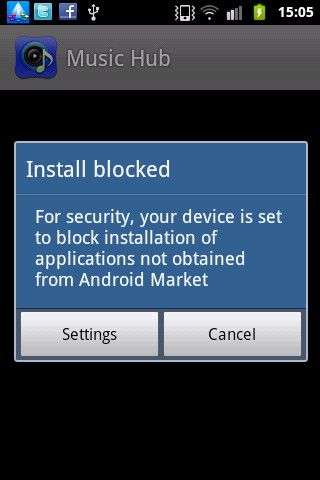
Still, if you do go ahead you get the Music Hub, which is basically an online store.
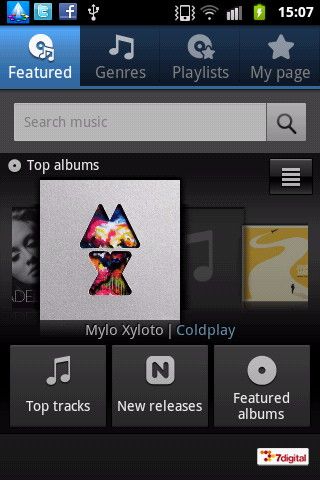
If you'd rather play music you already own then you'll need a microSD card, since there's only 150MB of internal storage for any data you might have.
The microSD card slot is under the battery, which under normal circumstances we'd grumble about because it makes hot swapping impossible. But because the Samsung Galaxy Xcover is rugged, the slot needs as much protection as possible, so we'll forgive its location in this case.
The music player is a basic rendition that does its job well enough, but without frills. It has so few frills, in fact, that it could only be bothered to find album art on our microSD card some of the time.
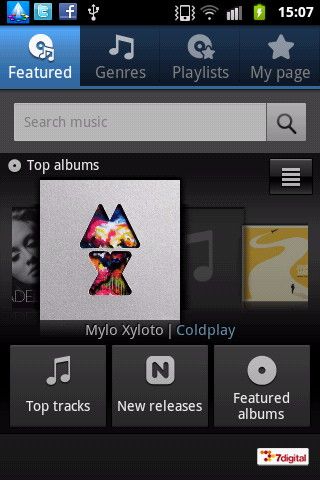
When tunes are playing, there's a playback controller in the notifications area. Just pull that down and whatever app you're in you can move around within a playlist.
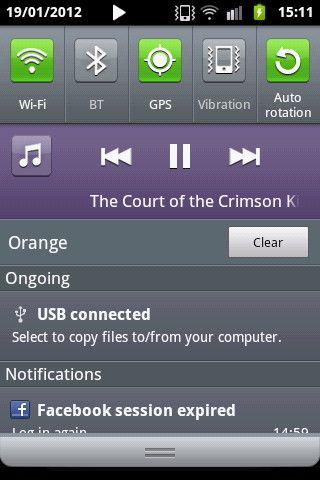
The built-in speaker delivers quite a good volume, but there's a bit of distortion to the output at top volumes. Plug in a headset and you get the benefit of Dolby 5.1 sound, which does make a bit of difference, but there's still noticeable distortion even with quite good headphones.
An FM radio adds another facet to audio-based entertainment, and the auto scan kicks in the first time you run the app without you having to ask. That's a nice little feature, and scanning only takes a couple of seconds.
The radio has a round dialler button you can sweep to move through frequencies, or you can simply choose a channel from the presets. There is room to store four favourite stations at the bottom of the screen.
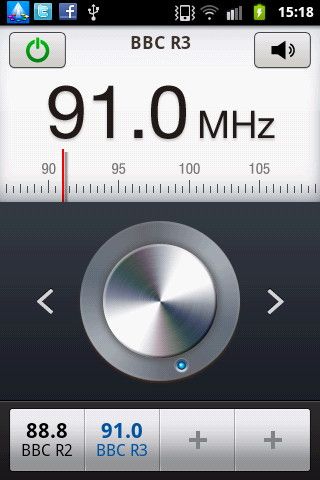
When it comes to video playback, the Samsung Galaxy Xcover isn't hugely capable. It can cope with MP4, H.264 and H.263. It played our samples without jerking, though, and colour rendition was good.

