Why you can trust TechRadar
Battery life
Finding only a 1500mAh battery with the Samsung Galaxy S3 Mini left us a little confused. We double checked, and the Galaxy S2 came with a bigger, 1650mAh battery. We couldn't fathom why Samsung wouldn't have just kept that in.
However, our initial concerns were quickly allayed. The dual-core innards and the smaller screen, coupled with Samsung's battery-saving tech, meant that it lasted during a day's use, and we did find ourselves sending messages on the Wi-Fi for a considerable period.

When we say considerable period, we had the screen on full brightness when we took the Samsung Galaxy S3 Mini off charge, and with mobile data enabled, we checked our emails and disappeared.
After around six hours of leaving it, we then proceeded to take a few photos, and send IM messages over Wi-Fi, and texts every minute or so (those three friends we have are very clingy). We didn't adjust the screen brightness, mainly because we were so used to having an auto-brightness feature. No, we still can't get our heads around that one.
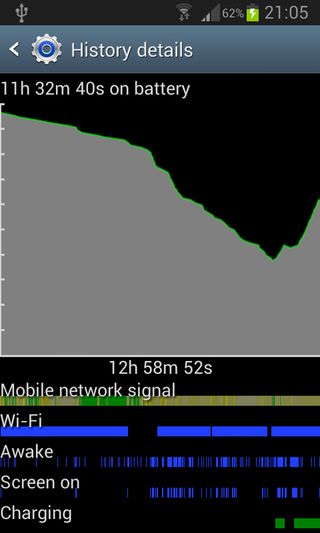
We were left impressed, as the phone didn't show any signs of dying until around 9pm, despite the relatively heavy afternoon use (we've done less on the aforementioned S2 and had that die on us by 6pm). Android Jelly Bean, Samsung's tech and the innards really do the Samsung Galaxy S3 Mini a favour.
Again we're going to mention the screen brightness issue. We're big fans of auto-brightness features, as they can really help the battery life. Having total control over the brightness meant that we generally left the Samsung Galaxy S3 Mini at its brightest setting. We can get a bit lazy.
Having the power toggles in the notifications window is something we are seeing more and more on newer handsets, and the Samsung Galaxy S3 Mini is no exception, having been present in Galaxy devices as long as we can remember.
From here disabling Wi-Fi, mobile data, GPS, Bluetooth, account syncing and the like put power management right in your hands.
We were also pleased to see the ability to put the phone into power saving mode right from the notifications window too. Within the power saving mode are a variety of standard features, and more interestingly the ability to limit the CPU power to eke out the last few drops of battery juice.
Connectivity
The Samsung Galaxy S3 Mini could be described as lacking in the connectivity department, as there is no 4G availability, but at least a new version of the phone, which is now available and doesn't cost any more, contains NFC.
This means things like S Beam, making it easy to share content super quickly between Galaxy devices, is possible, as well as programmable TecTiles allowing you to tap to enable music, workout mode or more.
4G is still currently reserved for the highest end phones these days, even the Google Nexus 4 doesn't come with 4G, and the Galaxy S3 and Galaxy Note 2 are only just being readied in the UK.
There are a variety of other options though, such as Wi-Fi Direct, that unsurprisingly uses Wi-Fi to transfer files. Unfortunately there are a limited range of devices that support this at the present time, although they are most notably on other Samsung Galaxy phones, including the two-year-old Galaxy S2.

For Wi-Fi bases connections, the Samsung Galaxy S3 Mini has 802.11a/b/g/n 2.4 + 5GHz support, which meant that the Wi-Fi signal was incredibly stable, a lot more so than we've detected on other devices. Although 4G isn't on offer, Samsung has provided full 3G support, right up to HSPA 14.4.
Connecting your Samsung Galaxy S3 Mini to the PC is done either through the provided microUSB cable, or via KIES Air, Samsung's proprietary software that enables wireless file transfer. USB support is only available to USB 2.0 so don't expect superfast transfers.

While connected via USB, you can put the Samsung Galaxy S3 Mini into either MTP or Camera mode. The former provides a standard mass storage device approach, with the latter enabling you to use any camera software you have to pull images off the device.
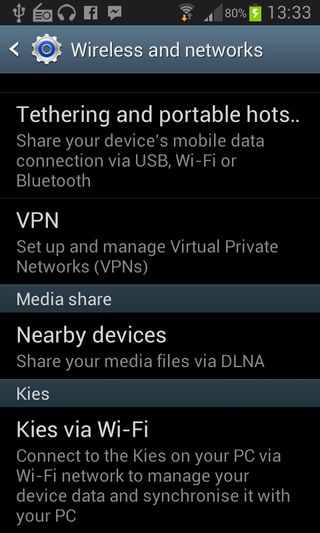
Elsewhere, you can also connect USB flash drives to the Samsung Galaxy S3 Mini, meaning theoretically unlimited data storage if you so choose.
Downsides to this are it requires additional hardware, which doesn't come bundled in the box. We managed to it easily enough online though, and it's relatively cheap depending on if you go for the official or unofficial version.
For the travellers among us, you'll be pleased to hear that GPS and GLONASS support is available. We've heard that GLONASS - a Russian developed, a slightly less accurate but similar to GPS, system - is necessary to avoid import taxes to Russia, but it means that location tracking is even faster.
We've already mentioned DLNA capabilities, but for media streaming the Samsung Galaxy S3 Mini also comes equipped with Bluetooth to 4.0 as standard.
The phone can even be turned into a portable Wi-Fi hotspot, but we guess you might have already presumed that, given the impressive connectivity so far.

